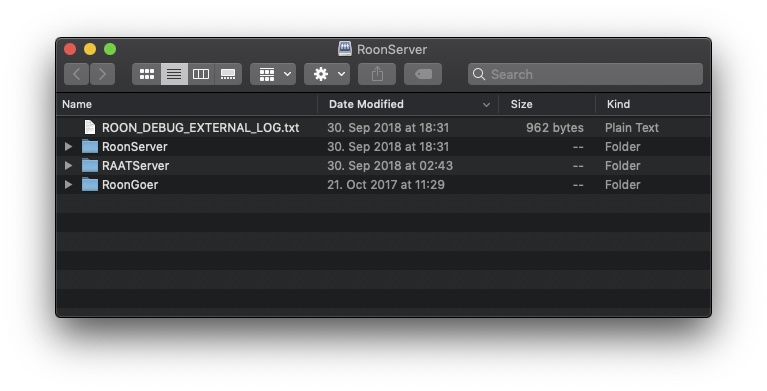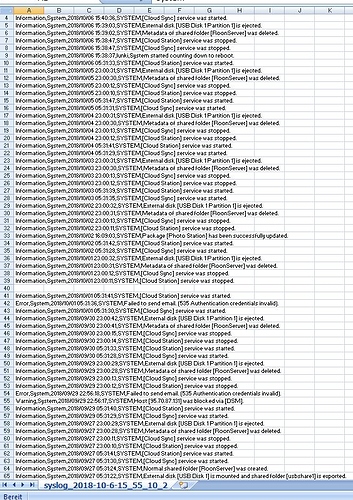I have the same issue as described earlier. After rebooting my Synology NAS (over night it is switched off from 11 pm to 6am) it happens the sometimes the roon server starts and sometimes not. Then I have to go to the Synology packages an start it manually.
My System consists of a 1817+ Synology NAS with 8 GB ram. The ROON database is stored on a 120gb external ssd formatted in ext4 which is connected via USB directly to the nas.
I furthermore have the same problem stated in another topic therefore I will only quote:
Crieke will ask the Log view of the “Roon Server”.
But I cannot see it. When I go to installed packages I find no Log entry!
Hi Stefan,
can you try to download this file (it is just an empty textfile) and place it in your RoonServer shared folder.
It should look like this:
Then perform a reboot and check afterwards if anything has been written to that file and send me the content (without performing a manual restart of RoonServer).
Hi crieke,
I did as you suggested but nothing has been written to the txt file. It is still an empty txt document.
Here is an excerpt of the syslog file…maybe this helps. On Sep 27 roon server started, the other days not when boot of the NAS is scheduled at 5.30 am.
There will only be something written to the file if I start roon server manually.
Why not split up things so that you got more control about where the issue might start?
Install roon onto the spinning drives of the synology and see it it all works as expected.
(does here since the very beginning without issues, DS416play with 8GB, 4x WD red forming a BTRFS raid)
5.200 spinnung ones and still fast enough, but might depend upon your collection.
If the issue remains, likely something to do with roon, if not …
reinstall onto the external and if the error starts here you better query the synolgy forums about USB issues.
According to your observations, there are 2 possible scenarios:
The external drive is not ready when RoonServer starts or RoonServer is not triggered to start.
Can you check to stop RoonServer again, rename your USB drive from “RoonServer” to something else (like USBRoonServer) and create a “RoonServer” shared folder on your internal disk to check if the issue still persists?
When you’ve done so, start RoonServer again and perform a reboot… (there is no need to migrate your database to the new “RoonServer” shared folder for this test)