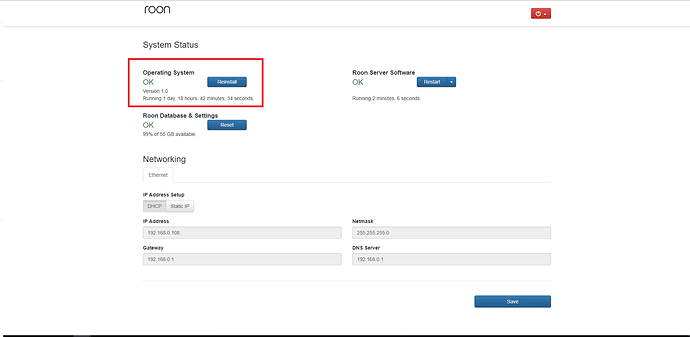This topic was automatically closed 36 hours after the last reply. New replies are no longer allowed.
HI
I had a support ticket open which Noris was helping me with - I told Noris that the problem had “fixed” itself - but unfortunately it has not. However, the ticket was automatically closed 11 hours ago
After 3 nights of back ups with no issues - I had the problem again last night i.e. no back up plus the ROCK “freezing”
The attempted back up was at 12 midnight last night (Thus eve/Fri morning) - British Summer time
Thanks
Hello @Ken_Talbot,
Thanks for letting me know the timestamp, I have activated diagnostics mode for your ROCK and what this action should do is automatically upload a log set to our servers for analysis once you next turn it on.
Once the logs are delivered, I will request QA to take a look and see if there are further clues as to these issues. I’m not seeing this report being delivered at the present time, so it is possible that your ROCK is currently powered off. Can you please write me a message here when you next use it so I can check for the diagnostics report.
Thanks!
Hi Noris, it’s on now and has been all day. I listen to music all day and never turn the Rock off
Thanks
Hi @Ken_Talbot,
That’s strange that the logs are not being delivered in that case. Can I please request that you send me a manual log package using these instructions? The best way to send them would be via a shared Dropbox / Google Drive link but if you don’t have either service just let me know and I can provide alternate upload instructions.
Will do but I do not have either a dropbox or google drive
Thanks
Hi Noris
Just by way of an update and whilst waiting for analysis of the logs that I sent you, the situation seems to be deteriorating
I try to back up to 3 locations overnight every night i.e. 2 external hard drives attached directly to the ROCK plus via the w-fi to a Windows 10 laptop
After the problems over the night of 23/24 I scheduled back ups again for the night of 24/25 but changed the order. On the belief that the problem was caused by attempting the Windows back up I altered the order hence the Windows back up was last; in the hope that at least the other two would work.
Yesterday morning 25th I found that the ROCK had frozen again, the UI was not working and as ever I had to disconnect the ROCK from the power for a few seconds to make it work. If the back ups to the directly connected hard drives had worked they were not recorded and the last ones on the list were still the ones made in the early hours of 23rd
To be safe I did a manual back up on the morning of the 25th, which appeared to work and it appeared in the list of recent back ups
So last night 25th/26th I scheduled two back ups - one to the same hard drive that I had manually backed up to yesterday morning 25th and the other to the second drive attached directly to the ROCK. I deliberately did not include to Windows 10 location
This morning 26th, the ROCK is again frozen and on booting up no new back ups show and the one made yesterday morning 25th has disappeared
The scheduled back up last night were 1.00am and 2.00am BST to the hard drives directly attached to the ROCK, no Windows back up was scheduled
Thanks
Hello again Noris
By way of a further update - I have just successfully backed up manually to all 3 locations
It would appear that the scheduling is the issue
Hi @Ken_Talbot,
Thanks for sending the logs over and for letting me know that the manual backups worked properly to all 3 locations.
I am looking over the log and I am seeing quite a lot of activity surrounding a bcm2835 ALSA which appears to be a Rasberry Pi device.
Can you please try temporarily disconnecting this zone from the system and let me know if that helps with the scheduled backup?
I am seeing that Roon keeps trying to enable this device in the log and perhaps this is causing the scheduled backup to fail to run.
Hi Noris
Hope all is well with you
I did as you advised last night and the 3 scheduled back ups worked fine, as we know the problem has “fixed” itself before, so I will give you an update in a week or so (or sooner if there is a problem).
You have correctly identified the device as a raspberrypi. It is a Pi 4 which I use as a Roon end point
It is using the Raspian OS and I have downloaded Roon to it. To be honest I hadn’t rebooted it for some while.
It is a key part of my streaming system and so I would hope that if it is this device that is causing the problem we could find a solution that doesn’t involve me having to switch it off each night
I also have a second pi as an end point onto which I have installed RoPieee and an IQAUDIO card. This (seems to be) working fine
Many thanks
Hi @Ken_Talbot,
Thanks for confirming that the scheduled backup worked as expected this time around.
Yes, do keep testing further if the behavior is consistent without the Pi 4 being active, if we can narrow down the issue to this zone causing the problematic behavior then we can better address it head-on.
If the Pi 4 is the cause, perhaps a Rasbian OS reinstall or using another OS will help with the backups, but as of now it is not clear if the Pi is the problematic one so do let me know how testing goes!
Hi Noris
The scheduled back up worked fine again the night of 30/1. The suspect pi was switched off
However, last night 1/2, using the same schedule) there was a problem again. This morning the ROCK device was frozen, no UI working and it had to be rebooted by unplugging it. The suspect Raspberry Pi was switched off
No backups are recorded in the back up log
Just to check I have just successfully done a manual back up to the Windows 10 device
Hi @Ken_Talbot,
These symptoms sound a bit strange, with even the Pi off. Have you by any chance tried to perform an OS reinstall on ROCK yet? I would give this a try to see if it helps via the Web UI:
Hi Noris
Thanks - it is not long since I re-installed the OS - but I can not remember if it is since the problems with back up started
I am certainly not seeing any of the new features that have been announced
I have also had another theory which I am trying
One of the hard drives I am backing up to via USB from the ROCK is an old one that does not have it’s own power source. So for the last three nights I have not included this in the back up schedule and it has worked fine
So to confirm if this is the issue I will not re-install just yet
I am sure that you will wait with baited breath for an update
Hi Noris
I have now had 7 nights with no back up issues
It seems that the issue was caused by the old external drive which is now not included in the schedule
I may regret saying this but I think that the problem is solved
Thank you very much for your help and support
Is any reason why a back up should not work to a Microsoft OneDrive?
No. It can be done, just needs a bit of careful setup.
Thanks Geoff
I have tried briefly but it said unexpected error
How do you name the OneDrive directory.
\ĹAPTOP-1EXAMPLENAME\C:\USER\KENTA\ROON ?
Thanks
Well, first thing you need to do is to share the folder where Roon is going to put its backup folder. And you will need to know the username and password for sharing.
Because my default account is a Microsoft account (which uses an email address e.g. user@domainname.com) I’ve added a local account to my PC specifically for Roon to use. And that’s the username and password that gets defined in the Add Network Share screen in Roon.