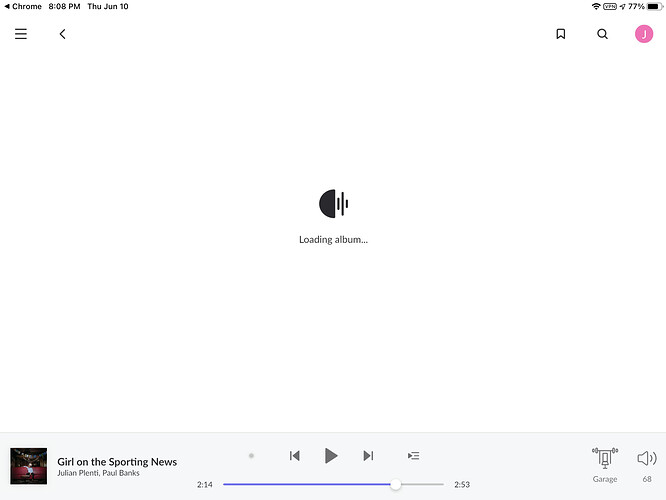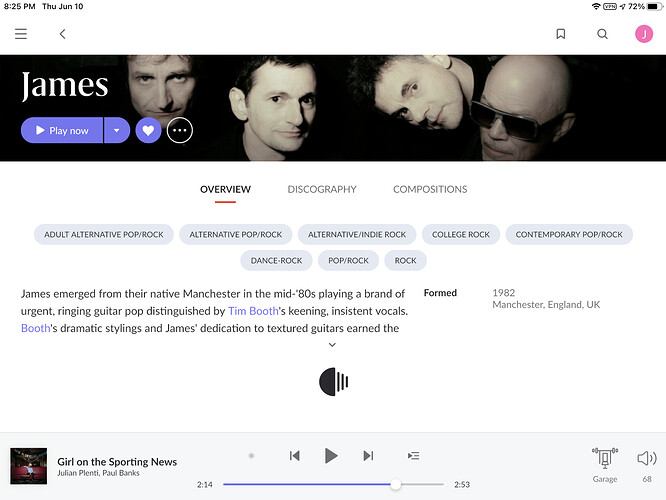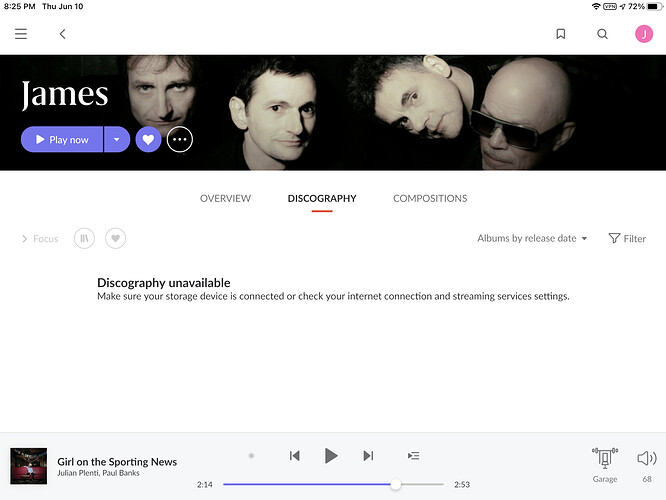Core Machine
ROCK, Roon v1.8.795, running on Intel NUC8i7BEH1
Remote: iPad ios 14.6, Roon 1.8.795
Network Details
Netgear Orbi router; NUC connected via Cat6 ethernet through Cisco 24 port switch
Audio Devices
Multiple zones via Meridian 218s
Library Size
Local NAS storage, ~10k tracks, but issue (I believe) is with Tidal or Roon information retrieval
Description of Issue
I’m having problems with Tidal (I think) over Roon. When Roon looks to pull information, usually Artist or Album information, ~50% of the time I see the Roon animated logo for 10-20 seconds. Frequently, it times out and I’m left with a blank white screen. Rinse, repeat. Most often, I eventually get the data, but this has grown tiresome. I saw the same problem with Tidal over Sooloos before I moved over to Roon 1+ years back, so this is an unpleasant flashback.
I also occasionally see the purple-on-black error message “Track not available on Tidal” (I think that’s what it says), but sometimes, the track does load and play, sometimes it skips to next track on the same album.
This also occurs on my MacBookPro (2018, Big Sur) Roon Remote (v 1.8.795) app. When it occurs, reboots of the NUC, and Roon Remote apps on iPad and Mac, don’t improve the situation. All software on devices is up to date.
This has been happening for several months, and not consistently. I didn’t have this problem before then.