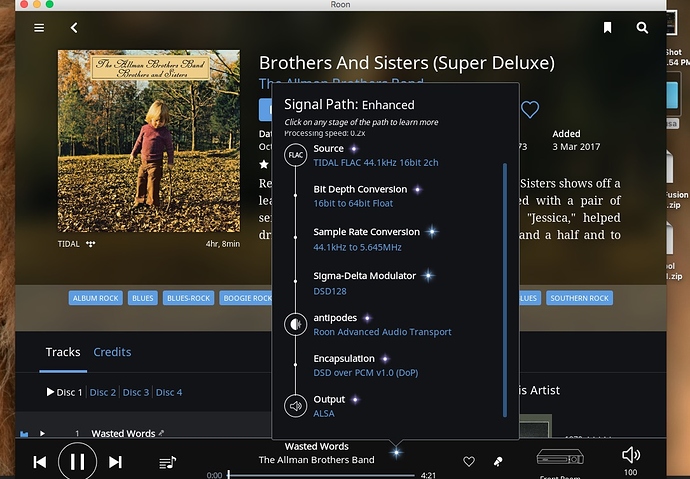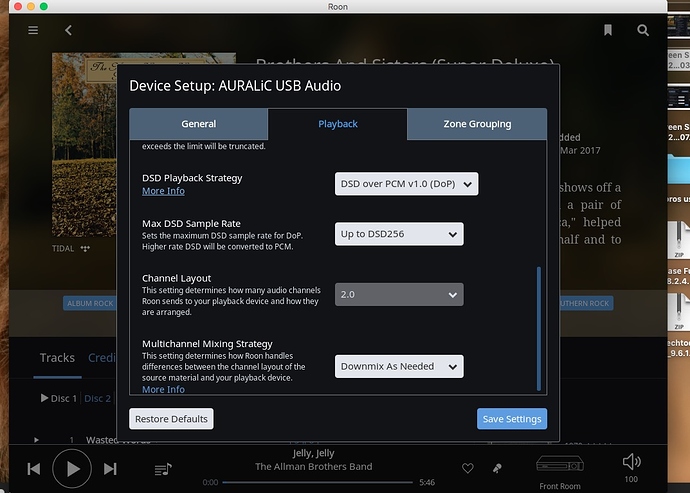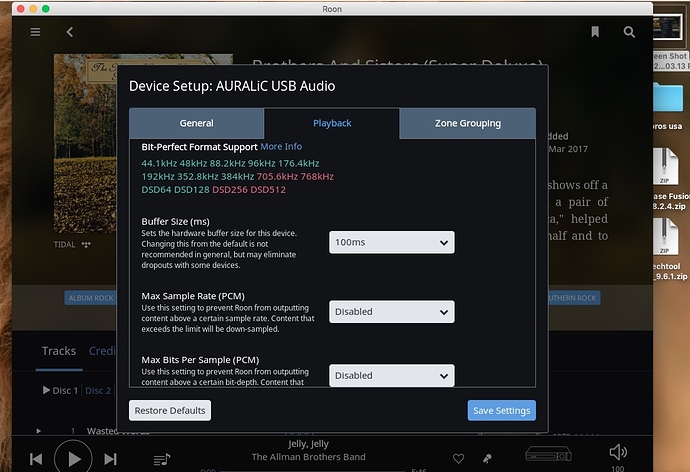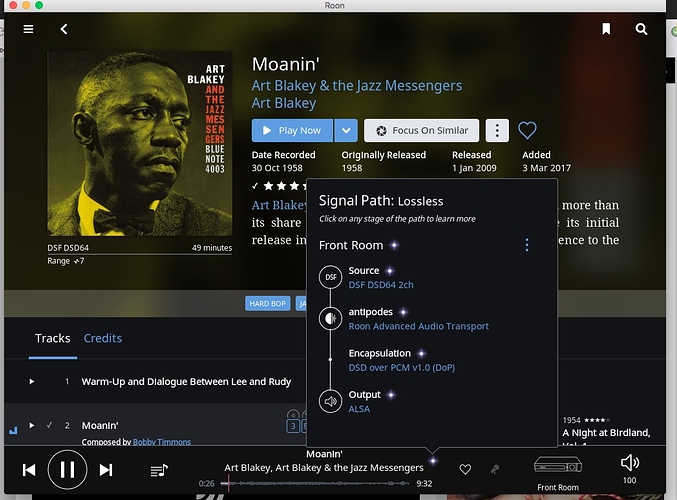Roon just installed build 294 and now a track plays for 5 seconds, then stops, another track plays for 5 seconds, then stops and so on. I have no idea what’s going on but I took some screenshots which are included. All I know is the signal path use to be very simple, from the source to my Auralic Vega to output. Somebody please help. Was it the new build?
Your signal path is not simple – it is upsampling to DSD128, then encapsulating to DoP. Because of that DSD conversion and/or other activities, the processor in your Roon core machine cannot keep up. Per your screenshot, your processing speed is running 5x too slow, hence the stalls and skips.
AJ
Processing speed below 1 will not playback properly. Have you enable multi-core/thread support in the DSP menu? This will help.
Were you upsampling to DSD before the new build as well? 1.4 shouldn’t change your processing speed that much (or at all).
Thanks, Andrew, that’s good to know. But my big question is, why all of a sudden did the settings change? The new build? That’s what I can’t figure out. I didn’t change anything. Also, what should the settings be, in your opinion? And thanks again.
Does this look better? I just went back to default basically and it seems to be working again. Thanks for all the help, everyone. But, again, what should the settings be in your expert opinions?
Here you’re not doing any sample rate conversion, just playing the file (which is already DSD). You don’t see a processor speed at all, which means you have enough power that Roon doesn’t bother mentioning it. That’s good!
As for what is right, it’s really up to what you core machine can handle and what you think sounds good. What are the specs of your core computer? There’s certainly nothing wrong with skipping the DSP altogether.