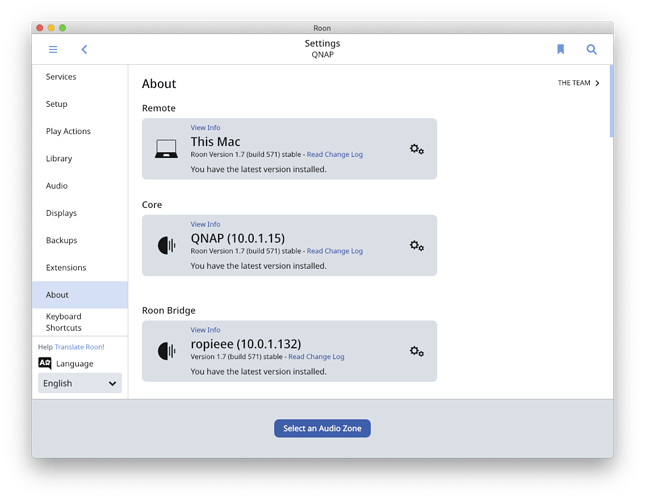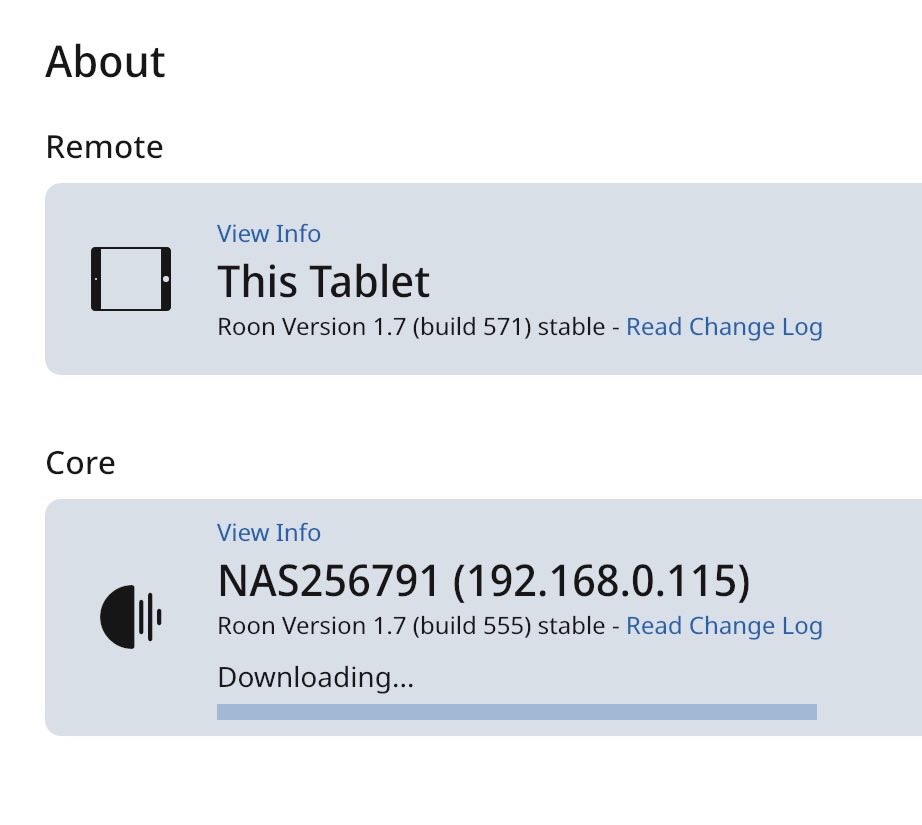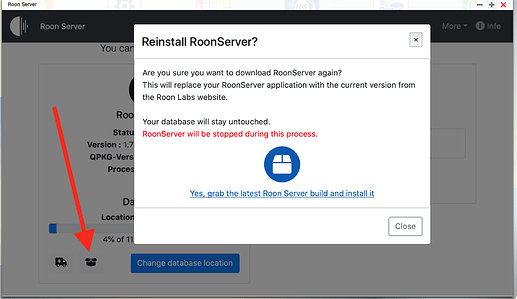Restarting the Qnap 453 BE server does not help. Does not download updates. How do you activate the update download?
Linux 4.14.24-qnap
Hi @Krzysztof_Dziubak,
Roon Updates are downloaded within the Roon Software.
To check for updates, you need to go to the Info section of the Roon settings:
There is another update for QNAP as well, to deal with a re-authorization issue, which was introduced in build 571 as well. It should hopefully appear soon in the QNAP App Center. If you’d like to install build 571 right now, you can also download it manually from roononnas.org (quite at the top of the page at the first section “Fix for recurrent Authorization Prompt”)
It looks like. Unfortunately, it does not support updates. Reset doesn’t help. For several days it looks like the picture and nothing happens.
I know this doesn’t help you fix the problem but my 453BE updated without any issues (other than the authorization problem). I am a couple of firmware versions behind the latest one if that matters.
I would be looking at doing a new install (after backing up you DB of course).
Can you download (from the same internet connection, your qnap is using) Roon Server for Linux from the official Roonlabs download page?
If yes, is the speed ok?
You can also trigger an update of RoonServer in the QNAP web UI:
I also tried to no avail. It turned out that it was necessary to scan and repair the files of one of the server’s disks and only then the update was automatically downloaded and installed. Thank you for your help. Problem solved.