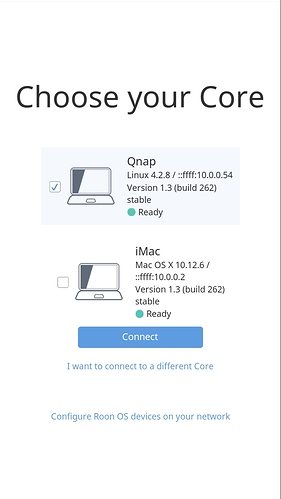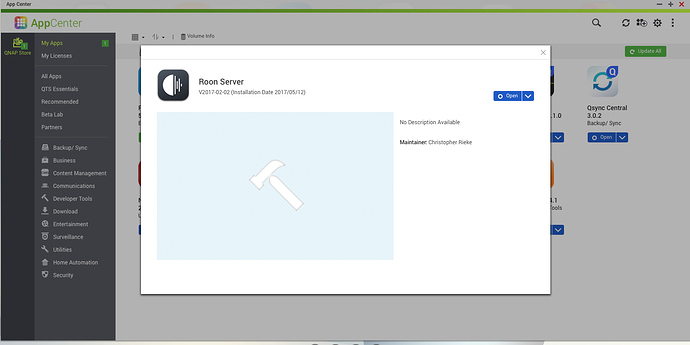I am using Qnap for storage and Roon server. iMac is connected on network and I am doing by iMac to fix duplicated songs, albums…etc
Primary idea is to use Qnap for library with may stereo system and network player.
When start application Roon on iPhone question is to choice Qnap core or iMac core.
iMac looks good, but Qnap is different. I don’t know how to make same preview from Qnap and iMac on my iPhone?
Hi @Aleksandar_M ----- Thank you for the report, let me see if I can help you figure this out.
First, I would like to make sure I am understanding your configuration, correctly. Based on your report, this is how I am interpreting your current setup. You have RoonServer running on the same NAS that is hosting your musical library, and you have an iMac acting as a Roon remote (Please confirm this).
If I am indeed, correct, you will want to be controlling RoonServer (ie the QNAP), from the iPhone.
-Eric
Hi Eric,
Thanks for support. Yes, Roon Servers installed on the same NAS and I am using Mac like a remote.
I would like to have same result on Mac and iPhone (both like remote)
Hope this is helpful.
Aleksandar
Hi @Aleksandar_M ---- In order to achieve this (i.e “I would like to have same result on Mac and iPhone - both like remote”) you will want to select the QNAP on the iPhone and the iMac.
To confirm that the iMac is looking at the QNAP NAS, you can go into “settings” and then into the “general” tab. As you see from my example below, my Roon remote is connected to ROCK. In your case, it should be connected to the QNAP.

-Eric
Hi Eric,
Thanks. This is 100% helpful.