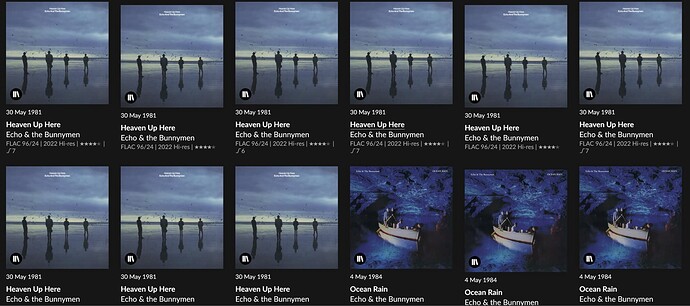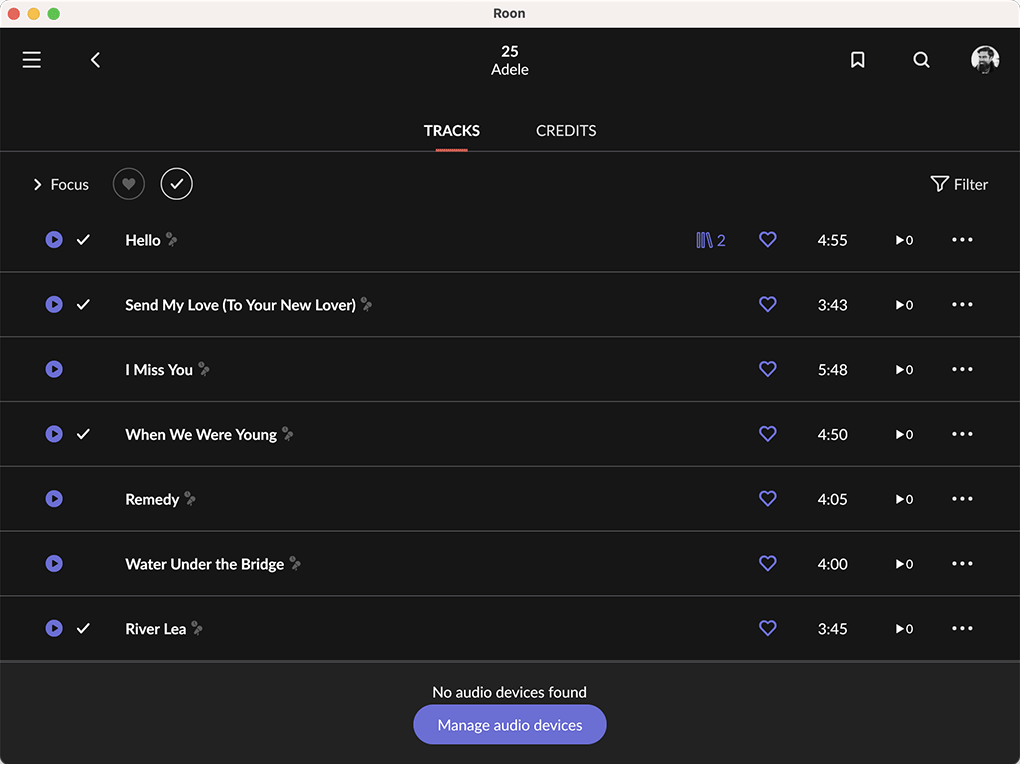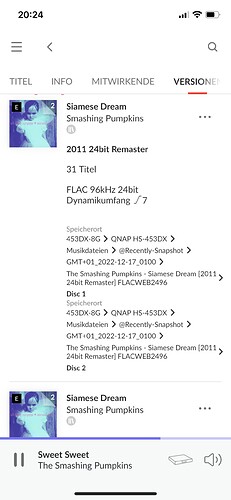So when trying this do I / others also need to manually adjust that file?
No, I have adjusted the installation and updated the link in my post. It should work now without manual modification. ![]()
I have tried the fixed that @crieke has provided. It fixes the issue. Thank you very much for helping us get rid of this headache.
Roon just auto-updated on my QNAP. After the update, the issue has gone.
You mean a firmware update?
I dont think the issue is fixed yet. I am still showing 10 copies of every album and upon next restart the issue returns.
No, I meant Roon server update.
Try to install this https://roononnas.org/builds/QNAP/interim/RoonServer_2022-11-29_x86_64.qpkg manually. This fixed the issue for me.
I installed that version but I have the same issue. Right now, my library is scanning and Roon is showing over 400K tracks with 10 versions of every album. Roon is saying I have over 1 million(!!) tracks (I only have 60K).
I installed that version too - even with the very recently released new QNAP firmware. Seems actually to be ok - but again some albums (not all, just a few actually) appear multiple times like:
Roon is still scanning my library and now its up to 980K tracks, I only have 60K total. Not sure if this helps but Roon is showing 9 copies of every album I have. Here is an example:
Is it really for every single album you are seeing this? I have one single album (the one screenshoted above) which is 32 times displayed!
But apart from that there are only a few other „problematic“ ones.
Maybe this is related to ripping / metadata and the bug is based on that?
Thank you. The albums are in the QNAP @Recently-Snapshot folder. This folder never showed up in my library before this issue started. To be safe, I added ;/@Recently-Snapshot/ to the ignore path option but albums in that folder still seems to be showing up. I also tried the Clean up Library option. I noticed instead of 9 copes of every album I now have 15!!!
@tboooe
Just a thought on that:
- You are using a
/before @Recently-Snapshot. I could imagine, that you need to remove it, as this folder is technically not on the root level of the filesystem. - In the predefined entries of “Ignored paths”, I see a space after the semi-colon, but I am unsure if this is relevant.
Based on this, my “Ignored Paths” entry should look like this:
/tmp/; /temp/; /.; .pmbmf/; @Recently-Snapshot/
Another (workaround) option for this might be, to have a subfolder with all the music. AFAIK the @Recently-Snapshot folder is only present in the root directory of the share.
On my system I have the share “Music” and a subfolder “Christopher” (and my girlfriend has its own subfolder with her preferred music). When I add “Christopher” to Roon, the “@Recently-Snapshot” folder will not be in the search path of Roon.
But I have to admit, I am also not using the Snapshot feature on my music share. So I currently can’t test this and its just pure theory…
Thank you so much for trying to help me. Last night I tried all different variations of adding @Recentiy-Snapshop to the Ignore Paths option but nothing worked. Here are the variations I tried:
;/@Recently-Snapshot/
; /@Recently-Snapshot/
;@Recently-Snapshot/
; @Recently-Snapshot/
UPDATE - not sure what I did other than restart Roon which I did multiple times last night, my library track # is SLOWLY decreasing. This morning Roon showed I had over 920K tracks. As of right now, I am down to 913,077. My actual library is around 61K tracks so at this rate my library should finally be correct around middle of 2023???
FINALLY! My library is showing up correctly in Roon with real-time monitoring working as expected. Merry Xmas to me!
Did you change something or got it cleaned up automatically?
I had to try ignoring the path to my @Recently-Snapshot multiple times before Roon would finally exclude those albums from my library. That was why I was seeing 9-10 copies of every album. The odd thing is that before this became an issue, I never had a problem with albums in the Snapshot folder showing up in my library.
I also see various versions for example - although this gets correctly displayed (just one album), but these multiple versions for Snapshot should be fixed. @crieke can you include a fix for that too?