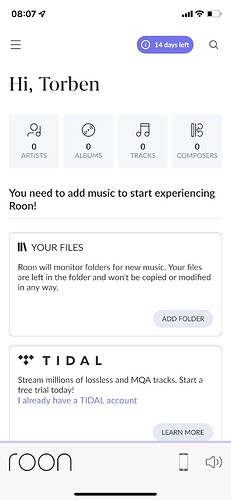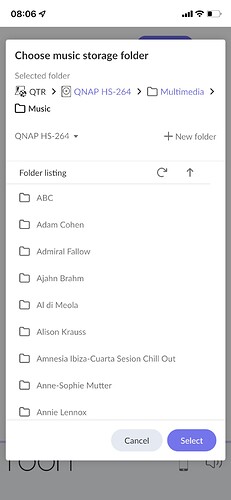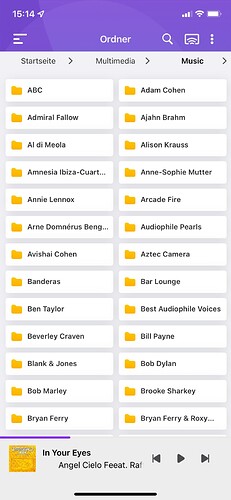Skimming to this thread again I noticed that most posters seem to be non-native English speakers. I remember from past (Roon) patch notes that they also fixed language related issues. Could it possibly be that this issue is language settings related? In my setup, QTS and Roon are both set to English and I don’t have issues with it. Does anyone with the same language setup have the issue?
I use all my software in English to avoid any misunderstandings so for me it’s not a language issue.
Same issue here. Upgraded from v4 to 5.0.0.1986. After rebooting, no local library exists in Roon anymore.
I see under the processes outputted ps -ef it’s running under the “admin” account, so why issues with accessing the local file system? Flipping that silly switch on the Share for guest (deny->read only) does resolve, but I’m reluctant to do this as it’s a security nightmare.
12637 admin 3520 S /bin/bash /share/CACHEDEV2_DATA/.qpkg/RoonServer/RoonServer/start.sh
12638 admin 2384 S /bin/sh /share/CACHEDEV2_DATA/.qpkg/RoonServer/RoonServer.sh start
12651 admin 43620 S /share/CACHEDEV2_DATA/.qpkg/RoonServer/RoonServer/RoonDotnet/RoonServer RoonServer.dll
12709 admin 2065548 S /share/CACHEDEV2_DATA/.qpkg/RoonServer/RoonServer/RoonDotnet/RoonAppliance RoonAppliance.dll -watchdogport=45163
12712 admin 260 S /share/CACHEDEV2_DATA/.qpkg/RoonServer/RoonServer/Server/processreaper 12709
12822 admin 71040 S /share/CACHEDEV2_DATA/.qpkg/RoonServer/RoonServer/RoonDotnet/RAATServer RAATServer.dllYes, but on my QNAP TS-364 with 5.0.0.1986 even the dirty workaround with read only or rd/wr access for guest does not work.
But i can access the files from my WIndows 10 PC and i can also access al Music files from my iOS devices in the “Files” app witohout any problems.
I am getting upset, why is no one taking care about this issue at roon?
Is it because they want to sell/force users to use Nucleus instead of a 3rd party HW?
On my old NUC all workd fine.
Or is it really a QNAP issue, waht i dont think because other cleients have no access problems to the files.
Extension:
I made some tests with my (new) QNAP TS-364
I have several Folders on the NAS (Music, Videos, Backups, Fotos) and used different Passwords.
I had problem connecting (Mounting) the folders on my WIndows 10 PC. On folder, no problem, but multiple folder did not work.
So is added a new user to the QNAP and granted access rifhts to all tese folders. With this i ws able to connect my PC to the NAS and moutn all folders.
For me this looks like QNAP V5 Linux has a problem with different users for different folders.
From my understanding this cant be the case, its a basic Linux build in feature since ever, but who knows what QNAP did in V5 to make it “better”.
Hello QNAP 5.x and roon users and @crieke
If you use your share path, e.g. \QNAP-TS364\Musicfiles to your Music folder root on the NAS it does not work and shows now errors during connection, but no music files.
So far so bad.
I found a solution to get rid of the the access problem to local music files on the QNAP NAS with QTS 5.0.0.1986 and older:
If you use the Localhost IP 127.0.0.1 and not the Sharepath it works and roon scans and plays all files!
\127.0.0.1\Musicfiles
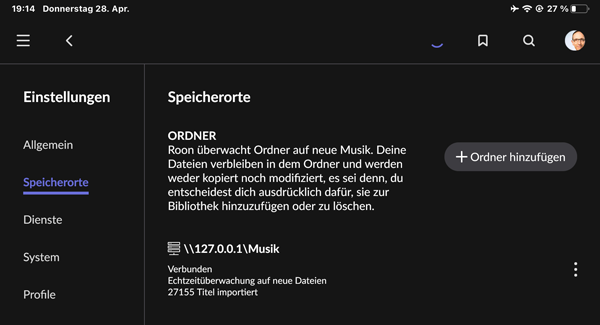
Enjoy the music again ![]()
BTW
The tip for this workaround came from my good friend Bernd who is a Linux Super-Guru, he work with embedded and PC Linux Systems and his gome if full with Linux devices. But he has no roon jet. He still uses the good old LMS Logitech Media Server ex. Slimserver/.
I am telling often to switch to roon, but he does not like the license fee.
Maybe roon gives him a foc license for this fix? ![]()
That really works!!!
I have just restarted QNAP with folders set in that way and my library is still available after restart.
But there two drawbacks I noticed:
- Scanning of the files in that way is MUCH (like 5-10 times) slower than previously. That’s nothing important if files reading speed for playback won’t be affected.
- New files are not being detected
Almost 6 months for this issue. It is unbelievable that we are still in the dark. No root cause. No ETA. Not even updates. This is very frustrating for such a long time Roon user like me.
QNAP HS-264-8G
Roon cannot find music folder on NAS
I don’t have any problems when using QNAP media streaming add-on.
What could be the problem? Thanks
Torben
It‘s sad that there are for many month very severe problems with QNAP like QNAP - Not Showing Local Folders Anymore [See Staff Post - Guest Access Temporarily Resolves - Ongoing Investigation]
If there is no solution to the problem than Roon has no value for me.
I have exact same problem with my HS-264. My temp solution is to use QNAP IP address instead of local name in ROON Storage location.
Ex. “\192.168.x.x.\SharedData” where \SharedData is a folder shared on my local network.
But yes I think that the root cause of the bug needs to be resolved ASAP.
I’m still in trial period but I have to rethink if I need to pay money for the software with this level of support.
The Roon software itself is really at good, maybe THE best solution on the planet, but the QNAP integration not.
You need to remember that the QNAP app is not an official solution, not from Roon, nor from QNAP, so you should not blame on Roon. It’s not a Roon problem!
You can use it - like I did it the last years - on a Intel NUC and keep your files on the NAS, this worked well.
I agree that functionality wise ROON is unique software.
But if ROON core on NAS is not officially supported then probably Roonlabs should remove it from their title web-page.
" The simplest, most powerful way to set up a Core is to purchase a Nucleus. You can also download and install the Roon Core for free on Mac, Windows, Linux, select QNAP and Synology [NAS](https://help.roonlabs.com/portal/en/kb/articles/roon-server-on-nas), and Intel NUC running ROCK."
In adition some infos here.
I have the “feeling” that there are other file access problem on my new TS-364 with 5.0.0.1986 i never saw with QTS 4.x. SO my assumption is that this is not a roon problem, its QNAP 5.x problem.
I have strange folder access problems from my Windows 10 PC and a Video Recorder (AX61).
Without any further deeper investigation i am sure that there are access problems to folders with specific user rights. I needed to give much more rights that usually and recommanded.
Not a danger here becaue my QNAP is only used at home and good shielded by a Sophos UTM Firewall.
I will wait for next QNAP Updates, reinvestigate than and hope that they resolve this problem.
Great ![]() Your suggestion works
Your suggestion works ![]() Big THANKS
Big THANKS
I am still in the trial
I just wanted to give everyone an update here. We are still working to get to the root of this issue in-house and have freed up some hardware so that one of our engineers has a QNAP device available for troubleshooting and resolution. Unfortunately, almost all of our QNAP hardware is located in a part of the world experiencing a major upheaval at the moment and that has slowed down this process for us.
We appreciate your patience and should have some movement on this issue soon.