@crieke Seems @support or other stuff members are strangely no longer answering. Can you shed some light on this?
I have been trying to isolate the issue as much as possible and send all my info directly to the Roon team. I can’t see anything specific wrong with the qnap installation routine.
There is not much more I can do here at the moment, but to wait for their feedback and ask for status updates.
Thank you very much for your commitment!
As you mentioned we can all only wait for the response from the Roon team but feel somewhat concerned as there is no feedback again for a long time - left alone any fix for over 6 months now.
So @support @AMP is there anyone willing to provide some progress update?
Any updates? Adding local files via localhost IP address is still a doable workaround in Roon build 970, but no luck for the regular approach…The path of local folders can be specified, but there is no way they can be scanned and added to your library.
I took some more time today to look into the issue. I could not find the origin of it, but I think I might have found a workaround, that sticks even when rebooting.
Knowing, that all files reappear, when making any changes in the shared folder section, I tried to plug in a small USB thumbdrive (I also formatted it with an ext4 filesystem on the QNAP, but actually that might not even be required ).
I hit the “Force Rescan” button in Roon storage settings and all music files reappeared. I rebooted the QNAP and when it was back online and Roon had started again all files were still available.
So if you have a small spare usb thumdrive, just plug it in and leave it there.
Unfortunately, this does not solve the core issue, but it might be the least annoying workaround so far…
Thanks for the tip. Unfortunately, this doesn’t work for me. ![]()
USB Thumbdrive-Solution didn’t work (as the one with adding and deleting a new shared folder). However adding the folder via the IP-Adress worked like a charm!
So @support @AMP are you really not willing to comment here and provide an update to this important bug for QNAP users?!
Hi @Markus_Hubner ,
We know too well how many of our subscribers are still affected by this issue that started quite some time ago and, even if we’re not posting every time there’s a reply on this topic, we read every single one of the replies.
We know how important this issue is to you, even if we don’t have a specific update today, we wanted to let everyone know that our efforts go towards providing our developers with QNAP gear that will enable them to delve deeper into this issue.
We’ll keep you in the loop as everything progresses.
Good evening. Have you got any news on this issue?
You said the Roon team is aware of how important this issue is to all affected users - but unfortunately this is in complete contrast to how this evolves.
We are now nearly one year (!!) into this and there is still no fix ![]()
@mike Roon‘s core promise and marketing claim is managing a users music library - this is very disappointing, not to say embarrassing.
Could this be a DNS issue? When I SSH into my QNAP and try to ping the NAS itself by its name it goes out to the internet trying to find it (there happens to be a server with the same name on the internet, I can ping it). On some Linux systems adding the “.local” suffix to the name helps the OS disambiguate local network names but this does not seem to work on QTS.
Just a thought.
PS. For those using the 127.0.0.1 loopback workaroud - “localhost” name can be used instead of the IP address if it soothes your eyes.
New QTS version out today. I upgraded and everything works as before. It won’t probably help people still struggling with this issue but it won’t hurt to try.
It might very much depend on what environment you got with the new QTS version.
Very sad to see no one from Roon commenting here at all for another very long time leaving all of us in the dark.
The new QTS hasn;t resolved the issue here. And with a factory reset TBS-464 and new firmware on the SSDs, so effectively a fresh new build, the changing permissions trick no longer works.
So now off to try the localhost route. ![]()
I think we can safely say Roon are not going to fix this, if it gets fixed by chance great, but given the length of time their intentions are clear.
Russ
Edit: Which has failed. ![]() I have a dead Roon Core.
I have a dead Roon Core. ![]()
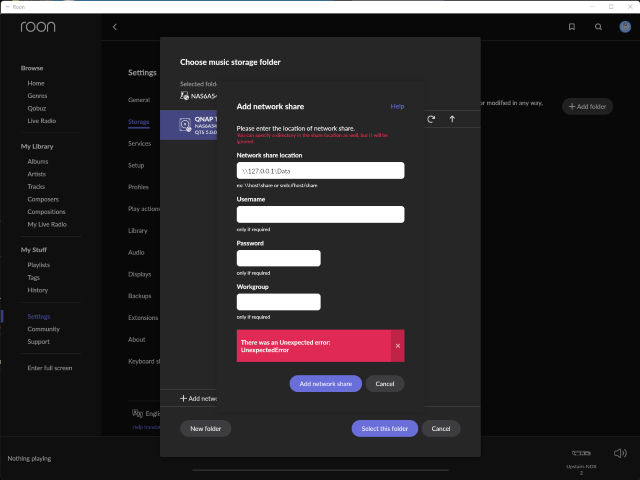
Thanks @BlackJack Had removed SMB3 from the share but not the underlying minimum version for WINS. Localhost scan now working.
The lowest SMB is set to SMB 2. Problem still there after a reboot.
Which problem @Nicola_Sforza?
Scanning via adding a network share and using localhost, or referencing the local folders on the device directly?
Russ