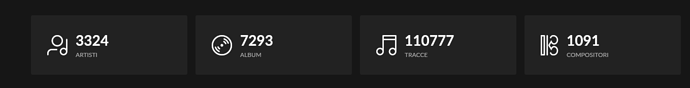@support Are you serious about not responding at all?! Strange behavior towards longtime paying customers ![]()
Unfortunately, access is obtained by deactivating and reactivating folder sharing or by activating support for SMB2. However, if I restart the NAS, the Roon Core (which runs on the same NAS) can no longer access the folder where the music files are stored. The curious thing is this: it happened suddenly without updating the firmware or changing the settings of the NAS.
Hi, have you tried changing the default sharing permissions on the folder. When this method worked for me all I needed to do was stop Roon on the QNap, change the default share to anything, i.e. it was the change that mattered, not what it was set to, and then restart Roon. I might have had to restart the NAS, can’t remember for sure.
If you have not already I would read this entire thread. IT seems some things work for some but not everyone.
Opened a week ago a ticket with QNAP support.
Here’s the answer:
“Hi Nicola,
Thank you for your reply.
My apology for not able to update you about the issue.
This is currently escalated to our 2nd level support.I will inform you immediately after I receive their update.
Thank you for your time and support”.
So you never received an update since then?
Qnap answered me this evening. I tried also new beta QTS firmware with no changes.
Is the local folders problem both on QTS/QuTS, v4 and v5?
I’ve a problem with QTS 5 since one month ago. Before that, no issues at all.
I run QuTS Hero 5, and I just uograded to the new 2120 build that posted this past week. I am not running the 5.01 public beta. The problem in this thread still persists for me although the guest access privs workaround is currently doing the job. There was a period of time a few months ago where even that stopped working but it’s now working again.
Outside of this problem, Roon on QNAP in recent months has been pretty stable for me. Part of it I think is the fact QuTS Hero 5 has been getting better with every new firmware upgrade since QuTS Hero 5 dropped late last year.
Installed new SO: QTS 5.0.1.2137 build 20220826 Release Candidate 2022-08-30
The issue still remains.
Access is obtained (for other users) by connecting to the music over the network instead of locally. Support for SMB v2 is needed so Roon can connect to the share. For other users this workaround survives a NAS restart. Go look some posts up, how this looks like in Roon:
News of the day. Yesterday the new version of Qfirewall V2.3.0 came out and I installed it. At the same time I “pointed” the folder via IP address (which did not work before) and: miracle !!! The NAS now always sees the folder where the audio files are saved even after reboot!
THX @BlackJack - but will this solve the problem:
„My temp solution is to use QNAP IP address instead of local name in ROON Storage location.
Ex. “\192.168.x.x.\SharedData” where \SharedData is a folder shared on my local network.”
So I don‘t need this temp solution anymore?
Torben
IMO is everything needed to make Roon Server work on QNAP (again) and that, actually needlessly when on the same machine, involves the network stack is considered a temporary solution (a workaround) that should only be used until the issue gets resolved.
As of my understanding, the issue as described in the threat title is not resolved – so use the temporary workaround instead if you are affected. As instructed by others, try to use the fixed IP-address (127.0.0.1) for localhost instead of any, possibly dynamic and thus changing, external IP-address.
The party lasted one afternoon: the problem came back strongly. The unit is not available.
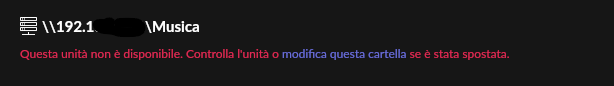
Non-availability of your network share is not an issue of Roon but purely of QTS IMO. Find out why and resolve the issue – or at least come up with something substantial that potential helpers can go on from. Use the resources to your disposal for troubleshooting (Roon logs, System logs, …). Also following the advice from this thread (see for example the hint about the IP-address to use above) might help.
Inserted UserID and PWD of the NAS. It seems to work also after NAS shutoff. Fingers crossed.
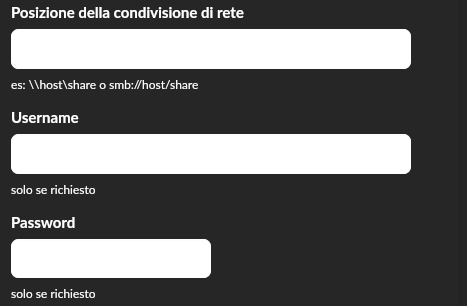
Update: After 24 hours and after a new shutdown of the NAS, everything is still fully functional. It therefore seems that it is mandatory, even if apparently not necessary, to enter the credentials to access the folder, which was not necessary before. Obviously this is a bug as it appeared suddenly without any change of settings on both the NAS and Roon. However, now the system and the Core on the Qunap NAS are working perfectly. For the moment the problem seems solved. I keep crossing my fingers.