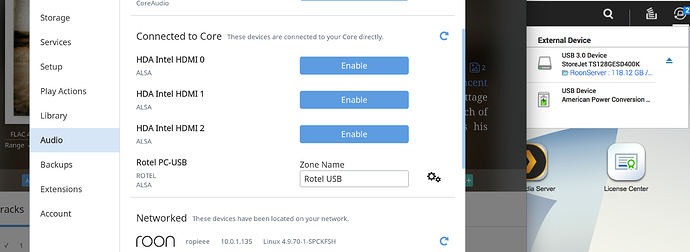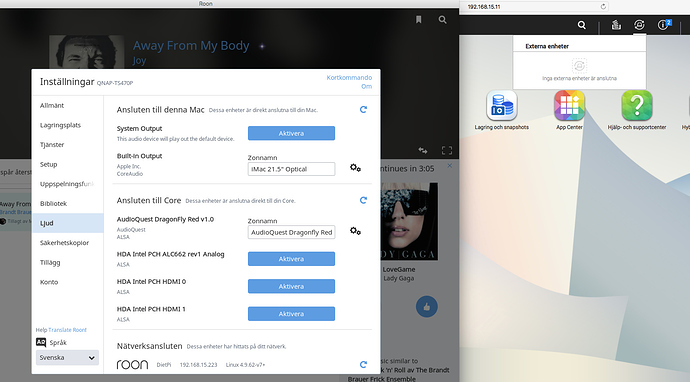Hi folks,
I think I already know the answer to this, but wanted to ask anyway. Got all my hardware in today (QNAP TVS-671 i3/16G RAM, SSD in slot 1(running the Roon DB), WD RED 6TB driver in slots 2-4, running RAID 5.
Got the Core installed on the RoonServer share, installed Roon on my PC as a remote device. Roon pulled in all of my music files from a share located right on the NAS. Everything is great…then…
I pulled the USB cable out of my Macbook where I was listening through JRiver with my Marantz DAC, and plugged it into a USB 2.0 port on the back of the QNAP…on the console of the QNAP, it shows “no external devices”. This is my Marantz HD-DAC1. So I moved the USB cable over to my Oppo HA-1…still “no external devices”. Finally, I hooked my Oppo Sonica DAC with the same cable-"no external devices.
So I know I have a good USB cable, I know the DACs are configured and working fine as I tested every one of them with my Macbook Pro.
I tried hooking a Seagate 1TB portable drive to the USB port on the back on the QNAP to ensure it was working, and it popped right up as an “external device” on the QNAP console.
I also did the same test with my QNAP TS-251. the Seagate was found just fine, but all 3 DACs were a no go…
Something tells me I am jacked here, but I just can’t understand how the QNAP would not recognize 3 different DACS, since I have seen threads here in the community of folks that use this connectivity
I have a SoTM SMS-200 on order, so I’m sure that will resolve the issue for sure by networking to the SoTM Roon Endpoint and then USB to the DAC…but until that arrives I really wanted to get Roon going here and start figuring things out.
It’s like I bought this brand new (expensive!) car, and they forgot to give me the keys to start it.
Any thoughts would be greatly appreciated.
thanks!
Jeff