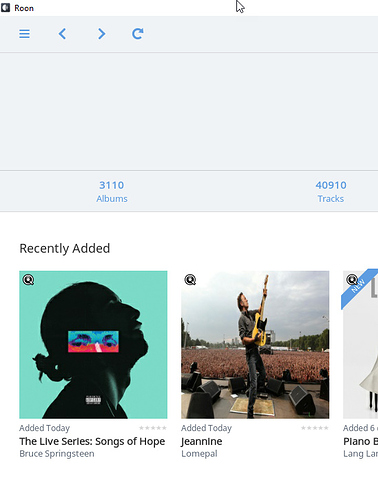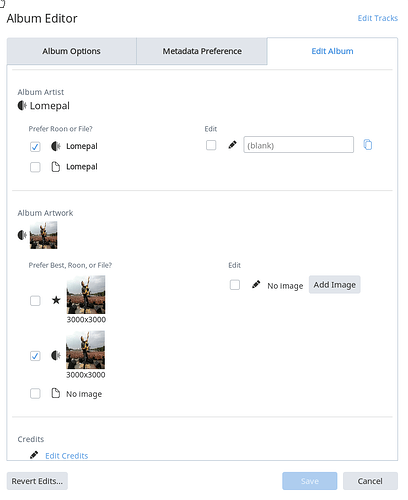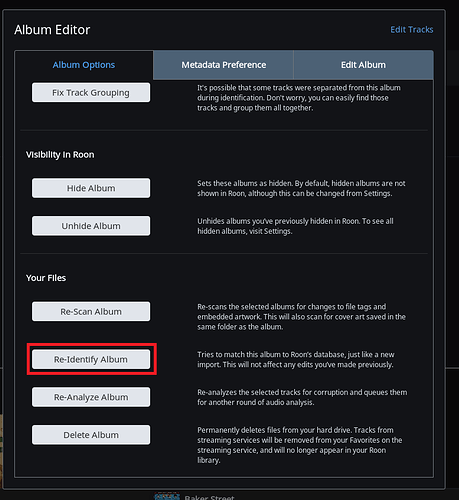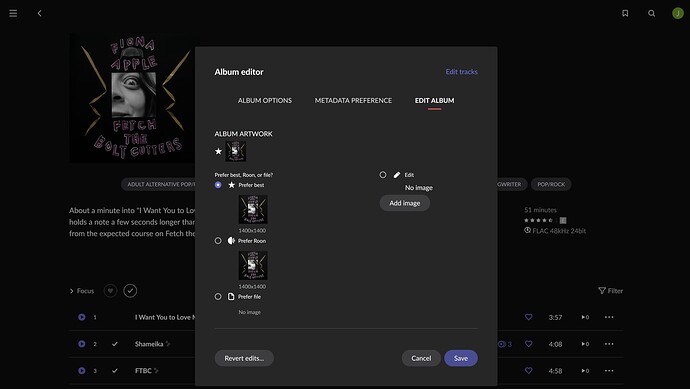Hello, since today i discovered that some albums added from QObuz to my Roon library have the wrong cover (see screenshot below). I check in the edition properties in order to manually try to do something but even selecting the qobuz priority for covers, is showing the wrong cover. @support Any clue how to solve this problem ?
@support
I have the same problem.
Curiously, it seems that I have multiple instances where the cover of a Beatles album in my collection appears as the cover art for an unrelated album from Qobuz.
As in the above, there doesn’t seem to be any reason for it - not like there is a Beatles song on the Fiona Apple album above.
I’ve tried re-identifying the album and it makes no difference.
Also gone into settings and picked a different - correct - cover: that also changes nothing.
Have you tried clearing the image cache for your server/devices (look under Settings>Setup)?
If you wanted to manually fix it, you should be able to click on the “three dots in the circle” icon, then select Edit…>Edit Album to start the Album Editor. You can then scroll down to the Album Artwork section, and you should be able to select Edit and add your own image. Here’s a screenshot:
Hi-
Clearing the cache worked. Thanks.
![]()
![]() fantastic!
fantastic!
This topic was automatically closed 36 hours after the last reply. New replies are no longer allowed.