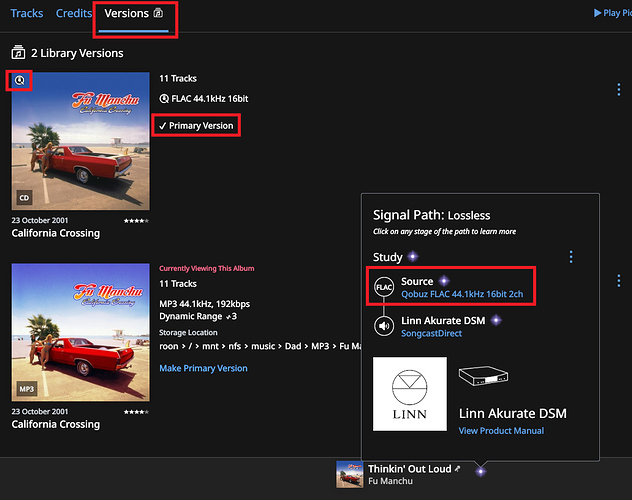I’ve just started my Qobuz trial. I’d like to listen to a Qobuz version of a release I have in MP3 but they have CD quality. Seems that the Qobuz versions is “hidden” in favor of my lossy MP3 release. How can I set Roon to display/play the best quality version regardless of source lib?
Settings - General - Show hidden tracks.
I’m fairly new to both Roon and Qobuz, I like Qobuz and listen to alot of music from there but I’m still trying to figure everything out.
So the first Question, is how are you looking for music, here’s how I look at it, both products are separate, use Qobuz by itself and things work one way, use Roon by itself and it works a different way, meaning Roon is pointing to music you own and have on your stoarge. Qobuz is viewing and playing music that they own and store on thier own servers.
When you use Roon and Qobuz together, it can get confusing who or what you are looking at, so that is the 1st thing, make sure you know what your looking at and where to find it.
if you use Roon and view Albums, it will be your music and if you go to the hamburger menu and choose Qobuz, you’ll be viewing Qobuz music, it is less confusing if you try and look at it this way initially.
So what I do, is treat Qobuz like the music store, I go browse for music, try some things out and when I find something I like, I buy it so to speak, meaning you can click Add to Library.
What that does is now if you go back to Roon and view Albums, the Qobuz item you Added will show up with your own albums kinda like you bought it. so now you can look through your own music and pic what you want.
When you search for something, the spyglass, say SIA, iif you choose the Top Result artist, it will show you your data in Roon, and if you keep scrolling down, my screen shows a black area, and everything in that area is Qobuz data, where all the music has the little Qobuz symbol on it.
Other than that I’m still trying to figure it out, if you use different views, it get’s confusing, one thing to note the Qobuz items should have the Qobuz symbol in the top left.
Also I’m using the Windows Roon interface, others may act or work differently.
You just need to get some experience using Roon and Qobuz. I add any Tidal and Qobuz albums I like to my Roon library. I add the highest resolution available for both Tidal and Qobuz.
Bring up the album. Click ‘versions’. Click ‘make primary version’ for your preferred choice. I think this will do what you want.
This topic was automatically closed 365 days after the last reply. New replies are no longer allowed.