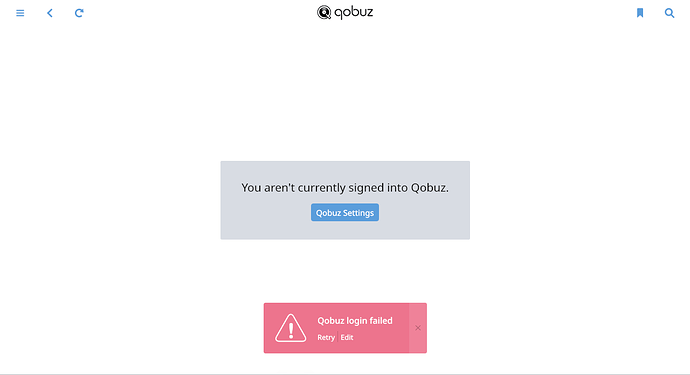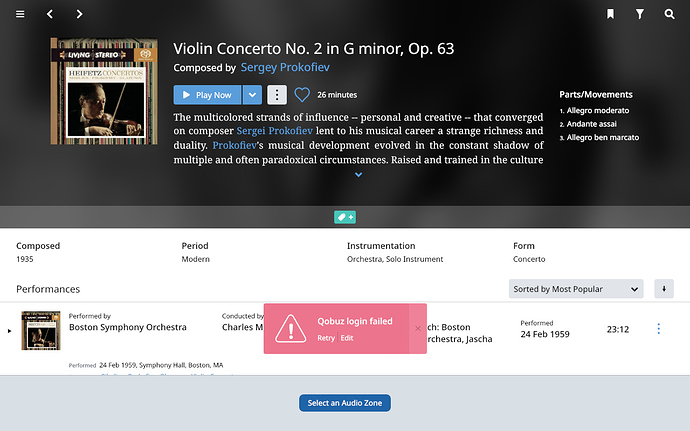Hi @Neil_Bulk,
I spoke with the team about the current status of their investigation today. After analyzing the diagnostics report of this and other reports, it looks like what you’re experiencing here is a bit different than what others are seeing and what we are investigating.
An example of a trace we’re seeing:
01/03 05:42:43 Info: [stats] 8026mb Virtual, 1695mb Physical, 772mb Managed, 50 Threads, FDs
01/03 05:42:58 Info: [stats] 8026mb Virtual, 1695mb Physical, 772mb Managed, 50 Threads, FDs
01/03 05:43:13 Info: [stats] 8026mb Virtual, 1695mb Physical, 772mb Managed, 50 Threads, FDs
01/03 05:43:28 Info: [stats] 8026mb Virtual, 1695mb Physical, 773mb Managed, 50 Threads, FDs
01/03 05:43:44 Info: [stats] 8026mb Virtual, 1695mb Physical, 773mb Managed, 50 Threads, FDs
01/03 05:43:59 Info: [stats] 8026mb Virtual, 1695mb Physical, 773mb Managed, 50 Threads, FDs
01/03 05:44:14 Info: [stats] 8026mb Virtual, 1695mb Physical, 773mb Managed, 50 Threads, FDs
01/03 05:54:16 Trace: [push] retrying connection in 0ms
01/03 05:54:16 Trace: [broker/accounts] network reachability changed. refreshing
01/03 05:54:16 Trace: [broker/accounts] [heartbeat] now=1/3/2020 1:54:16 PM nextauthrefresh=1/3/2020 2:34:26 PM nextmachineallocate=1/3/2020 2:49:13 PM
01/03 05:54:16 Trace: [broker/accounts] doing auth refresh, next=1/3/2020 2:34:26 PM
01/03 05:54:16 Trace: [broker/accounts] refreshing account info for email='nsbulk@gmail.com' userid=1819b67e-b72e-40f5-891d-c2dcf0f33d4f
01/03 05:54:16 Trace: [fiveaccountserver] POST https://accounts5.roonlabs.com/accounts/3/login
01/03 05:54:16 Trace: [fiveaccountserver] BODY token=12e211fb-177f-4280-9517-0ce99bca99af
01/03 05:54:16 Trace: [client/roonbridges] network reachability changed, sending discovery query
01/03 05:54:16 Trace: [roonbridge] [sood] Refreshing device list
01/03 05:54:16 Warn: Error in web request https://accounts5.roonlabs.com/accounts/3/login: NetworkError (Error: NameResolutionFailure)
01/03 05:54:16 Warn: Error in web request https://push.roonlabs.com/push/1/connect: NetworkError (Error: NameResolutionFailure)
01/03 05:54:16 Warn: [broker/accounts] failed to refresh account info: Result[Status=NetworkError, ErrorText=Error: NameResolutionFailure]
01/03 05:54:16 Trace: [push] request to manager failed
01/03 05:54:16 Trace: [push] retrying connection in 83628ms
01/03 05:54:16 Debug: [tidal] network reachability changed. retrying login
01/03 05:54:16 Trace: [roonapi] network reachability changed. Kicking off discovery cycle
01/03 05:54:16 Warn: [easyhttp] web exception without response: Error: NameResolutionFailure
01/03 05:54:16 Warn: [radio/library] got location failed Result[Status=NetworkError]
01/03 05:54:16 Warn: [easyhttp] web exception without response: Error: NameResolutionFailure
01/03 05:54:16 Warn: [qobuz] [http] error result from http request: System.Net.WebException: Error: NameResolutionFailure
at System.Net.WebConnection.Connect (System.Net.WebOperation operation, System.Threading.CancellationToken cancellationToken) [0x00044] in <bc69ad8632744cfba18f9705e53c6302>:0
at System.Net.WebConnection.InitConnection (System.Net.WebOperation operation, System.Threading.CancellationToken cancellationToken) [0x000cc] in <bc69ad8632744cfba18f9705e53c6302>:0
at System.Net.WebOperation.Run () [0x0009a] in <bc69ad8632744cfba18f9705e53c6302>:0
at System.Net.WebCompletionSource`1[T].WaitForCompletion () [0x00094] in <bc69ad8632744cfba18f9705e53c6302>:0
at System.Net.HttpWebRequest.RunWithTimeoutWorker[T] (System.Threading.Tasks.Task`1[TResult] workerTask, System.Int32 timeout, System.Action abort, System.Func`1[TResult] aborted, System.Threading.CancellationTokenSource cts) [0x000f8] in <bc69ad8632744cfba18f9705e53c6302>:0
at System.Net.HttpWebRequest.EndGetResponse (System.IAsyncResult asyncResult) [0x00020] in <bc69ad8632744cfba18f9705e53c6302>:0
at System.Threading.Tasks.TaskFactory`1[TResult].FromAsyncCoreLogic (System.IAsyncResult iar, System.Func`2[T,TResult] endFunction, System.Action`1[T] endAction, System.Threading.Tasks.Task`1[TResult] promise, System.Boolean requiresSynchronization) [0x0000f] in <ba70b91736bd40cb990a357097dba9c3>:0
--- End of stack trace from previous location where exception was thrown ---
at Sooloos.EasyHttp.QueryAsync (Sooloos.EasyHttp+HttpMethod method, Sooloos.EasyHttp+Params p, System.Threading.CancellationToken canceltoken) [0x00739] in <4351bba580eb4f198ba49f66f69991bd>:0
01/03 05:54:16 Info: [qobuz] [module] update qobuz location True => False
01/03 05:54:16 Info: [broker/locations] updating location Qobuz:Name=QOBUZ:Id=f4845d8f-2574-4afe-9fbf-0a3ba8f37867
01/03 05:54:16 Info: [broker/locations] media availability: Qobuz:Name=QOBUZ:Id=f4845d8f-2574-4afe-9fbf-0a3ba8f37867 is offline
01/03 05:54:16 Info: [broker/locations] updating location Qobuz:Name=QOBUZ:Id=f4845d8f-2574-4afe-9fbf-0a3ba8f37867
01/03 05:54:16 Info: [broker/locations] removing location Qobuz:Name=qobuz Library:Id=7bd8903e-e872-d238-16e2-09741b45ee5a
01/03 05:54:16 Info: [broker/locations] media availability: Qobuz:Name=qobuz Library:Id=7bd8903e-e872-d238-16e2-09741b45ee5a is offline
01/03 05:54:16 Trace: [push] restarting connection (Unable to read data from the transport connection: The requested address is not valid in this context.)
01/03 05:54:16 Trace: [push] retrying connection in 122494m
Essentially what this is showing is that the internet connection of your machine is being re-enabled after we try to make the connection to Qobuz. For most people with a similar setup, this type of behavior doesn’t occur.
Our advice is to look into network settings both on the Core and on the router and, if this connection can be re-established more quickly, before we try to connect to Qobuz, this problem should not occur.
Let us know if you have any questions!