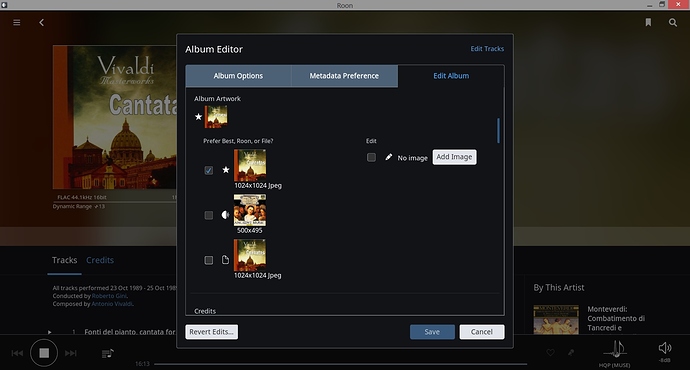Hi John,
Let’s start from the start, as your query may be based on some misconceptions. Sorry if you know this already.
Firstly, if you save a jpg you have created to an album folder in your music storage or embed it in a music file, Roon will never alter or delete that file, no matter what happens to the Roon database. That file will always be there (unless you delete it). So there is no need to worry about whether any corruption of the Roon database will affect your edited covers; it won’t.
Secondly, as per this thread, Roon will find cover art from an image in an album folder if the name of the image includes “folder”, “front” or “cover”. Roon will also find art that is embedded in a file tag. Roon gives priority to the largest image, whether local or found online.
You can change the cover art Roon uses in Edit Album:
In the example below Roon has found a cover from a local file (which has been edited to add the word “Cantatas”) and a smaller online cover. I have the default star option selected, which tells Roon to “Prefer Best” (biggest in area) which is the local file:
In this case the folder containing the Album doesn’t contain an image file. Inspection with mp3tag reveals that the cover is embedded in the file tags:
If Roon changes cover art when an album is identified, then it is because the Album art settings are set to “Prefer Best” and it has found a bigger image online. The local image should still be found in Edit Album and can be selected with “Prefer File”.
You can alter Roon’s default preference “Prefer Best” to “Prefer File” in Settings/Library/Import Settings/Metadata Preferences for Albums/Artwork. If you change that setting to “Prefer File” then Roon will default to use your local artwork. It will still display online artwork it finds and you can choose to prefer that on an album by album basis.
Can you step us through an example with screenshots John ? You should always be able to revert to your local artwork.