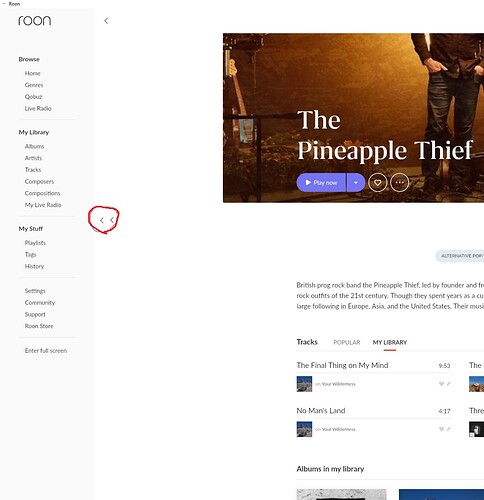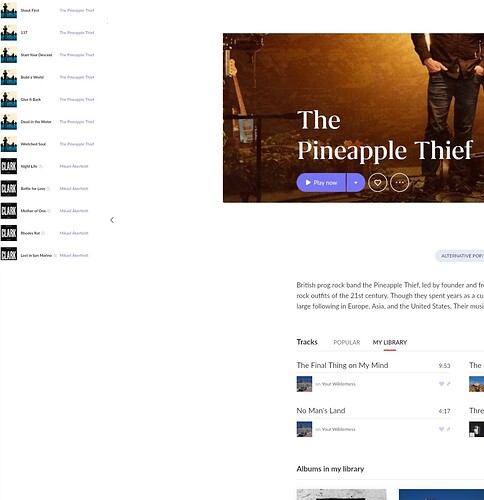I can’t find a similar question/request soooo…I really think it would be nice to have the queue displayed “somewhere” optionally that you can see (real time) the list of what’s playing and the up and coming without leaving whatever / wherever view you are in roon.
I might be playing an entire album or put together a mix of one off’s from different artists. The only way to see what’s playing currently is of course at the bottom. However, if for example, I’m viewing an artist’s album, editing some metadata, browsing, whatever, I have no idea “what’s next” or in the queue WITHOUT leaving my current viewing position, since I have to select the queue icon which takes me to the queue screen. Which then “cancels” out whatever your were doing, viewing.
Suggestion:
Have the left vertical roon menu bar (Browse, My Library etc…) or the bottom area where current track, time, now playing position, the ability to toggle (slide out of view) and show the queue in some fashion using those spaces?
Either way, the “main” screen view doesn’t change which maintains your thought process, actions, whatever you are doing.
Hopefully I’m articulating this in a way that makes sense