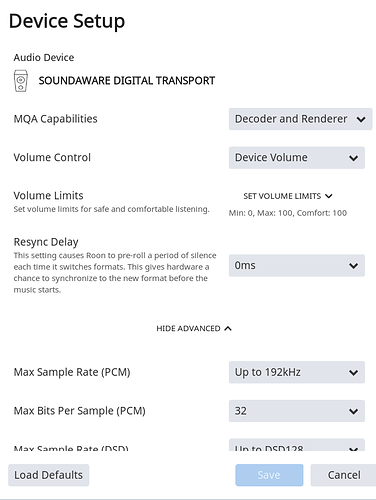this seems to be the same issue i had and others last week
Can you confirm what region your TIDAL account is for?
In the past, we’ve seen TIDAL performance improved by using Google DNS. Can you give this a try and let us know if there is any improvement?
i had no issues and just suddenly started having problems using google dns wont make any difference i am in australia
Just to recap here:
- This issue is happening on multiple Core machines.
- This is affecting all TIDAL content but not local content.
- This is occurring regardless of endpoint (i.e. it’s happening with System Output).
Since this is occurring regardless of Core and endpoint, the main constant here is the network. While local content play fine on the network, streaming content can be a bit more demanding.
With this in mind, I’d like to suggest rebooting your networking hardware and Core machine and see if there is any change after. If there is no change, using Google DNS may be worth trying as well.
ive done all that still no change my download speed is 45mbps and 7ms pings constant
maybe its my router i will try another router
Your local files are experiencing issues now as well? What kind of issues? Are you receiving errors, and if so, what errors?
not receiving errors they just play with glitches ie skips and noises
Okay, moving forward, let’s try using Roon completely locally without and networking involved.
Try playing back local content stored directly on the Core machine to System Output of the Core machine. In this configuration do you continue to have issues?
ok both tidal and local drive tracks play fine no errors no messages on core via system output
Thanks for confirming this, @Stavros_Abougelis.
With this in mind, please verify the following:
- What device were you playing to previously and how is it connected?
- Can you share screenshots of Device Setup for this device?
- Can you share a screenshot of the Signal Path when playing to this device?
Thanks,
Dylan
been using it since i signed up no problems
if i had a network issue my other devices wouldnt work either speedtest is 45mbps i would have thought?
I do not want to interfere your support thread with @dylan. But as I suffer from similar behavior and have developed some hypothesis what could maybe be a problem: Can you check what is the actual download speed on your network from your ISP when Roon starts to stream from Tidal? Does it occupy all 45mbps or only a fraction of it? Let me explain. On my network when I start playing/streaming Qobuz through Roon it occupies the full bandwidth to buffer the actual and maybe the next track in Roon. During this time, e.g. the first 20s of the track I get these slow search responses or jumps to the next track etc. After the buffer is sufficiently full it seems that Roon is again responsive to search and other interaction like skip etc. So, please can you check if Roon steals all your available download bandwidth and that this makes the Roon system behave as it currently does. Roon would need to limit the bandwidth for buffering to maybe 80 or 90% of available bandwidth to allow multiple interactions with the database on their servers. Only a hypothesis so far from my side. But I clearly see such a behavior of Roon on my network. It’s almost like Roon attacks itself by overloading the streaming capacity although it is way beyond that actually is needed as streaming bandwidth to fill the buffer as fast as possible.
thanks for the clue i did some resetting rejigging channels and bands and it looks like its all good now…i ran it on my 2.4 network which runs around 25mbps and it was failing but the speeds were still round 15 when it was failing…a bit harsh that it requires better than 25 to operate properly but there you go. thanks again all for your assistance
very bizarre it would not work on ethernet before but its all good now go figure
I know this is nearly a year on, but can you tell me what the actual solution was? I have the same issue. I have very fast internet (more than 400mbps) connected wirelessly, and have the same problem you described.
What did you do that solved the problem?
hi john yes its been a while so from memory i think i checked all my physical connections and found the power supply for my router was not connected properly…it was plugged in and the router was working but not properly hence the head scratching. i fixed the connection and then i used an app to determine which channels had the least amount of traffic and switched to one of those for my controller/tablet… no problem since…my streamer is connected directly to my router with a high quality ethernet cable and im using the wifi only for my tablet all good now