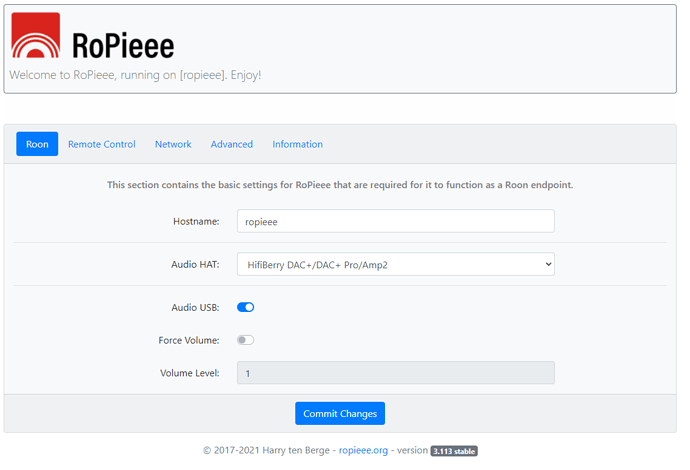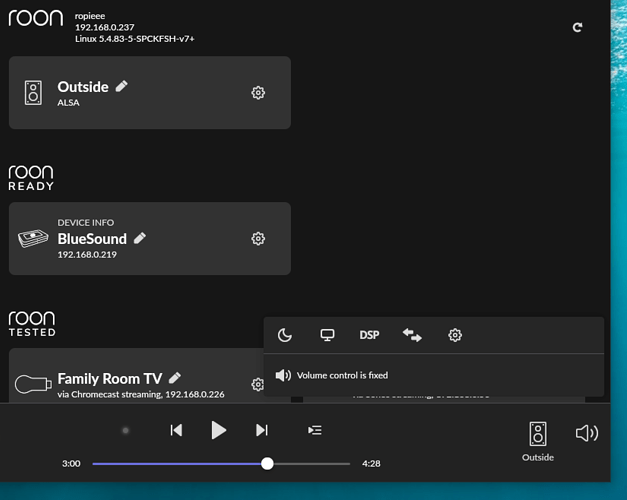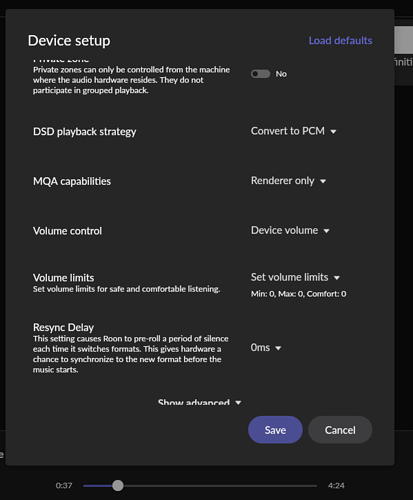Hey guys, I had my device configured ok, but the board on the raspberry pi came off from the board when I adjusted the coax cables. I went to the RoPiee app and was able to log in, but I am not sure if I need to reload the software on it, as my Roon is not finding it. Any help appreciated.
I am not sure if the original configuration is stored in the raspberry pi, or when the dac board came off, if it erased the configuration on it.
Which DAC board to you have?
In general the config is in ropiee or in Roon.
You probably just need to tell ropiee vis the web gui which board you have.
It’s possible that roon has lost the endpoint, in which case re-enable it (settings/audio in the roon app)
Thanks Greg, I have this one, HiFiBerry DAC+ standard - RCA version. When I go to Roon in the de vice list, it no longer appears. If I refresh the devices, I do not see it either. I did go in to Ropiee to configure the wifi before plugging back in again.
Have you got the Audio HAT selected in the ropiee main screen?
Let me see if changing it to just hifiberry dac helps
That looks fine.
There is more advice here , including how do ssh into the pi and see if the audio output is there.
But you could also check the HAT is properly seated on the Pi.
And perhaps re-flash and see if that resolves the problem.
Hey Greg, much appreciated, I changed it to hifiberry dac only, and it now shows up on Roon. I may have had to reflash the whole unit if not for your help. Much appreciated!
Glad you got it sorted.
There are quite a few HiFi Berry HATS!
Hey Greg, one more question, my volume used to be variable, now it just shows fixed. I have the audio on the device device selected… any ideas?
Outside is the raspberry pi 3
That’s a roon setting.
Click on the loudspeaker - and the cogwheel for settings.
Then “Device Setup” and you should see the options.
Thanks, I was showing that one as it shows fixed there, it does show volume = Device and once I save that I still have fixed
I may need to reflash the software, could something gotten corrupted when the board came off?
I guess re-flashing may be worth a try.
The Hi Fi Berry board doesn’t have an analogue volume - so device volume will be digital anyway. So if DSP volume works I don’t think you’d lose anything.
Copy, thanks Greg