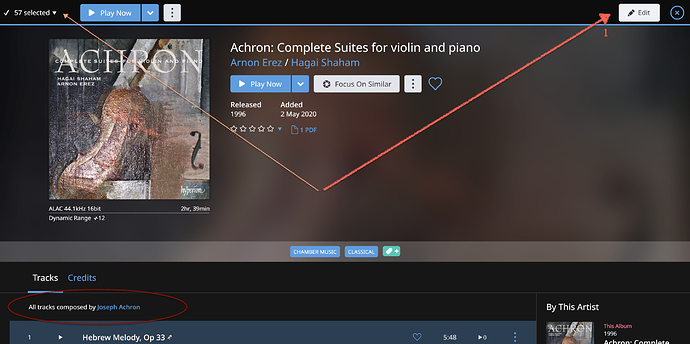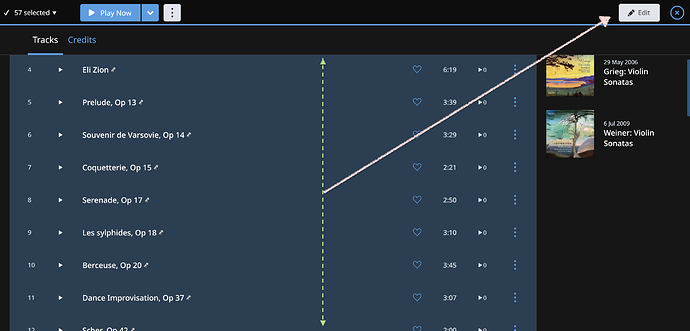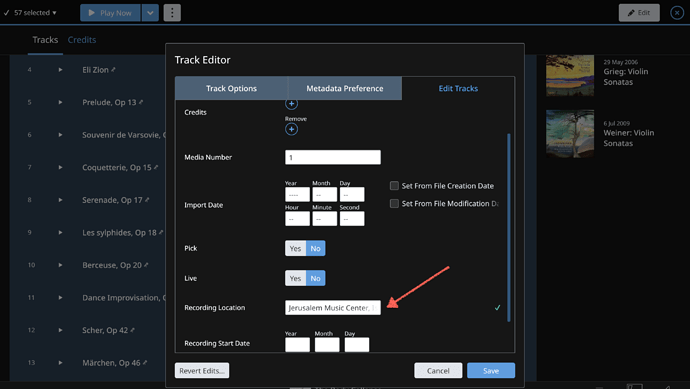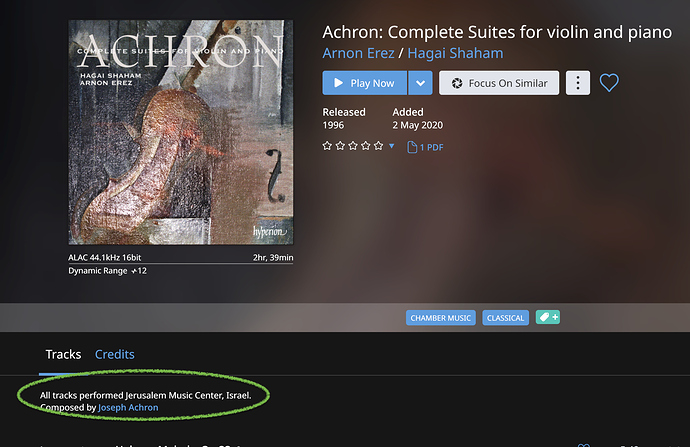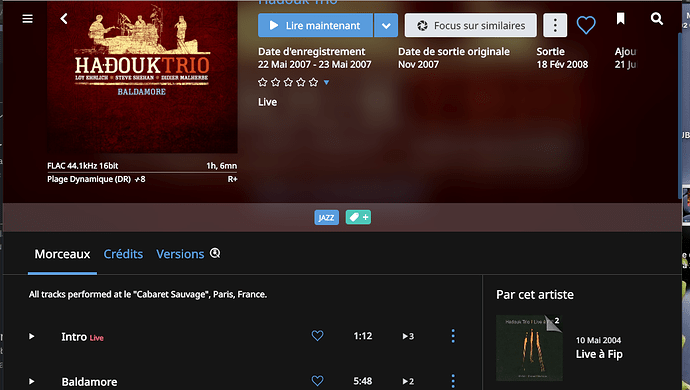I often use the Rip solution provided by Roon, and I sometimes add information thru the update tools available within the Roon application.
I have a remark and a request,
Generally the recording places are a property of the album. I see that for the moment, this option is linked for each track, but not for the album itself (or I missed something).
Ie: all the “Live à Fip” albums are recorded at - Studio 105, Maison de la radio (Paris) - Whatever for Eric Bibb or Hadouk Trio, … and this is available for all tracks.
Please for next release, make the recording place to be updated once for the whole Album.
Patrick.
1 Like
I understand you want it easier to change the recording location in one step for all the tracks on one album, and if it is not possible to bulk-change the recording location for all tracks in Roon, it would be nice if they added that.
However, I disagree with your premise that “the recording places are a property of the album”. Most albums I have contain tracks or group of tracks which were not recorded at the same venue. Recording place must remain a property of each individual track.
By selecting all tracks of an album and then using the Track Editor, you’ll be able to edit the Recording Location (and Recording Dates) for all tracks in one go.
Many Thanks u_gee, good Idea and I agree : how to avoid upgrading individually each track with the same information.
BUT, even I can select alll the tracks, Pick Up one (…) and the update (Recording place) is performed for this one only.
Did I Missed anything? I am currently operating with the latest release of Roon.
XLD has the functionality to repeat one updated field information for all The tracks of the CD.
Patrick.
OK Martin, It is not a strong demand, but just a remark.
Patrick.
If you select multiple or all tracks of an album, you should see an Edit button, like in the following example - which describes in screenshots that this should work (it does for me):
- Select the tracks you’d want to edit and invoke the Track Editor via Edit button … marked 1 in the picture; also, you see there’s no Recording Location shown yet
Just to show that really multiple tracks are selected:
2. Now add the data you want for all the selected tracks - in the example, I just added a location:
- And after saving, this is the (expected) result:
Many Thanks U_Gee, success.
have a look :
Patrick.