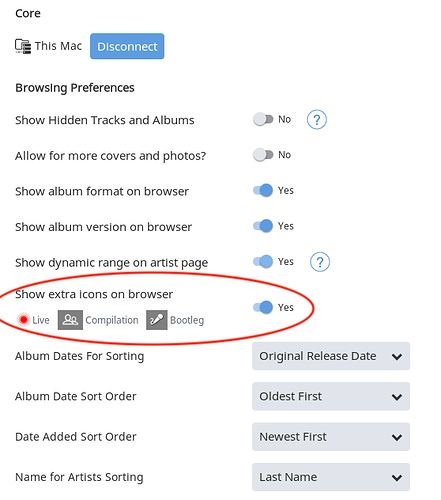Some of my albums are now showing either red dots or silhouette icons on their artwork. This hasn’t happened before. Any ideas why it’s doing it now? I am also getting a message that metadata improver has halted and Roon needs an update. Any ideas why? How do I go about updating?
Hi,
The red dots indicate it’s a live album. The feature can be enabled/disabled from within Roon’s settings.
What device/OS is Roon running on?
What version (build number) of Roon are you running? (Settings—>About)
Hi Carl, thanks for the quick response. It’s sorted out the red dots ok. I’m running 1.4 (build 294) and it’s on a Synology DS nas
Hi,
I did a quick search and found this from Brian (summary … try restarting your Roon Core).
Give it whirl and see if it helps.
Hi Carl
Yes,that’s fixed it thanks
The silhouette icons indicate a compilation. This can be toggled on/off in Settings > General, see below. Glad the reboot otherwise sorted you out. Happy listening!
Thanks Kevin, I don’t know how it got switched on but all ok now
I wish they had an option to put those icons above the artwork because they are a little hard to see sometimes.