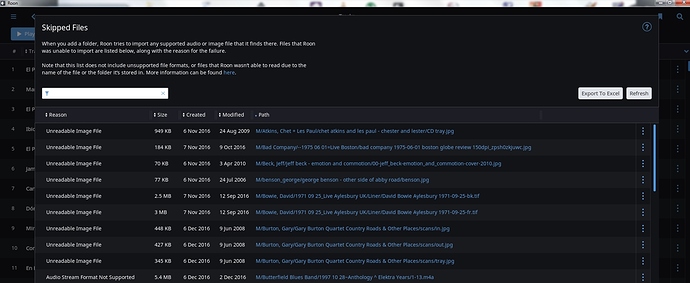All of the files shown in the screen-cap pic have been edited and/or re-named and/or deleted, but the Refresh button in the upper-right (aside from briefly invoking the Roon jellyfish icon) appears to do nothing. Anyone else?
Not a nag – can’t remember if there’s been an update to Roon since I posted; but anyway, still not working. Have to exit Roon & re-enter for it to acknowledge fixes.
I believe it will be included in the next release coming soon.
Cheers, Greg