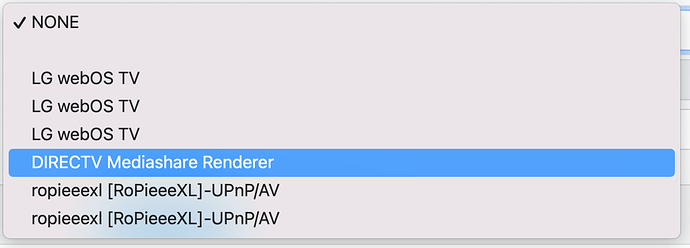Does the new beta include the UPnP bridge fix?
I have the same symptom - Ethernet connected RPi4 are fine. Wi-Fi won’t connect using latest release.
Looking forward to trying out the latest fix. (And fwiw - thanks for the continuous development and improvements to ropieee. Glitches like this are bound to happen, but I far prefer release glitches to an undeveloped platform! Keep up the good work!)
I just updated my Raspberry Pi Zero 2 W endpoints to 2022.06.2 and they arbitrarily appear & disappear while streaming (typically can only get through a few minutes of a song before it disappears and then reappears again). At first I thought it was related to Tidal, but the same thing is happening with my own library.
Here’s the feedback: 7d803473fa9f57cc
Fwiw I have been seeing this too on my rpi3b’s both lan and WiFi connected. Some of mine are zone display only and the zone is on the same lan switch and keeps playing. One other is a zone with digiamp hat and does stop but comes back again
Hi @Stuart_Bartlett ,
I’ve pushed an update to the beta channel that should fix your wifi issue.
Maybe you can try this one out as well @elementze
@Richard_Wright this beta includes the forced mimetype settings for the upnp bridge.
Let me know how it goes!
I see dropouts being mentioned in the RAAT log.
WiFi connection seems fine.
Have you tried restarting your Roon core?
Unfortunately my Denon receiver is still not discovered by scanning. Phillippe44’s version works fine for me (with the config.xml forced mimetypes) on another device so I know the bridge itself can work with the Denon. Thanks for trying! Having it work with RopieeXL could simplify things for me a bit.
Feedback
89b57e43c2df24eb
Hi @Richard_Wright ,
Are you willing to experiment a bit?
The issue is that I don’t use the scanning feature of squeeze2upnp but a separate tool for that. I’ve got the raw logs from that, which indeed don’t show the Denon.
For the discovery I search for a particular URN (urn:schemas-upnp-org:device:MediaRenderer:1), and I’m wondering if the Denon might have a different one. Hence no show up.
Would be great though if I can get this information to figure out why it does not show up.
Are you familiar with Linux (a bit)?
Sure, I can try to help. I see this in the x.x.x.x:x/upnp/desc/aios_device/aios_device.xml:
I’m guessing it’s urn:schemas-denon-com:device:AiosDevice:1
Phillippe44’s config.xml is using this: uuid:57a3a1e3-b992-1414-0080-0005cddebf96
<device>
<deviceType>urn:schemas-denon-com:device:AiosDevice:1</deviceType>
<friendlyName>Denon AVR-S650H</friendlyName>
<manufacturer>Denon</manufacturer>
<manufacturerURL>http://www.denon.com</manufacturerURL>
<modelName>Denon AVR-S650H</modelName>
<modelNumber>Aios 4.025</modelNumber>
<serialNumber>bjj27190304475</serialNumber>
<UDN>uuid:57a3a1e3-b992-1414-0080-0005cddebf96</UDN>
<DMH:X_WebAPIPort>8080</DMH:X_WebAPIPort>
<deviceList>
<device>
<deviceType>urn:schemas-upnp-org:device:MediaRenderer:1</deviceType>
<friendlyName>Denon AVR-S650H</friendlyName>
<manufacturer>Denon</manufacturer>
<manufacturerURL>http://www.denon.com</manufacturerURL>
<modelName>Denon AVR-S650H</modelName>
<modelNumber>Aios 4.025</modelNumber>
<UDN>uuid:1b903588-dd3a-18f6-0080-0005cddebf96</UDN>
<qq:X_QPlay_SoftwareCapability>QPlay:1</qq:X_QPlay_SoftwareCapability>
<serviceList>
<service>
<serviceType>urn:schemas-upnp-org:service:AVTransport:1</serviceType>
<serviceId>urn:upnp-org:serviceId:AVTransport</serviceId>
<SCPDURL>/upnp/scpd/renderer_dvc/AVTransport.xml</SCPDURL>
<controlURL>/upnp/control/renderer_dvc/AVTransport</controlURL>
<eventSubURL>/upnp/event/renderer_dvc/AVTransport</eventSubURL>
</service>
<service>
<serviceType>urn:schemas-upnp-org:service:ConnectionManager:1</serviceType>
<serviceId>urn:upnp-org:serviceId:ConnectionManager</serviceId>
<SCPDURL>/upnp/scpd/renderer_dvc/ConnectionManager.xml</SCPDURL>
<controlURL>/upnp/control/renderer_dvc/ConnectionManager</controlURL>
<eventSubURL>/upnp/event/renderer_dvc/ConnectionManager</eventSubURL>
</service>
<service>
<serviceType>urn:schemas-upnp-org:service:RenderingControl:1</serviceType>
<serviceId>urn:upnp-org:serviceId:RenderingControl</serviceId>
<SCPDURL>/upnp/scpd/renderer_dvc/RenderingControl.xml</SCPDURL>
<controlURL>/upnp/control/renderer_dvc/RenderingControl</controlURL>
<eventSubURL>/upnp/event/renderer_dvc/RenderingControl</eventSubURL>
</service>
</serviceList>
</device>
Hi Harry
I previously reported that running HQPlayer, into my Usbridge Signature (Pi3b) upscaling tracks to 705.6kHz, that playback stops at around 44 minutes when using RopieeeXL 2022 5.1 and 6.1.
I did not have this problem with RopieeeXL 4.017 and suggested that the difference between the earlier and later versions of RopieeeXL was the inclusion of different versions of Jussi’s networkaudiod naa software.
RopieeeXL 6.2 would appear to have reverted to the earlier 4.1.1 (from 4.2.0) and I can report that I am still having the same problem. I was wrong in my hypothesis about the networkaudiod software and I apologise if I have caused you work unnecessarily.
One further experiment I have just carried out with RopieeeXL 6.2 is to use 352.8kHz instead of 705.6kHz and this worked perfectly. I also note that there is an even newer version of networkaudiod 4.2.2.
Thanks @spockfish. The Beta works for me. My Rpi4 is now connecting correctly to WiFi and streaming via Roon.
Hi @Tony_Hedley
Thanks for the feedback. I’ve got another user with the same issue, also on a Usbridge Signature.
My guess is that this is purely a bandwidth issue. So why did this work in the past? I think this is related to the kernel (which is a newer version than with the 4.017 build).
Regards
That’s weird, because I see the
<deviceType>urn:schemas-upnp-org:device:MediaRenderer:1</deviceType>
as well.
Yes, it’s a bit confusing. I’ll be glad to help troubleshoot if you would like. I can find my way around Linux (a bit)… ![]()
You’re on wifi aren’t you?
Can you plugin cable, disable wifi and try again?
Thanks
No change using ethernet (assuming you were talking to me). It does take several minutes to complete the scan (note multiple entries, I only have one TV and ropieexl running):
Can you do the scan with wifi disabled and send me feedback afterwards?
Sure, feedback: e0a8d11eda563297