Roon Core is set up on my Mac Mini (4-core i7). I am trying to use Roon Remote on my iPhone XR. It connects, but I have not been able to figure out how to see the track playing or the queue.
I’m sure this is really obvious–but I’m stymied. Help!
Roon Core is set up on my Mac Mini (4-core i7). I am trying to use Roon Remote on my iPhone XR. It connects, but I have not been able to figure out how to see the track playing or the queue.
I’m sure this is really obvious–but I’m stymied. Help!
Click on the speaker icon on the lower right corner and then tap Switch Zone. Choose the zone you wish to view from the zone picker screen.
Make sure your remote is looking at the right zone by clicking the small speaker in the bottom right corner, then Switch Zone:
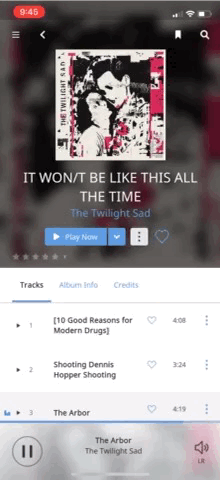
Perfect! Thank you very much!
Love the video–this is super helpful!