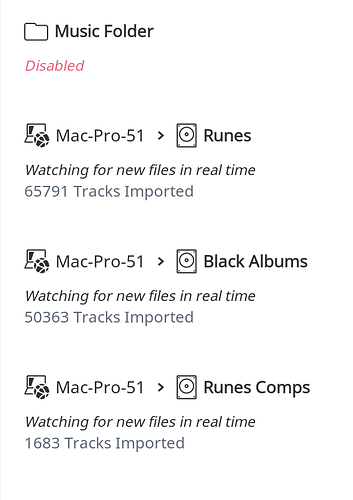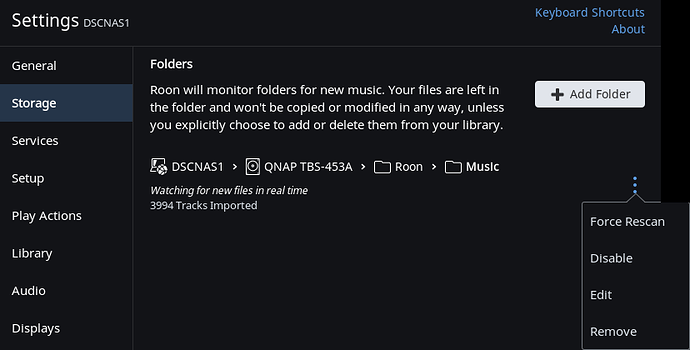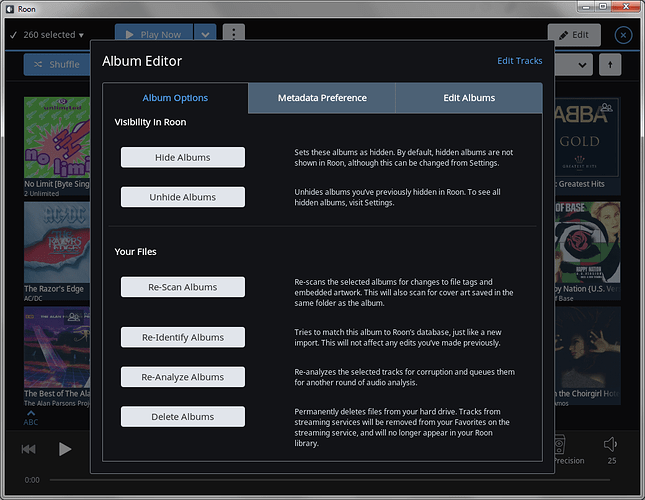I am on a metadata & artwork rework, in part spurred on by Roon. I have done just over half of my stuff, 65,000 tracks at present. They are spread across three drives at the moment. I hope to get to just one drive, but that is a ways off still. Also would Roon prefer a single drive, or can I use 3 or more that I have now, long term.
Is there a place to rescan my files? I can not seem to find it, though I see that at one time there might have been that option. I have ‘mucked’ with my tracks enough that my performance has slowed down, enough so to get me to want to refresh it.
I don’t know what client your’re using. In a full fledged client, just click on the 3 dots on the right side to bring up the options.
2 Likes
Kind thanks sir BlackJack…
In order for changes to import settings to be effective, is a library re-scan required?
Specifically, changing whether local or Roon artwork are preferred didn’t seem to make a difference (it still shows the Roon images first, even though I said “preferer file”.