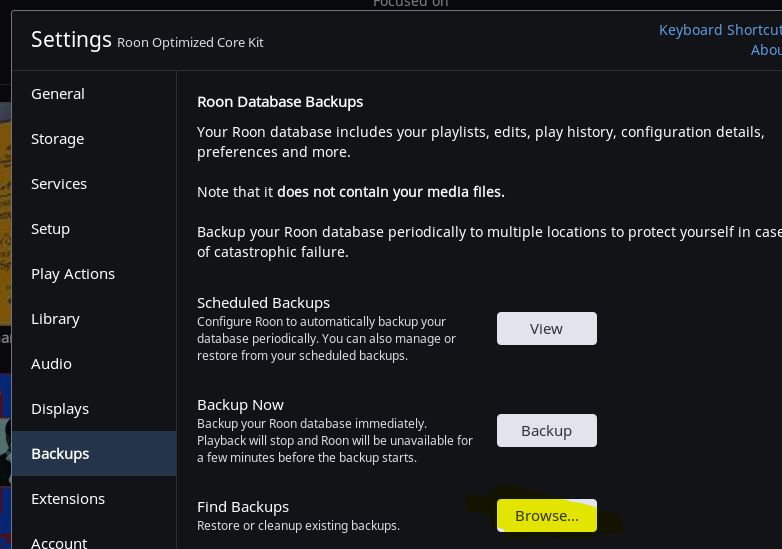I’m trying to restore my latest Roon database back up to a new ROCK installation, unfortunately my database is almost 19GB but my usb is only 16GB, on finder on Mac I can connect to ROCK and access the data folder, can I just copy and paste by backup, if so into which folder? Many thanks
Thank you for your help, I’ve found the database on my Mac which is currently running Roon but I want to copy it to ROCK, the usb drive isn’t big enough and I’m unsure what I need to type as the network share location so was wondering if I could just copy and paste the backup straight into Rocks data folder and wondered where to put it
I just did it my selves, migrated from Mac core to Roon. You install the ROCK and connect too it from a control. Then you browse to you backup file on the mac or (NAS) and restore the backup (will take som tome).
Many thanks Tore, connect via my iPad rather than the Mac directly and backup is now restoring
How big a library are we talking about? 300K files?
4000 albums, 55000 tracks, Roon has been running on the same Mac for 4 years so I guess that’s why the database is so large.
My library is a few tracks short of 150K files and the DB is around 5-6Gb. Just curious how your db has grown to 19Gb? It seems unlikely?
@support , what can cause a Roon database to grow? Is it added covers and artist images or editing content or what?