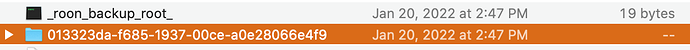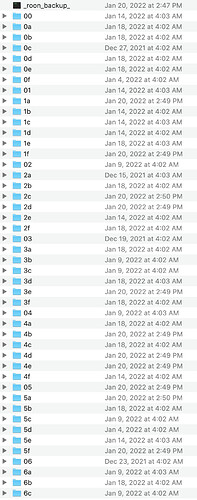Roon Core Machine
NUC8i5BEH
Crucial CT4G4SFS624A 4GB Memory
Samsung MZ-V7S500BW SSD 970 EVO Plus 500GB M.2 Internal NVMe SSD
Version 1.0 (build 227) stable
Version 1.8 (build 884) stable
Networking Gear & Setup Details
Router:
Linksys EA9500 - 1.1.8.204089
Music Storage:
Synology DS1019+ NAS
DSM 7.0.1-42218 Update 2
Cat 6 cabling throughout
WiFi for Macbook (remote)
Connected Audio Devices
KEF LS50 W
Bluesound Flex 2i
Number of Tracks in Library
137,000
Description of Issue
I moved all music files from one Synology to another Synology (identical OS, RAID version, IP addresse, folder structure)
No problems with Roon seeing the new NAS.
Before the move, I did a backup as advised in a KB article and made safety duplicates elsewhere.
The restore (with the most current/backup I made prior to the migration) finished BUT all my TAGS are MISSING - no albums show the user created and assigned tags.
I’m part of the small number of users who rely heavily on tags so I just need some help resolving this.
Restore folder I used: