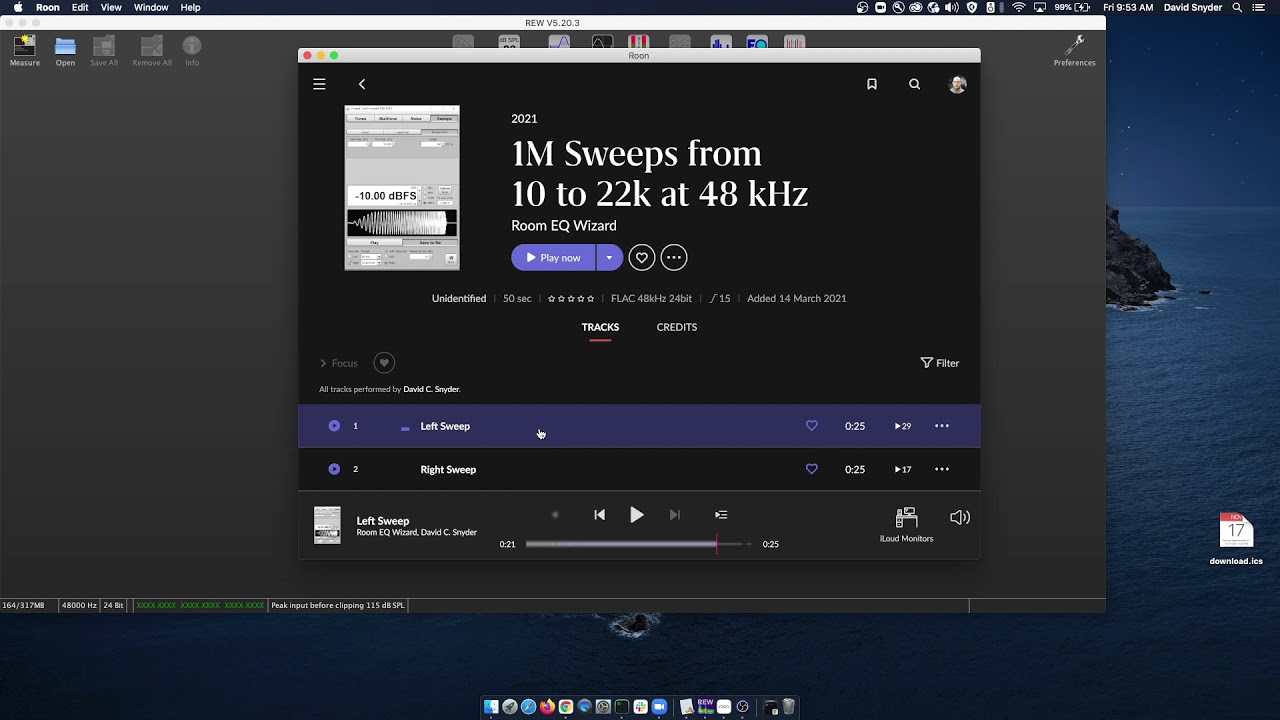I feel like this should be obvious, but I am stumped. I am trying to use REW to do some room correction of some wireless Roon ready speakers (Devialet Phantom II’s). The only real way to get a signal to them is wirelessly via roon. So, any tips on how to generate the test signal in REW and send it to the speakers to be measured?
The Generator and Measure features of REW allow saving test signals as files. Do so, then load the file into Roon, then play. For Measure, be sure to add a timing signal to the sweeps.
Thanks. I found a second (non-free, and non-generalizable) solution which is the Devialet Arch. It takes spdif (or analog) input and streams it to the speakers. I connected to it via a usb->spdif box and that worked fine.
This may not be according to Hoyle but I did something similar. I saved pink noise generated with REW and played it back with Roon. Then I used REW’s RTA (real time analyzer) and captured a minute or two — then I generated filters for each sample frequency and generated a convolution filter.
When I played the 20-20k pink noise with the filter active …it was pretty flat.
Then I repeated the exercise but this time I used a sweep but only 10-600Hz. . I thought the pink noise would be better since you can move the mic around and the sweep is a fixed location. But switched between the two Roon convolution filters and can’t tell the difference, but both are better than no filter
I played from files since I have a RP4/Ropieee as the endpoint, it only shows up as Airplay for REW output, I suppose I could bypass the RP4 just for the room eq and go straight into the DAC. Maybe next time. When I used Airplay the volume was significantly reduced
But in the end, it did a pretty good job of “fixing” the room nodes
Pretty cool. I’m not surprised by the results, but I’d be curious to know how your changes affected time-domain performance. If you can use the sweep approach that I shared and record sweeps before and after engaging your filters, we should be able to look at the Step response (%) to get a sense of what’s going on.
I did record 10-600Hz sweeps before and 20-20k after…but I don’t know what Step response % is.
Are you suggesting I repeat the sweep recording with 20-22k as in your video?