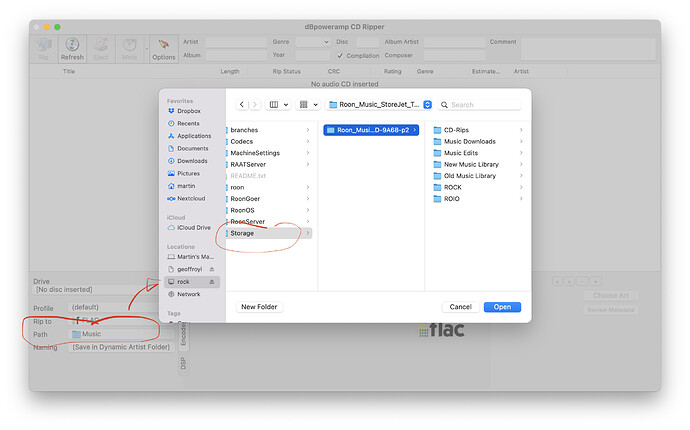hello. i have a macbook pro with dbpoweramp and i also have a nucleus+. my question is can i use my MacBook pro w/ DBPA to rip directly to my nucleus? when ripping can i point the “path” to my nucleus+ SSD? if so, how do i do that? i do not have roon on my computer.
I would purchase a USB drive and use dbpoweramp to rip to that. Then copy your music files to your Nucleus+ internal drive. That way, you have a backup of your music files. I would not trust my music files to Roon only.
Yes you can do this. Simply set the path in dBpoweramp to point to the network share for your Nucleus and navigate to the Storage folder. Note that I use ROCK, so the file paths will look slightly different.
However, as Jim suggests, you may do better ripping to a local folder and then copying this across.
Note that the “Storage” folder is not the final destination. You need to go one folder further down. It’s called “InternalStorage” on my ROCK, it is the same for a Nucleus.
thanks for the reply, how do i get to the screen you posted? i dont see my nucleus thru my computer…
thanks
tyler
im new to all this. do i need to download roon core to MacBook and have both the nucleus+ running roon?
You don’t need Roon running on the MacBook to do this. The screenshot was from DBpoweramp. When you change the Path (highlighted) you can browse to the network share created by your Nucleus. This will be listed in the window shown and called nucleus.
You should be able to use the Mac Finder to browse the internal storage of a Nucleus. See the section “Copying Music to the Drive” in this article:
This assumes that your nucleus has had an additional drive installed for music. The normal nucleus does not have an internal storage drive for music.
I’ve been doing this with a windows PC for years with no problem. Should work for you.