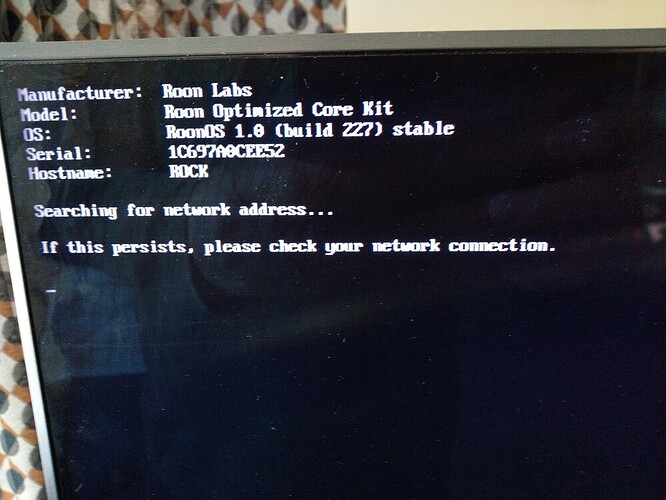Then feel free to post an actual screenshot of what gets displayed on a connected monitor after ROCK booted. Also does your network use IPv6 exclusively maybe?
Which tells us that there is a network issue (no reply from the DHCP server on your network. If you wait longer it should show an APIPA address which you can use to access your ROCK. So if you made sure that there is no issue with the network cable/switch/router port the NUC is connected too, start troubleshooting your network (is a DHCP server running, is something blocking the NUC, check logs on router and/or firewall).
This is your network and no one here has access to it nor did you post any relevant details about the devices you use and how they are all connected.
Note: A Roon update, as you proposed as reason for your issue, does not change your network configuration. Roon is also not the same as Roon OS which is responsible for the network connection and hasn’t changed in a long time (until yesterday or so, but your issue predates that update).
For me, I leave it to you from now on to resolve your issue as I feel I wasted enough time with trying to get relevant and helpful information out of you and so far nothing points to an issue with Roon (or Roon OS).
Hi @James_Jackson,
I can confirm from Roon’s side that this device is not reporting back to Roon at all. It was last seen in early September. I would agree that if your NIC is integrated into your board, only a board replacement is likely to fix it.
One exception though… I have seen some BIOS settings that default to disabling an onboard NIC after a problem with the CMOS battery. You might double-check your BIOS to be sure that any references to the onboard NIC are set accordingly (enabled etc). If you find it’s disabled, enable it and perhaps consider replacing the CR2032 battery on the board.
Thanks,
Wes
Thank you.
I will trouble shoot as suggested.
Kind Regards
Hi Wes,
NIC is active… i just realised that this was all obvious from yesterday’s trouble shooting.
I really am at a loss.
Hi @James_Jackson,
If you are confident with the hardware diagnosis of the NUC and have re-installed Roon ROCK on the NUC only to have the same problem, it has to be something within the network.
I only have a few suggestions remaining. Clear out any assigned static IPs on the router, and ensure the firmware is updated on your router, any access points, or managed switches. Disable any IPV6 on your router if for nothing else, a test. And finally, take the NUC to the router and connect it directly.
I hope this helps. From Roon’s perspective though, there’s not much else to look at.
Thanks,
Wes
Thank you Wes.
I have tried connecting the NUC directly already as part of the trouble shooting.
I will carry out your remainding suggestions.
Thanks.
I appreciate you trying to help BlackJack…
By the way, i did not say Updating Roon caused the issue.
I said i tried to update… Tried meaning unsuccessfully.
This is clearly you proposing that installing a Roon update was the reason for your issue, or not?
How can you have tried unsuccessfully? Were you unable to press the update button on your Roon remote? If so, then nothing happened. Why mention it?
If you pressed the button, how do you know that the update was unsuccessful if your NUC/ROCK was unaccessible for you afterwards, which implies that you had no chance to verify?
If your NUC/ROCK was still reachable so that you could verify that the update was unsuccessful then again: Why mention it? It couldn’t have been the reason then, right?
No i did not propose that attempting to update was the cause.
The rest of your post is nonsense…
As i said, i appreciate your attempts to help. Leave it at that.
This topic was automatically closed 45 days after the last reply. New replies are no longer allowed.