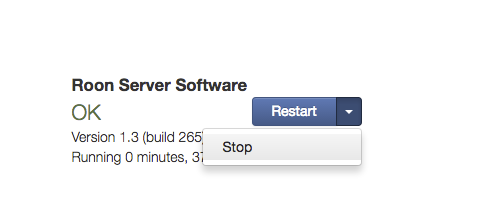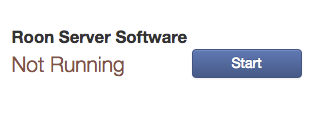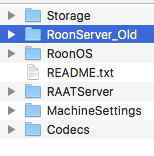Hi @Brice_Lang ---- Thank you for your patience and the feedback! Having such detailed insight into the history of your Roon setup will definitely aide in our techs evaluation of your logs.
Moving forward, I would kindly like yo have you please perform the following:
-
Please access the NUC via the Web UI and stop RoonServer from running.
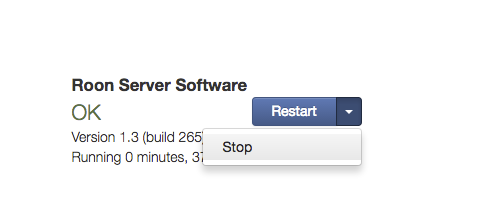
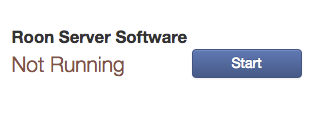
-
Once RoonServer has been stopped, please access the Roon OS data directory.
-
Next re-name the “RoonServer” folder to “RoonServer_Old”.
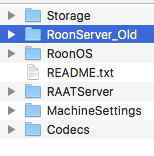
-
Once the “RoonServer” folder has been re-named, please go back to Web UI and “start” the server again.
-
Connect to ROCK via one of your remote devices, log back in, and configure a new install.
-
Please let us know if you run into the same issue.
-Eric