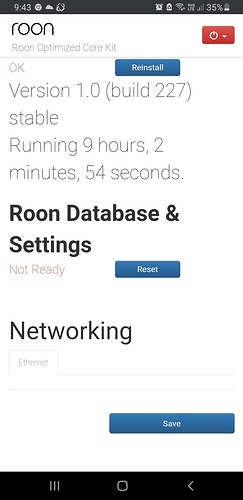Tried to find the IGMP PROXY settings on my sky q router… I’ll be damned if i can see it… Been through the menu twice lol can anyone point me in the right direction.?
The nuc is running the latest bios by the way… I updated the bios to the latest before i installed ROCK
I think the reference should have also been IGMP snooping… as well as proxy, although on your home network subnet, the IGMP snooping is likely more important… if you are not seeing either, I suspect it’s on by default. IGMP snooping becomes even more important on the internal Ethernet / wifi bridge.
In short if there is no IGMP snooping or the multicast group data on your home network is sent to overt device to process whether it want it or not.
As an experiment, can you downgrade the BIOS to see if the IGMP messages snap back into life?
I’d just turn everything off (NUC, switches, router) and turn them back on in the reverse order. There seem to be other Roon users who have Sky Q and the Netgear switch (including @Vinek_Pulova) , so it may not be a router limitation or setting.
Well i can’t see thr IGMP PROXY or IGMP SNOOPING either, i don’t know about downgrading the firmware in the sky q… From what I’ve read sky upgrade the firmware automatically.!
The nuc has been fine all day from about 8am this morning, but it’ll be a first if it’s still OK in the morning… I suppose thst rules out any issues in the nuc!
Might be time for a change of Internet provider maybe BT.
the switch is tp-link ts - g108… I don’t believe its the switch as I’ve had a nas with unraid running on it for 12 months with no problem… I’ll try the 255.255.255.255 thing if its disconnected in morning.!
Well I’ve just been on to my roon on the phone, it didn’t find the core.!
So i did as above suggested put in the 255.255.255.255 suggestion in to the blue help window.
It didn’t work at all.!
That’s how the webui looks at the moment. Nothing at all showing on the network and database and settings not ready.!
Very strangely i rebooted the nuc which worked again.
Then i went to put plex on the TV which runs on my nas and for the first time ever the TV wouldn’t connect to the server… I rebooted the sky q router and still wouldn’t connect so I unplugged the ethernet lead from the TV to the 5 port tp-link switch and replugged it back in… Bingo connection reestablished to plex… So i wonder!
Could it be that in the morning… No doubt the nuc won’t connect but i wonder if it will if i disconnect it from the 8 port ethernet switch in the morning and reconnect it!.. Perhaps its the switch… I’ll see and report back.!
Disappointing  Just for completeness, I only had a problem connecting to the Roon core when I was using a Google Pixel 4a in the room furthest from the router where I had to install the TP-link device. A Lenovo Android tablet had no problem finding the core from the same place and a Chromecast Audio device streamed without issue.
Just for completeness, I only had a problem connecting to the Roon core when I was using a Google Pixel 4a in the room furthest from the router where I had to install the TP-link device. A Lenovo Android tablet had no problem finding the core from the same place and a Chromecast Audio device streamed without issue.
I wish had more to offer because I know how frustrating it is to be troubleshooting when you really want to listen to dumb pop. Good luck.
It’s frustrating alright lol especially when i was running roonserver on unraid without a glitch then decided to make the move to Rock only to find there’s more problems than enough, at this rate I’ll be going back to unraid 
Well… Same again this morning… I tried doing the 255.255.255.255 thing didn’t work, rebooting the router, didn’t work, unplugging the ethernet lead from nuc to switch and back in again didn’t work, tried the IGMP SNOOPING AND PROXY no sign of them in the sky q router…
The only solution i can see is either…
Change memory or ssd in the nuc.
Change switches altho i don’t think they’re the problem.
Or change the broadband provider for say BT.
Does the NUC still have a fixed IP address? I have no idea what the effect of that might be, but Danny from Roon Support has posted in another thread that it’s not necessary. Whether it’s detrimental I don’t know, but it’s only a few clicks to test the result.
No it doesn’t have a fixed ip address… I tried that… Made no difference!.. It’s on dhcp as normal now
@kevin_hough,
I’m going to move this post over to support for you. They have tools to help you get it fixed properly.
After I move it, please summarize your Router, Switch and general setup as described here.
You also marked this as fixed, you should unmark it so it gets attention.
Good Luck!
Thanks Scott…! Much appreciated
OK for the support guys… My system contains…
Intel NUC8I5BEH
8 gb hyper x ram
Crucial m.2 nvme ssd 250gb… Running Rock.
Connecting to a tp-link ts-g108 8 port ethernet switch… Connecting by ethernet to sky Q modem/router.
I use my Samsung tablet and Samsung galaxy s9+ for the remote.
I use the oppo udp-205 as client and sonos play 1 speakers.
There’s no playback problems just the nuc as in the above posts losing connection to my phone and tablet. Not seeing the core.! Needing to reboot the core sometimes in the day and especially in the morning.
I also add there’s a nas with unraid, arcam av40, oppo udp-205, nvidia shield TV pro and the nuc all connected to the 8 port ethernet switch
I’ve seen other problems with the sky router and Android clients.
When you can’t connect to the core have you entered the server IP address into the client ?
Yes tried that which at the moment… 192.168.0.83… Also the 255.255.255.255
As somebody suggested to no avail
Hi @kevin_hough,
I’m not sure that this is a networking problem. Looking at the screenshot you shared above:
It shows that the Roon Database is “Not Ready”. Can you please use the directions found here and send us over a set of logs using a shared Dropbox link?
Please also try clicking Reinstall under Operating System and let us know if that helps at all here.