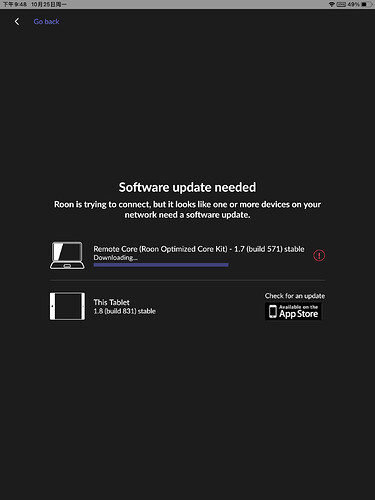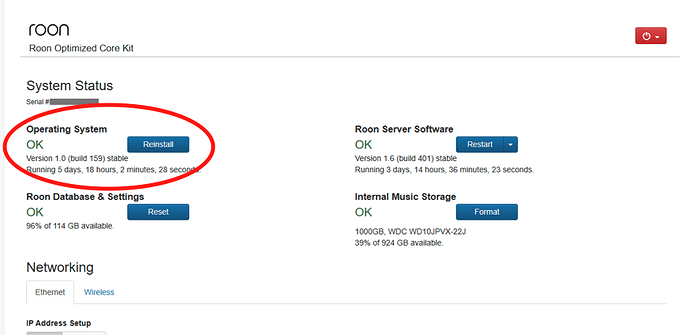xx_g
(xx g)
1
Roon Core Machine
NUC10 i5
Networking Gear & Setup Details
Ethernet
Connected Audio Devices
Number of Tracks in Library
Description of Issue
After installing ROCK properly, Roon remote request update core to v1.7.
But the download bar stays as the picture.
xx_g
(xx g)
2
Any one can help me. Or where to download the updated image?
Can you access the web admin page for ROCK. It should be at the IP address of the device. If you can, you can force a reload there.
xx_g
(xx g)
4
Thank you for your attention. Could you please instruct me in details?
Carl
5
Hi,
To access the Web Administration Interface, point a web browser at the IP address that your ROCK NUC is using.
If you don’t know the IP address, use a LAN scanner application such as fing to identify it.
xx_g
(xx g)
6
Finally found it is because of firewall of China.
anyway to update to 1.8 by manual?
Greg
(Greg Stratton)
7
Click on Reinstall next to Operating System.
1 Like
system
(system)
Closed
8
This topic was automatically closed 36 hours after the last reply. New replies are no longer allowed.