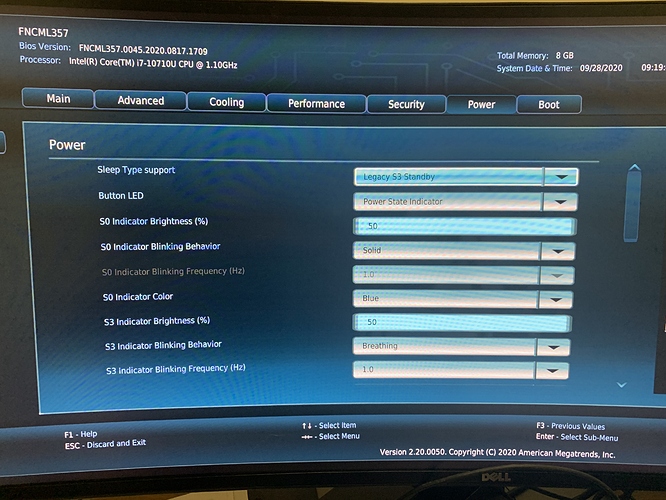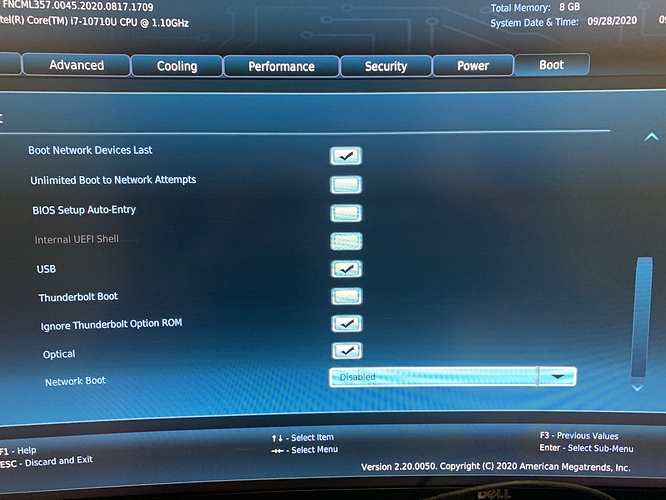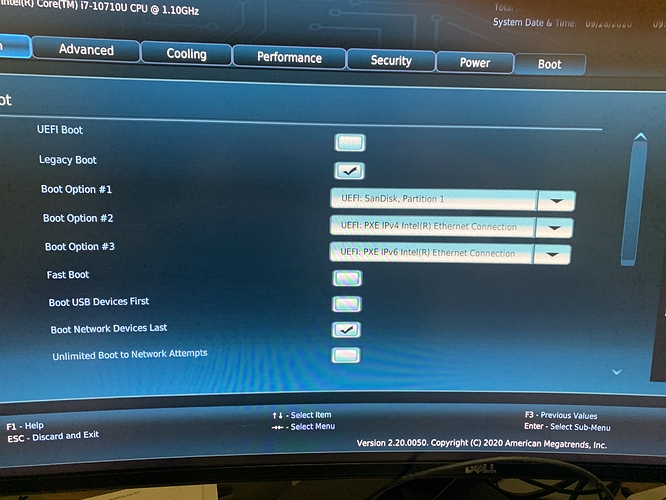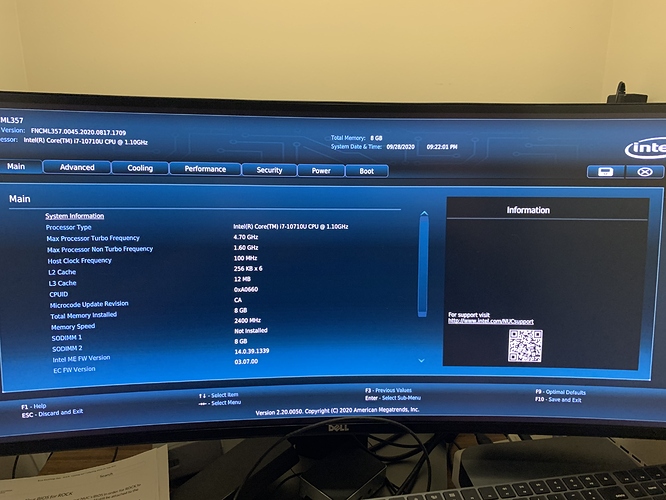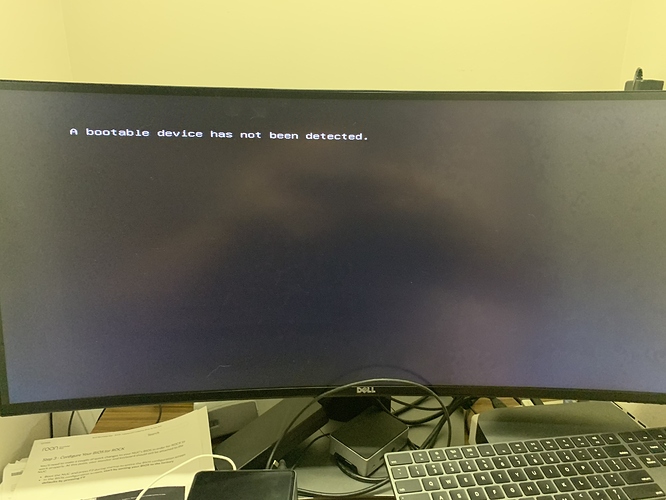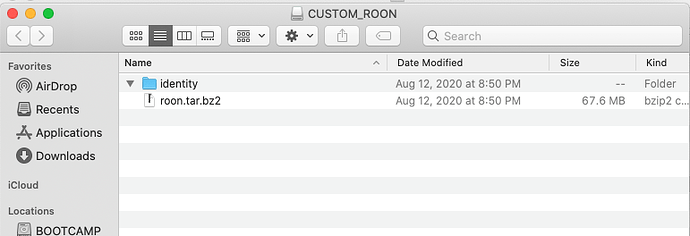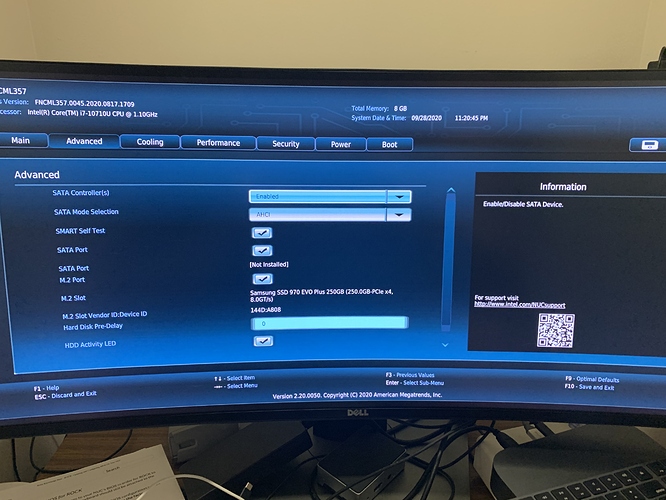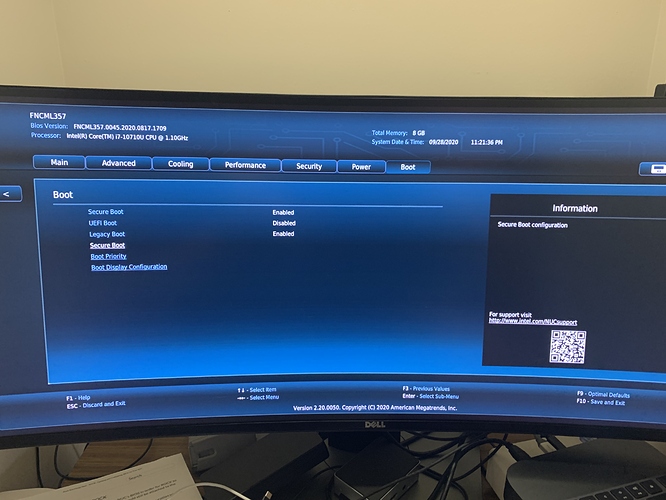What am I doing wrong? I seem to get to step 3 and hit a roadblock.
Hardware used
NUC10FNH
Crucial 8GB Single DDR4 2400 MT/S (PC4-19200) SR x8 SODIMM 260-Pin Memory
SAMSUNG 970 EVO Plus SSD 250GB - M.2 NVMe Interface Internal Solid State Drive with V-NAND Technology
I was able to update the BIOS
Change ‘Sleep Type Support’ to ‘Legacy S3 Standby’
Disable ‘Network Boot’
I unchecked ‘UEFI Boot’ and check ‘Legacy Boot’
Sometimes I get Boot Options sometimes I do not. I never get the SSD to show up in the boot option even though it shows up being installed in the Advanced section.
I go to restart and hold F10 and every time I just end up back in the BIOS settings or get the message “A bootable device has not been detected”