Yes- I’ve re-downloaded the file a few times. Thanks for sending the MD5. I’ve checked and that’s the file I have as well. Maybe I will do a full install of Ubuntu and run Etcher from that on the NUC.
All the past considered, maybe there is something about the drive you are trying to install on that is affecting ROCK’s initialization?
Maybe ROCK is pickier than Windows or Ubuntu?
At this point, would it be worth checking the drive model?
I’ve opened the image file, and this is an EFI filesystem, so make sure that the BIOS (F2) is set up to boot this.
If I get a moment (which is looking less likely as family has started arriving for the holiday) I’ll update my NUC8i3 with the new image.
All your help troubleshooting is VERY appreciated!
Here is pic of what the screen briefly shows between trying to boot off the Rock USB and when it reverts to booting Ubuntu. I’m not sure if this gives any clues.
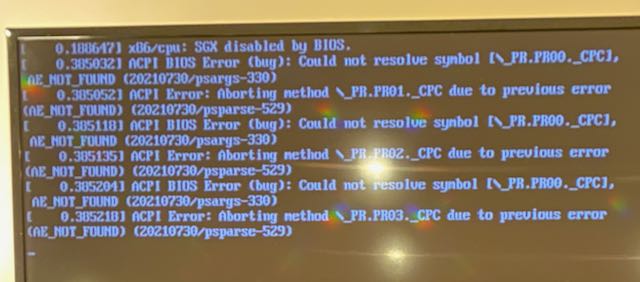
Yes indeed, you may be right. Here is the HD info.

Check BIOS SATA options, that is it set to ACHI and not RAID.
This error message looks like a known Linux kernel bug in its ACPI tables that was considered fixed but still happens with some BIOSes:
Well, I surrendered to Rock, after trying everything I could think of and suggested here. I tried 8 USB drives, Etcher and Rufus, flashing the image from multiple computers, all variations of BIOS settings, multiple versions of BIOS, wiping and reformatting the M2 SSD different ways… In all cases the Rock OS wouldn’t begin to boot. Ultimately I installed Ubuntu and am running Roon Server from there, which works fine. The SSD drive can’t be completely faulty as I copied my library on to it and it’s working well for that. I had purchased a NUC with the intent of using Rock, so I will probably try installation again in another month or so, but I’ve run out of variables to change for the time being. Thanks for all the suggestions posted here–
Really very weird. Generally speaking putting ROCK on a NUC is a piece of cake.
Seems like ROCK uses a Linux kernel version that contains this bug that triggers with this particular BIOS, and the Ubuntu kernel version is different
That makes sense, except that ROCK was updated to use UEFI. One would think that latest and greatest kernel would have been used.
It’s odd, but according to the kernel bug report that I posted above, the Linux kernel folks thought that they had fixed the issue and the bug report was closed, but then more BIOSes were found where it triggers, and it was reopened.
I am using “BIOS” loosely because even Intel uses “BIOS” in their docs to refer to the basic boot code that strictly speaking is now UEFI. (E.g., here when disabling secure boot). The acronym is Basic Input Output System which I guess is still applicable to UEFI.
In the Linux bug report both BIOS and UEFI appear in the posted error message.
Might be a BIOS bug for which the kernel is missing a workaround or a bug in the kernel itself. In the OP I can’t see if the BIOS was updated, but I didn’t reread the thread.
I’m pretty sure that ROCK will be using a well tested kernel and not the latest one. It’s surely at least 5.19 because of the new NTFS driver, but that was released in spring 2022. Current Ubuntu may well have a more recent one.
When I first tried the install I was on Bios v80, and somewhere along the way I updated to v89. Same outcome for both.
I have a feeling I’m doing something really basic incorrectly; I just can’t figure out what it is.
I don’t think so or at least am not convinced because your boot error message is exactly the same as in the open Linux kernel bug report.
If this is a bug would other people be experiencing difficulty installing Rock? And if so I suppose just waiting until it’s fixed could work?
If it really is the same issue as is discussed on the Linux bug tracker, it occurred only with specific BIOSes possibly on specific hardware. Not sure how many ROCK installs are created per week on NUCs exactly like yours and how likely it is for someone else to experience it. If it’s the same thing, it would need a Linux kernel update in ROCK, I suppose.
We need someone who knows the internals of ROCK in detail. Maybe @danny can help? @danny, is this a Linux kernel issue in ROCK like it’s being discussed on the kernel bugzilla?
I am also having this exact issue with the current ROCK image available for download. In my case I am trying to install the ROCK image on a new M2 SSD in my Nucleus. It simply will not boot off the image - I have tried many different USB drives, computers to create it and both Rufus and Etcher - all the same results - and have done all the steps the same as the OP.
It boots to a USB Ubuntu boot disk and installs Ubuntu server (and runs Roon - as I tried that as well)
But I really need to be able to use this new SSD and I can’t get the latest Core build without loading the ROCK image…
help @support
@support - some help here please - something is clearly wrong with the current image available for ROCK.
In the past I have had zero issue using the download to install a fresh install of ROCK on this Nucleus+