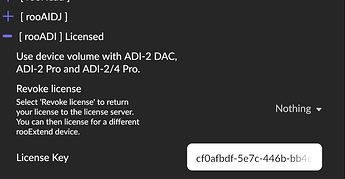I recently received this comment on my video from rooADI, which I would like to answer here. Maybe this is also interesting for other rooADI users:
DrCWO, thank you for the video and I also enjoyed reading your paper! I have a question about your slide about digital volume control though. My understanding of a DAC with resolution of 20 bits is like it can generate analogue signals that represent the 20 MSB accurately, while the remaining LSB will be inaccurate (due to noise or distortion). Now, if we have a signal of XXXX…XXXX (24 bits, each X is a bit) being digitally attenuated by 30 dB (5 bits), it will become 00000XXX…XXXX (5 zeros and first 19 Xs). With a DAC of 20 bit resolution, I think the DAC can only play the first 5 zeros and 15 Xs accurately, resulting in an effective bit depth of only 15 bits, one bit lower than CD quality. This is different from the calculation you presented in the slides, which says we can attenuate by 48 dB without going below CD quality. Would you please enlighten me if there is anything wrong in my calculation? Thank you!
Most modern DACs support 24 bit or even 32 bit. But that doesn’t mean that they can also transfer this high resolution to the analogue range 
The small Topping D50III for example accepts 32 Bit digitally. However, in the analogue domain it “only” offers a dynamic range of around 126 dB, which corresponds to around 21 Bit. From Bit 22 onwards, everything is noise and non-linear distortion.
If you look at DSP volume control, it’s not as simple as cutting off Bits. The topic of “dithering” and errors made by “truncation” also play an important role here. I’ve examined this in great detail using the Roon DSP volume control as an example. It completely works in the digital domain WITHOUT any conversion to analogue.
The result of the measurement shows (Page 10/11 of the PDF) that using a source signal with 16 Bit or 24 Bit resolution and a volume reduction via DSP of 40dB, the signal is not damaged by the Roon DSP. The signal-to-noise ratio in this case is still 138dB. So it can be assumed that even with a reduction of 50dB, the limit of the resolution of a modern DAC (126 dB see D50III) is just reached.
This means:
With a 16 or 24 Bit input signal, this will only be damaged by Roon DSP volume if the volume will be reduced by more than 50 dB!
Now the signal-to-noise ratio of the DAC comes into play. For the DAC, you can enter a horizontal line at -126dB in the graph on page 10/11 for its signal-to-noise ratio, as this is the limit below which the DAC only delivers noise.
With a DSP volume of -40dB (Peak at 1kHz) and the DAC, you have a signal-to-noise ratio of 126dB - 40dB = 86dB. It gets even worse if you enter the line where the signal-to-noise ratio of the most transparent power amplifiers on the market is, namely at 116dB - 40dB = 76dB! And this is already the best case if the DAC is directly connected to the power amplifier without a preamplifier or analog potentiometer that generates additional noise and distortion!
What can we learn from this:
-
The limit of the resolution today is determined by the signal-to-noise ratio of the power amplifier. If this is 116dB (which is an excellent value) we only get these 116dB dynamic range when the power amplifier is nearly fully loaded. The more we reduce the input signal, the more the dynamic range we get at the speaker terminals is reduced. Whether the reduction of the input signal of the power amplifier is done using a potentiometer or via DSP volume is therefore completely irrelevant. With a potentiometer it gets even worse as it adds distortion and noise.
-
All discussions regarding DAC resolution are “academic” as there are no power amplifiers at the market today (begin 2025) matching the high dynamic range of the DACs.
-
Chose the combination of speakers and power amplifier wisely so you get about 100dB sound pressure if the amplifier is fully loaded. Otherwise you sacrifice dynamic range.
Best DrCWO
My setup planned with this in mind:
- RME ADI-2/4 directly connected to
- Hypex NCx500 power amps using 11dB amplification only.
As the ADI-2/4 offers high output voltage the 11dB amplification of the NCx500 (where I get 116db S/N-ratio) are enough to drive my Horn-Speakers to 100dB sound pressure at the listening position. Sounds absolutely stunning