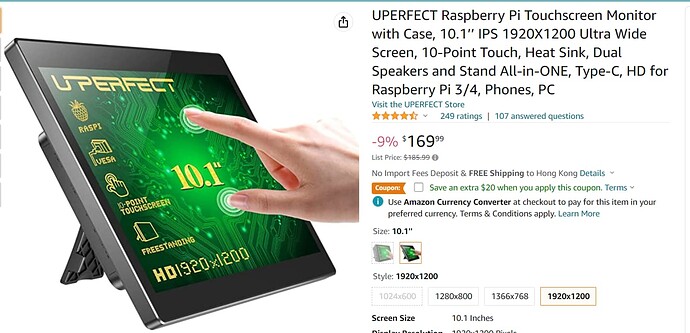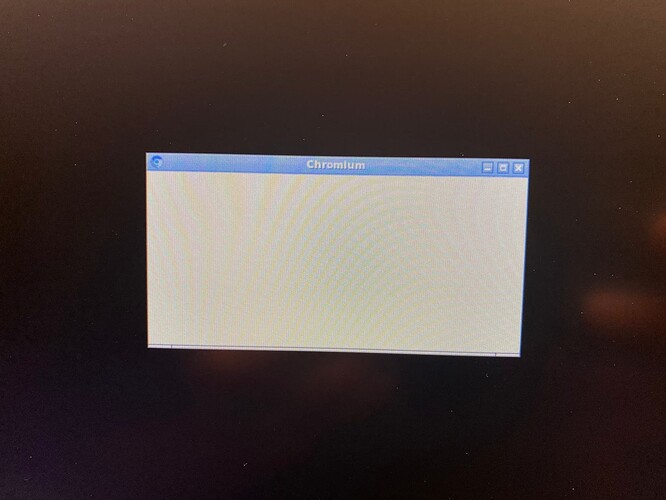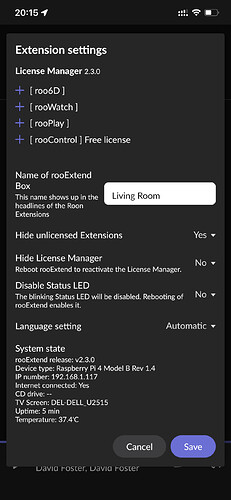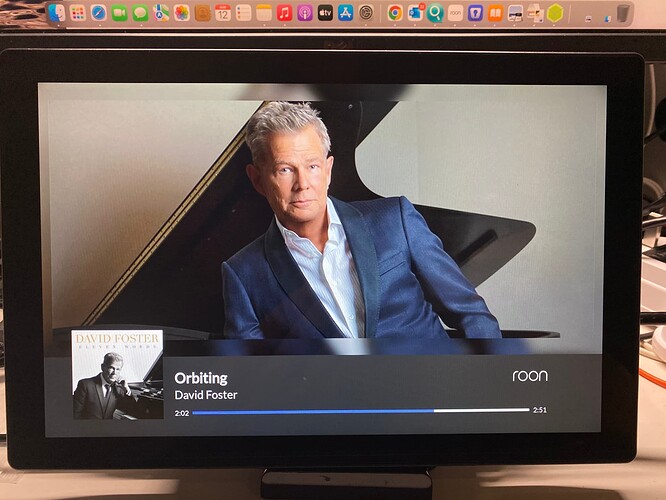will a Raspberry Pi 3b be sufficient? I am using Roopee on the Pi3B+ as a display only and will like to use that and load the rooextend on that
Should do ![]()
But the 7" display you use with Ropieee will not work with rooExtend functions
Thanks. I plan to use the hardware only and not along with Ropieee. If not i use the Raspberry Pi 3b+ with rooextend and the Waveshare 10" display and also use nuimo for control of roon
Hello and thanks for the new release which was eagerly awaited.
I have connected my Pi 4 to a 10.1"touchscreen monitor to use as display ( connected internally using the supplied connectors for HDMI and USB)
The system has booted up and licensed. However I cannot see the roon displaying the zone it is playing
I just see a very small window showing Chromecast in one corner.
Can you please advise if this will work or I need to remove the Pi from the direct connection to the monitor and instead use it via the HDMI cable?
Thanks
Currently only HDMI is supported. Please try this.
Hi DrCWO
I tried but no joy. inserted a fresh SD card into a standalone Pi4 connected by HDMI to a Dell computer display by HDMI cable
I get the same error
The Dell monitor does indeed show up
I am currently playing the study zone and have the numb to control the study zone
What am I doing wrong please
Thanks
You see this message after a fresh boot?
If you power on the Pi HDMI TV should be connected and after the boot it shall show the “roon” logo as you see in my video. Right after boot you should see the kernel logs and after some time the roon logo ![]()
Looking at the status it shows the name of the TV as “DELL-DELL_U2515” looks good so far.
have you tried with an other TV?
Try to Power off your Pi and then Power on your Pi again.
How much memory did your Pi4 have?
Just rebooted. No Roon Logo anywhere. Just the 3 Raspberry Pi motifs at the top of the screen when starting, the whole startup sequence and instead of the Roon logo its the screen as shown in the picture ( a black screen with “Chromium”
FYI the Pi is connected by WiFi.
It was the same screen display when connected to the “Perfect” monitor also as first reported . No Roon Logo and on that screen too the full startup sequence was on display ( on the 10.1" screen
Strange, I never saw that before ![]()
Looks like the chromuim server was started twice. ![]()
Would you please be so kind open a browser, open the website of the Pi, press the “Show System Log” button at the lower end of this page and mail the log to DrCWO@definiteaudio.de so I can see what is happening.
Also please try to connect to wired ethernet and see if the error stays…
Best DrCWO
Sent the logs.
Used wired connection. Also I went in for the recommended Logi USB dongle connected to my Numb. It does not connect easily at all
Hi @wizardofoz
It works. But the display is inverted. I do not have the expertise to change the direction
Hi @DrCWO
It works on the Perfect display (shown below just below my computer screen.
There is an issue however. If I change the name of the rooextend box in the drop down settings from the webpage access of the rooExtend, the Blank screen and Chromium again appears.
Solved by allowing the default name.
Thank you, will investigate this.
Hi @DrCWO ,
I installed and licenced rooExtend/roo6D yesterday. All works well so far (my Space Mouse didn‘t arrive yet).
ATM, I can stream RoonBridge via USB into a Beresford DAC, which works as described.
Is it/will it be possible to stream RoonBridge via an Allo DigiOne Signature? That would save me a RasPi.
THX!
Hello after the notifying email, I upgraded roonextend 2,3,1 on a roon version 1,8 and I lost my rooUPNP option and lifetime licence… in rooextend I have all other selections but not rooUpnp:::Any help ?
*Unfortunately I don’t have any USB with old settings…
Thank you
Thanks for your order, but rooExtend does not support HATs, only udb devices.
Best DrCWO
rooUPnP is not suppoted with WiFi. Du you use WiFi?
Ok!!! I cut the wifi and insure in my mac that I had Ethernet connection and hop hop appeared!!! Thank you !!
Thanks for the clarification. Is support for HATs planned? Many distributions install them per default.