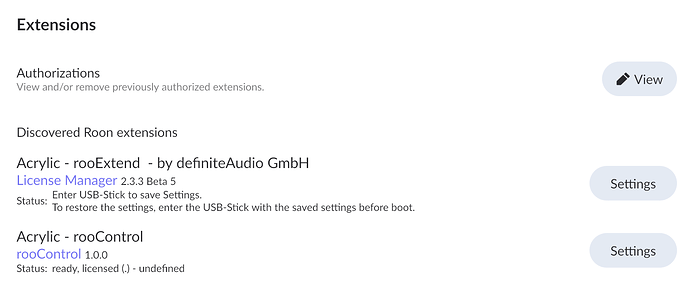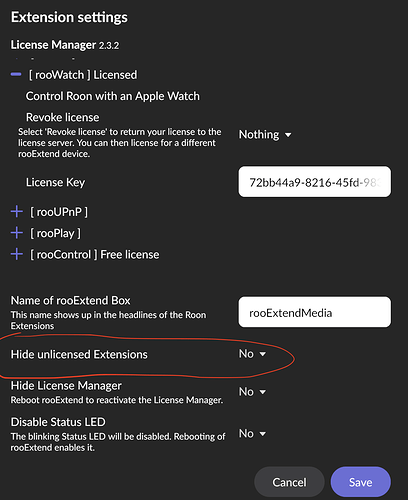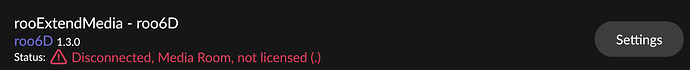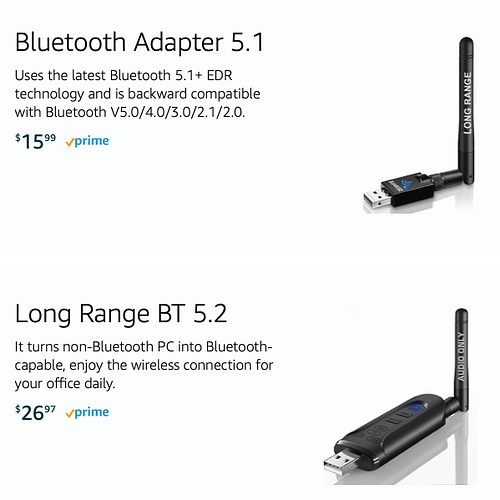So, when I start the RPi (on 2.3.3 Beta 5) I can get RooExtend up and running, and I can see it in Extensions Manager. I am able to get the SpaceMouse USB dongle inserted, but I show no sign that it’s being recognized - the status line just says “insert USB stick”. Do I need to insert a lUSB stick just to check that the SpaceMouse is working (even though I haven’t put in a license key yet)?
You need to put your license key in before you can do much.
Once the license keys are in you can link to your device and put your settings in.
You can then use a USB to back these license key and settings up for the next release when it is fully baked.
I know you can’t do much without entering a license key. But you should be able to see “L,R, or P” in the status line just to make sure you have a connection, which I’d ideally like to do before I buy a license key. But my status line just tells me to stick in a USB key.
I have not set a new device up for a long time (back in the 1.0 days) but until I licensed my RooNuimo I could not activate it.
Maybe you can get the good Doctor to change how it works going forward, but for now from what I remember you need that license entered before you can really see anything and link to a device.
Again this is just how my memory of it works
The USB stick it is asking for is to restore those licenses and not for any other reason at this point.
Ah, I think I’ve figured out what’s going on. I thought the Wireless Mouse would be sensed by the RooExtend extension, but of course it won’t, it’ll only be sensed by the Roo6d extension, which I don’t have (or which isn’t showing up).
@DrCWO when I take my newly created Pi Zero W 2 based RooExtend, and insert the 3dConnexion wireless USB dongle into it, there is no new extension visible in the Extensions manager, only rooExtend and rooControl as seen in the below screenshot. I know the USB A / Micro USB tail is working, because I just inserted a USB stick into it and rooExtend successfully wrote a json settings file to it and told me to take it out. So the wireless dongle isn’t resulting in a trigger of the extension being visible to extension manager. When I turn on the Wireless Mouse, the blue ring and the green light at the base both come on, and then the blue light fades out, and the green light turns off after a few seconds more, but no roo6d appears in the extensions list. If I need to subscribe and enter a license key in order to make it show up that’s ok, but that’s not what the current instructions suggest on p6. Thank you for your help!
And just for good measure, I checked whether the USB dongle works. When I plug it into my Macbook dock, the Wireless Mouse can control my Mac screen just fine. So it’s not a busted dongle. The Micro/A tail works because you can see in the logs that it successfully managed to write the json file to a USB stick. And the dongle works because it worked in a Mac. So… unless there’s something specific about the connection between the dongle and the tail, I’m not sure what to do.
Logs are here:
Aug 10 18:31:56 rooExtend systemd[1]: Started rooExtend service.
Aug 10 18:32:02 rooExtend rooExtend[400]: [210B blob data]
Aug 10 18:32:04 rooExtend rooExtend[400]: [169B blob data]
Aug 10 18:32:07 rooExtend rooExtend[400]: --------------------------------------------------
Aug 10 18:32:07 rooExtend rooExtend[400]: rooExtend 2.3.3 Beta 5 started...
Aug 10 18:32:07 rooExtend rooExtend[400]: Config Path: /config.json
Aug 10 18:32:08 rooExtend rooExtend[400]: Hostname: rooExtend
Aug 10 18:32:08 rooExtend rooExtend[400]: Ethernet: not connected
Aug 10 18:32:10 rooExtend rooExtend[400]: Got language: US
Aug 10 18:32:10 rooExtend rooExtend[400]: Got timezone: America/New_York
Aug 10 18:32:10 rooExtend rooExtend[400]: Set timezone: Success
Aug 10 18:32:11 rooExtend rooExtend[400]: Restarted: false
Aug 10 18:32:11 rooExtend rooExtend[400]: Has Bluetooth: true hci0 UART
Aug 10 18:32:11 rooExtend rooExtend[400]: TV name: Unk-Composite di
Aug 10 18:32:12 rooExtend rooExtend[400]: Found: Raspberry Pi Zero 2 W Rev 1.0
Aug 10 18:32:12 rooExtend rooExtend[400]: Production: true
Aug 10 18:32:12 rooExtend rooExtend[400]: Interface: wlan0
Aug 10 18:32:12 rooExtend rooExtend[400]: Has WiFi: true
Aug 10 18:32:12 rooExtend rooExtend[400]: Is NanoPi: false
Aug 10 18:32:12 rooExtend rooExtend[400]: --------------------------------------------------
Aug 10 18:32:12 rooExtend rooExtend[400]: init LED
Aug 10 18:32:12 rooExtend rooExtend[400]: ##### Start: License Manager
Aug 10 18:32:12 rooExtend rooExtend[400]: ***** Started HTTP-Server at Port 192.168.0.187:80
Nov 21 22:26:19 rooExtend rooExtend[400]: ***** rooExtend got paired with CORE
Nov 21 22:26:19 rooExtend rooExtend[400]: ***** Perform Daily License Test
Nov 21 22:26:21 rooExtend rooExtend[400]: ##### Stop: Network Audio
Nov 21 22:26:22 rooExtend rooExtend[400]: ##### Start: rooControl 1.0.0
Nov 21 22:26:29 rooExtend rooExtend[400]: host 1.1.1.1 is dead
Nov 21 22:26:35 rooExtend rooExtend[400]: +++++++++++++++++++++++++ TIMEOUT ++++++++++++++++++++++
Nov 21 22:26:35 rooExtend systemd[1]: rooExtend.service: Main process exited, code=exited, status=1/FAILURE
Nov 21 22:26:35 rooExtend systemd[1]: rooExtend.service: Failed with result 'exit-code'.
Nov 21 22:26:45 rooExtend systemd[1]: rooExtend.service: Service RestartSec=10s expired, scheduling restart.
Nov 21 22:26:45 rooExtend systemd[1]: rooExtend.service: Scheduled restart job, restart counter is at 1.
Nov 21 22:26:45 rooExtend systemd[1]: Stopped rooExtend service.
Nov 21 22:26:45 rooExtend systemd[1]: Started rooExtend service.
Nov 21 22:26:46 rooExtend rooExtend[1170]: [210B blob data]
Nov 21 22:26:48 rooExtend rooExtend[1170]: [169B blob data]
Nov 21 22:26:49 rooExtend rooExtend[1170]: --------------------------------------------------
Nov 21 22:26:49 rooExtend rooExtend[1170]: rooExtend 2.3.3 Beta 5 started...
Nov 21 22:26:49 rooExtend rooExtend[1170]: Config Path: /config.json
Nov 21 22:26:49 rooExtend rooExtend[1170]: Hostname: rooExtend
Nov 21 22:26:49 rooExtend rooExtend[1170]: Ethernet: not connected
Nov 21 22:26:49 rooExtend rooExtend[1170]: Got language: US
Nov 21 22:26:50 rooExtend rooExtend[1170]: Got timezone: America/New_York
Nov 21 22:26:50 rooExtend rooExtend[1170]: Set timezone: Success
Nov 21 22:26:51 rooExtend rooExtend[1170]: Restarted: true
Nov 21 22:26:51 rooExtend rooExtend[1170]: Has Bluetooth: true hci0 UART
Nov 21 22:26:51 rooExtend rooExtend[1170]: TV name: Unk-Composite di
Nov 21 22:26:51 rooExtend rooExtend[1170]: Found: Raspberry Pi Zero 2 W Rev 1.0
Nov 21 22:26:51 rooExtend rooExtend[1170]: Production: true
Nov 21 22:26:51 rooExtend rooExtend[1170]: Interface: wlan0
Nov 21 22:26:51 rooExtend rooExtend[1170]: Has WiFi: true
Nov 21 22:26:51 rooExtend rooExtend[1170]: Is NanoPi: false
Nov 21 22:26:51 rooExtend rooExtend[1170]: --------------------------------------------------
Nov 21 22:26:51 rooExtend rooExtend[1170]: init LED
Nov 21 22:26:51 rooExtend rooExtend[1170]: ##### Start: License Manager
Nov 21 22:26:51 rooExtend rooExtend[1170]: ***** Started HTTP-Server at Port 192.168.0.187:80
Nov 21 22:26:51 rooExtend rooExtend[1170]: ***** rooExtend got paired with CORE
Nov 21 22:27:01 rooExtend rooExtend[1170]: host 1.1.1.1 is dead
Nov 21 22:27:01 rooExtend rooExtend[1170]: ##### Stop: Network Audio
Nov 21 22:27:02 rooExtend rooExtend[1170]: ##### Start: rooControl 1.0.0
Nov 21 22:27:04 rooExtend rooExtend[1170]: ***** rooExtend got unpaired by CORE
Nov 21 22:27:04 rooExtend rooExtend[1170]: ===== Aborted by unpairing rooExtend =====
Nov 21 22:27:04 rooExtend rooExtend[1170]: Worker rooControl terminated with code: 3
Nov 21 22:27:06 rooExtend rooExtend[1170]: ***** rooExtend got paired with CORE
Nov 21 22:27:07 rooExtend rooExtend[1170]: Terminated successfull
Nov 21 22:27:07 rooExtend systemd[1]: rooExtend.service: Succeeded.
Nov 21 22:27:17 rooExtend systemd[1]: rooExtend.service: Service RestartSec=10s expired, scheduling restart.
Nov 21 22:27:17 rooExtend systemd[1]: rooExtend.service: Scheduled restart job, restart counter is at 2.
Nov 21 22:27:17 rooExtend systemd[1]: Stopped rooExtend service.
Nov 21 22:27:17 rooExtend systemd[1]: Started rooExtend service.
Nov 21 22:27:18 rooExtend rooExtend[1615]: [210B blob data]
Nov 21 22:27:20 rooExtend rooExtend[1615]: [169B blob data]
Nov 21 22:27:21 rooExtend rooExtend[1615]: --------------------------------------------------
Nov 21 22:27:21 rooExtend rooExtend[1615]: rooExtend 2.3.3 Beta 5 started...
Nov 21 22:27:21 rooExtend rooExtend[1615]: Config Path: /config.json
Nov 21 22:27:21 rooExtend rooExtend[1615]: Hostname: rooExtend
Nov 21 22:27:21 rooExtend rooExtend[1615]: Ethernet: not connected
Nov 21 22:27:22 rooExtend rooExtend[1615]: Got language: US
Nov 21 22:27:22 rooExtend rooExtend[1615]: Got timezone: America/New_York
Nov 21 22:27:22 rooExtend rooExtend[1615]: Set timezone: Success
Nov 21 22:27:23 rooExtend rooExtend[1615]: Restarted: true
Nov 21 22:27:23 rooExtend rooExtend[1615]: Has Bluetooth: true hci0 UART
Nov 21 22:27:23 rooExtend rooExtend[1615]: TV name: Unk-Composite di
Nov 21 22:27:23 rooExtend rooExtend[1615]: Found: Raspberry Pi Zero 2 W Rev 1.0
Nov 21 22:27:23 rooExtend rooExtend[1615]: Production: true
Nov 21 22:27:23 rooExtend rooExtend[1615]: Interface: wlan0
Nov 21 22:27:23 rooExtend rooExtend[1615]: Has WiFi: true
Nov 21 22:27:23 rooExtend rooExtend[1615]: Is NanoPi: false
Nov 21 22:27:23 rooExtend rooExtend[1615]: --------------------------------------------------
Nov 21 22:27:23 rooExtend rooExtend[1615]: init LED
Nov 21 22:27:23 rooExtend rooExtend[1615]: ##### Start: License Manager
Nov 21 22:27:23 rooExtend rooExtend[1615]: ***** Started HTTP-Server at Port 192.168.0.187:80
Nov 21 22:27:23 rooExtend rooExtend[1615]: ***** rooExtend got paired with CORE
Nov 21 22:27:34 rooExtend rooExtend[1615]: ##### Stop: Network Audio
Nov 21 22:27:35 rooExtend rooExtend[1615]: ##### Start: rooControl 1.0.0
Nov 21 22:38:14 rooExtend rooExtend[1615]: **************************** CHANGE ************************
Nov 21 22:38:14 rooExtend rooExtend[1615]: ********** License changes done *******
Nov 21 22:38:14 rooExtend rooExtend[1615]: ##### Stop: Network Audio
Nov 21 22:38:14 rooExtend rooExtend[1615]: Worker rooControl terminated with code: 0
Nov 21 22:38:16 rooExtend rooExtend[1615]: Terminated successfull
Nov 21 22:38:16 rooExtend systemd[1]: rooExtend.service: Succeeded.
Nov 21 22:38:26 rooExtend systemd[1]: rooExtend.service: Service RestartSec=10s expired, scheduling restart.
Nov 21 22:38:26 rooExtend systemd[1]: rooExtend.service: Scheduled restart job, restart counter is at 3.
Nov 21 22:38:26 rooExtend systemd[1]: Stopped rooExtend service.
Nov 21 22:38:26 rooExtend systemd[1]: Started rooExtend service.
Nov 21 22:38:27 rooExtend rooExtend[2939]: [210B blob data]
Nov 21 22:38:29 rooExtend rooExtend[2939]: [169B blob data]
Nov 21 22:38:30 rooExtend rooExtend[2939]: --------------------------------------------------
Nov 21 22:38:30 rooExtend rooExtend[2939]: rooExtend 2.3.3 Beta 5 started...
Nov 21 22:38:30 rooExtend rooExtend[2939]: Config Path: /config.json
Nov 21 22:38:30 rooExtend rooExtend[2939]: Hostname: rooExtend
Nov 21 22:38:30 rooExtend rooExtend[2939]: Ethernet: not connected
Nov 21 22:38:31 rooExtend rooExtend[2939]: Got language: US
Nov 21 22:38:31 rooExtend rooExtend[2939]: Got timezone: America/New_York
Nov 21 22:38:31 rooExtend rooExtend[2939]: Set timezone: Success
Nov 21 22:38:32 rooExtend rooExtend[2939]: Restarted: true
Nov 21 22:38:32 rooExtend rooExtend[2939]: Has Bluetooth: true hci0 UART
Nov 21 22:38:32 rooExtend rooExtend[2939]: TV name: Unk-Composite di
Nov 21 22:38:32 rooExtend rooExtend[2939]: Found: Raspberry Pi Zero 2 W Rev 1.0
Nov 21 22:38:32 rooExtend rooExtend[2939]: Production: true
Nov 21 22:38:32 rooExtend rooExtend[2939]: Interface: wlan0
Nov 21 22:38:32 rooExtend rooExtend[2939]: Has WiFi: true
Nov 21 22:38:32 rooExtend rooExtend[2939]: Is NanoPi: false
Nov 21 22:38:32 rooExtend rooExtend[2939]: --------------------------------------------------
Nov 21 22:38:32 rooExtend rooExtend[2939]: init LED
Nov 21 22:38:32 rooExtend rooExtend[2939]: ##### Start: License Manager
Nov 21 22:38:32 rooExtend rooExtend[2939]: ***** Started HTTP-Server at Port 192.168.0.187:80
Nov 21 22:38:32 rooExtend rooExtend[2939]: ***** rooExtend got paired with CORE
Nov 21 22:38:42 rooExtend rooExtend[2939]: ##### Stop: Network Audio
Nov 21 22:38:43 rooExtend rooExtend[2939]: ##### Start: rooControl 1.0.0
Nov 21 22:42:32 rooExtend rooExtend[2939]: ***** rooControl got paired with CORE
Nov 21 22:46:14 rooExtend rooExtend[2939]: **************************** CHANGE ************************
Nov 21 22:46:15 rooExtend rooExtend[2939]: ********** License changes done *******
Nov 21 22:46:15 rooExtend rooExtend[2939]: ##### Stop: Network Audio
Nov 21 22:46:15 rooExtend rooExtend[2939]: Worker rooControl terminated with code: 0
Nov 21 22:46:17 rooExtend rooExtend[2939]: Terminated successfull
Nov 21 22:46:17 rooExtend systemd[1]: rooExtend.service: Succeeded.
Nov 21 22:46:27 rooExtend systemd[1]: rooExtend.service: Service RestartSec=10s expired, scheduling restart.
Nov 21 22:46:27 rooExtend systemd[1]: rooExtend.service: Scheduled restart job, restart counter is at 4.
Nov 21 22:46:27 rooExtend systemd[1]: Stopped rooExtend service.
Nov 21 22:46:27 rooExtend systemd[1]: Started rooExtend service.
Nov 21 22:46:28 rooExtend rooExtend[3976]: [210B blob data]
Nov 21 22:46:30 rooExtend rooExtend[3976]: [169B blob data]
Nov 21 22:46:30 rooExtend rooExtend[3976]: --------------------------------------------------
Nov 21 22:46:30 rooExtend rooExtend[3976]: rooExtend 2.3.3 Beta 5 started...
Nov 21 22:46:30 rooExtend rooExtend[3976]: Config Path: /config.json
Nov 21 22:46:31 rooExtend rooExtend[3976]: Hostname: rooExtend
Nov 21 22:46:31 rooExtend rooExtend[3976]: Ethernet: not connected
Nov 21 22:46:31 rooExtend rooExtend[3976]: Got language: US
Nov 21 22:46:31 rooExtend rooExtend[3976]: Got timezone: America/New_York
Nov 21 22:46:32 rooExtend rooExtend[3976]: Set timezone: Success
Nov 21 22:46:32 rooExtend rooExtend[3976]: Restarted: true
Nov 21 22:46:32 rooExtend rooExtend[3976]: Has Bluetooth: true hci0 UART
Nov 21 22:46:33 rooExtend rooExtend[3976]: TV name: Unk-Composite di
Nov 21 22:46:33 rooExtend rooExtend[3976]: Found: Raspberry Pi Zero 2 W Rev 1.0
Nov 21 22:46:33 rooExtend rooExtend[3976]: Production: true
Nov 21 22:46:33 rooExtend rooExtend[3976]: Interface: wlan0
Nov 21 22:46:33 rooExtend rooExtend[3976]: Has WiFi: true
Nov 21 22:46:33 rooExtend rooExtend[3976]: Is NanoPi: false
Nov 21 22:46:33 rooExtend rooExtend[3976]: --------------------------------------------------
Nov 21 22:46:33 rooExtend rooExtend[3976]: init LED
Nov 21 22:46:33 rooExtend rooExtend[3976]: ##### Start: License Manager
Nov 21 22:46:33 rooExtend rooExtend[3976]: ***** Started HTTP-Server at Port 192.168.0.187:80
Nov 21 22:46:33 rooExtend rooExtend[3976]: ***** rooExtend got paired with CORE
Nov 21 22:46:43 rooExtend rooExtend[3976]: ##### Stop: Network Audio
Nov 21 22:46:44 rooExtend rooExtend[3976]: ##### Start: rooControl 1.0.0
Nov 21 22:46:44 rooExtend rooExtend[3976]: ***** rooControl got paired with CORE
Nov 21 22:48:15 rooExtend rooExtend[3976]: **************************** CHANGE ************************
Nov 21 22:48:15 rooExtend rooExtend[3976]: ********** License changes done *******
Nov 21 22:48:15 rooExtend rooExtend[3976]: ##### Stop: Network Audio
Nov 21 22:53:19 rooExtend rooExtend[3976]: **************************** CHANGE ************************
Nov 21 22:53:19 rooExtend rooExtend[3976]: ********** License changes done *******
Nov 21 22:53:19 rooExtend rooExtend[3976]: ##### Stop: Network Audio
Nov 22 01:13:57 rooExtend rooExtend[3976]: save Settings to: /mnt/rooExtend_settings.json
Nov 22 01:24:36 rooExtend rooExtend[3976]: Request from: 192.168.0.173 text/html: /tmp/selfgz3976/www/index.html
Nov 22 01:24:37 rooExtend rooExtend[3976]: Request from: 192.168.0.173 text/css: /tmp/selfgz3976/www/site.css
Nov 22 01:24:37 rooExtend rooExtend[3976]: Request from: 192.168.0.173 text/javascript: /tmp/selfgz3976/www/site.js
Nov 22 01:24:37 rooExtend rooExtend[3976]: Request from: 192.168.0.173 image/jpg: /tmp/selfgz3976/www/images/rooExtend_500.jpg
Nov 22 01:24:37 rooExtend rooExtend[3976]: Request from: 192.168.0.173 text/html: /tmp/selfgz3976/www/favicon.ico
Nov 22 01:24:37 rooExtend rooExtend[3976]: SEND 404
Nov 22 01:25:06 rooExtend rooExtend[3976]: Request from: 192.168.0.173 text/html: /tmp/selfgz3976/www/log.html'There’s a setting in the license manager called “Hide Unlicensed Extensions”. Do you possibly have it set to “Yes”?
With it set to “No”, I see the roo6D option show up even without the dongle inserted or a license applied, Shows up like this:
And there you are. Like magic. It just was “hide = yes” by default. Thank you, problem solved!
It shows up but you can’t select a zone to be controlled. This only works after entering a valid license Key.
Thanks’ for your support guys ![]()
![]()
Quick update on v3.0.2
Found the BT antenna issue so I will start building the image tomorrow and run my default test procedures on the image.
If all will be fine (what I expect) I will publish it on Thursday evening.
Sorry for the delay ![]()
Best DrCWO
…by the way, after adding the recommended Bluetooth Antenna zxemte i still had massive bluetooth problems with nuimo and my Pi4. So i finally bought a standard Pi4 plasticcase and reinstalled my Pi4 from the aluminium Geekberry case in the plasticcase and boom, Bluetooth is much better now!
So, its best to avoid Pi cases with aluminium or metal, even when using a external BT-Stick with antenna and extension cable, like the zxemte. Thats at least my experience here. Sometimes i am not sure if the external stick gets used, is there a logfile or what where i can control that the external stick is in effect and not the internal Pi4 BT after booting the PI? ![]()
Bernd that suggests it was still using your Internal BT port, because the metal casing should have no impact on any supported BT with an external antenna.
@DrCWO I remember having an issue like this with my first device and you made some tweaks that improved it around 2.1 timeframe (if I remember correctly).
Could a feature request be to show what BT is currently being used or did you already do something like this?
Thanks for posting this. It’s good info!
I will include it in v3.0.2. Can be easily done ![]()
… one other note regarding Bluetooth or better Bluetooth soundcards: after using another zxemte BT-Soundcard with rooExtend (which worked, but not so well, so i send it back) i invested in a Creative BT-W4 Stick (latest Qualcom-Chip, BT5.2, very small, very stable and high quality aptX adaptive signal and connection with my new Bowers&Wilkins Px8).
So after using this thing for a few weeks now i would highly recommend this Stick as the GoTo Solution for connecting High Quality Bluetooth Headphones (or BT-Speakers) to Roon via rooExtend (or directly connected to server or any other gear to make it Bluetooth 5.2 compatible) for best audio quality. The BT-W4 cost around 50€ here, i got mine directly from Creatives Website because Amazon has only the older BT-W3 available.
IMHO this thing is so good and looks so sleek that it complements the new rooExtend Box very well and maybe even should be included or offered as an add-on to the Box from your’e Sales/Marketing Partner.
This rounds out rooExtend to en even more complete solution and could make rooExtend to the No. 1 Roon-Docking Station for connecting DACs/Dials/Remotes/CD-Players/Headphones, etc. to Roon.
Think of the creative BT-W4 as the nuimo of the BT-Soundcards.
At least you should think of this as the first hand recommendation as Bluetooth Soundcard for rooExtend.
Hi @Bernd_Hofmann,
thanks’ a lot for your input. I will forward your idea to my marketing team ![]()
We now see tree possible candidates for BT transmission.
-
Creative BT-W4 Stick (50€)
Offers: sbc / aptx / aptX Adaptive -
ZEXMTE USB Bluetooth 5.2 Audio Adapter (27€)
Offers: sbc / aptx / aptX Adaptive / aptX LL / aptX HD. -
FiiO BTA30 Pro (110€)
Offers the whole bunch: sbc / aptX / aptX LL / aptX HD PLUS LDAC which is currently the only lossless but proprietary codec from SONY.
The FiiO is complete but also is the most expensive solution, For owners of SONY headphones for sure the most audiophile solution you can get at the moment.
As they all don’t support AAC take care with headphones that only support AAC!
Great that the users now can pick the transmitter that best matched their headphones.
Thank you
DrCWO
I’m trying to solve a range issue I have. I have the 5.1 version of the ZEXMTE on order. Is that version compatible or do I need the 5.2 that you’ve referenced?
[Edit: I looked at the link you provided earlier in this thread. It’s https://www.amazon.de/ZEXMTE-Bluetooth-Tastatur-Lautsprecher-Empfänger/dp/B09MZ8715D?tag=roonlabs06-21. That’s a link to the exact 5.1 antenna I ordered but your post here refers to the 5.2 antenna. Clarification would be appreciated]
Do the external antennas work on a modified Senic hub? I was planning to pull the Pluggable adapter I used internally and replace it with the ZEXMTE but if that’s not supported, I can swap a couple of boxes around.
Thanks!
@gTunes,
please note that we are talking about USB audio adapters for Sound transmission above. These adapters are for Bluetooth transmission to audio devices like Bluetooth headphones or speakers . They are no range extender for the Nuimo. The link you provided is the BT antenna for range extension.
You can’t use these USB audio adapters in the Nuimo Hub as no Roon Bridge for Audio Playback is included in the Nuimo Hub Image.
If the range extender antenna you ordered does work in the Nuimo Hub I don’t know. I never tested but I don’t expect so, as in the software for the Nuimo Hub the drivers for the antenna are probably missing. I haven’t included them. But it works fine with Raspberry Pi, that’s for sure.
Best DrCWO
Sorry for the confusing question - I did indeed confuse the discussion about audio adapters with earlier comments about bluetooth range extension via antennas.
The confusion comes from the fact that ZEXMTE is your recommended vendor for bluetooth antennas and their bluetooth antenna products show up as in the photo below in the Amazon US store. The language they use for the 5.2 product : “…non Bluetooth PC into Bluetooth capable” had me thinking that this could work for Bluetooth peripherals but that appears to be incorrect.
I just want to play with range extension for a Nuimo. It looks like the 5.1 adapter I’ve ordered is exactly the correct product.
Thanks for clarifying about drivers in the Nuimo Hub. It’s an easy swap for me, so I’ll just do that.
For what it’s worth, here’s the Amazon page that confused me regarding the different ZEXMTE products. No need for you to clarify further, just think it might be helpful for others to see that the “5.1” antenna is the product to buy for Dial and Nuimo connectivity. The “5.2” antenna is the product to buy for audio streaming.
Yes ![]()
Looking at the print on the antenna clarifies it also I hope…
![]()
![]()
![]() rooExtend v3.0.2 is Out
rooExtend v3.0.2 is Out![]()
![]()
![]()
I took me quite a while to make this happen but now HERE IT IS.
In the download area you also find an updated version of the Quick Installation Guide and three folders for the software. The folder Pi ARMv8 (Zero_W_2, 2_Mod._B_v1.2 to 4) is the one with the new V3.0.2 release.
This release is for all Raspberry PIs with an ARMv8 core. These are:
- Raspberry PI Zero 2 W
- Raspberry PI 2 Mod. B v1.2
- Raspberry PI 3/4
- Raspberry CM 3/4
- Raspberry PI 400
All other PIs will not be able to boot this image. For those elder PIs I will continue support of the v2.x.x release and will update it from time to time. This means new functionalities like the upcoming rooHead will also show up there but delayed and there will be no OTA update and no Application Manager.
Despite the new Linux (rooExtend uses DietPi now) there are some few enhancements in this release:
-
OTA update functionality at night between 2AM and 4AM. You can watch its activity via the rooExtend HTML configuration page if you press the button “Show Update Log”.
-
Integrated Application Manager from @Jan_Koudijs. It can be activated/deactivated via the rooExtend HTML configuration page. All Roon Extensions that are not bound to ARMv6 (like the Deep Harmony extension
 ) can be used
) can be used -
Additional language support for Spanish and French. Please manually select the according language for yor country. The automatic selection works for Germany only at the moment.
-
Shows Status of the Raspberry Radio transmitters (BT, WiFi) in Systeminfo. You can see it via the rooExtend HTML configuration page if you press the button “Show Service Info” at the End of the page.
Included in the v3.0.2 release are also some fixes:
-
The HDMI output of the Roon Artwork is more stable now as it runs as a service independent from rooExtend. This results in staying active even if the Roon Core drops the rooExtend Roon Extensions.
-
A small SpaceMouse issue got fixed.
-
Most changes on the rooExtend html configuration now enforce a shutdown of rooExtend. This means after those changes you have to power off and on your PI. I did this because the ZEXMTE BT antenna needs a power off to initialize properly.
Recommended procedure for upgrade to v3.0.2
- Plug a USB-Memory-Stick into your Raspberry Pi so save your settings and licenses.
- remove the Stick if the License Manager status lines tells you to do so.
- Get a fresh SD-Card and Balena Edger to copy the v3.0.2 image on it.
- Boot your Raspberry with the v3.0.2 SD-Card
- Enable the License Manager in Roon Settings/Extensions
- Power off the Raspberry
- Insert the USB-Memory-Stick in the Raspberry
- Power on the Raspberry. It should get the saved settings and licenses
- If the status line of the License Manager tells you to remove the USB-Stick do so.
- Watch Settings/Extensions in Roon. If all your Roon Extensions come up after a while you are fine.
- If not try to reboot the Raspberry and see if this helps.
Hope The new release behaves well.
Have fun
DrCWO