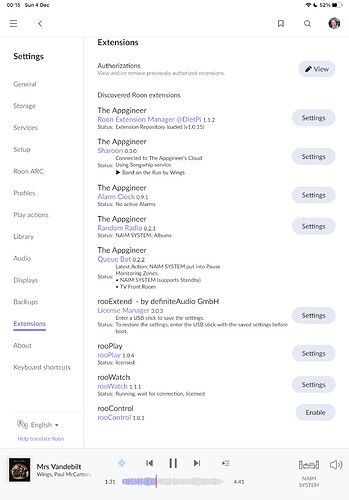OK, got the BT-W4 today. But same problem. The extensions disappear.
Tested it on two different installations of the Version 3.0.3 on two Raspi 4.
Question:
If I have a Pi Zero 2 W, and I’m running RooExtend and a 6d SpaceMouse on it, then I’m using both USB micro ports, one for power and one for the USB micro/USB A/SpaceMouse dongle receiver.
If, in addition I wanted to enable RoonBridge and use the Zero both for 6d and as a RoonBridge, could I use a USB C splitter or hub so that I could have USB C power in, a USB cable to the Zero, and a USB cable to my DAC? (The other cable would then still be the USB dongle for the SpaceMouse) If so, does anyone know what an inexpensive part (ideally Amazon or AliExpress) would be?
Thanks!
Yes you can use a HUB USB c in and four or more USB a out. I recommend to get one with its own power supply. Some of them also supply a charging port that always delivers power. Getting one of those you can power the Pi from the charging port and plug all other devices in the USB a slots.
Best DrCWO
So, for instance this one:
https://a.co/d/1ePArmf
Then I can have power go in to the USB C port, and plug both the SpaceMouse dongle and the outboard DAC into separate USB A ports.
Yes, but the link you sent did not point to a dedicated product but a search that delivers no result here in Germany. Please try to send the direct product link so I can check.
I’m confused. Does your Pi Zero 2 W have USB-C ports? I thought those things had 2 micro USB ports - 1 for data, one for power. Is that wrong?
[Edit : If I’m right, you need something more like this:
That particular model has a power input to support the power requirements of whatever you plug into it, but it won’t output sufficient power from a USB-A port to act as the power source for your Pi.]
Sorry. 2 micro USB ports. But the case I bought has a little micro USB → switch → USB C dongle so that’s what I’m using - an iPhone charger to USB C cord. I recognize this is so many stupid little connectors, I’m just tired of buying the wrong ones ![]()
Thanks,
Gotcha. I don’t think that part you linked is going to work. When you power that hub, it can act as a “PD” charger for the device you plug it into. “PD” is “Power Delivery” which is a USB power spec. I believe your Pi has a port that can do bidirectional data and a separate, dedicated, power port.
This thing would go into the data port and the Pi won’t treat it, as far as I know, as a power source.
What @DrCWO was proposing - I think - is a powered hub that has a “charge” port on it in addition to data ports. So you’d plug the powered hub into your Pi’s data port to get additional USB ports. Then you’d run a cable from the “charge” port on the hub to the power port on the Pi.
See how this thing, which probably isn’t exactly what you want, has charge ports on it?
Updated to 3.03 (via SD card) and it’s great to have Roon extension manager available rather than having to run 2 Pi.
Although the warnings (understandably) are probably not conducive to people ploughing straight into Roon Extensions I have run them for several years on DietPi with no issues.
.sjb
John,
This is a legal thing only. As I sell commercial licenses I have to make it clear, that the Application Manager and loaded Extension from other sources may damage the functionality that people payed for.
As you I don‘t believe that this happens but it has to be done to be safe.
Best DrCWO
I absolutely understand this – why I used the word understandably in my post ![]()
I just wanted to alert people who, perhaps were unaware of the Roon Extension manager, that it has some wonderful extensions that work flawlessly.
.sjb
Hi guys,
as you probably know I am sick at the moment ![]()
You out there also found some issues regarding v3.0.x.
This means: rooHead will be probably delayed to end of Feb. as I am on holiday in Jan. Sorry for that and stay tumed.
Best DrCWO
Found the bug, will be fixed in v3.0.4
Hope this fix also works for Creative BT-W4…
Best DrCWO
@DrCWO In the Extension Settings I can only select playlists that are added to my Tidal account and not any of my playlists made within Roon. Can this be changed?
You see the playlists that were in „My Playlists“ in the Roon menu. You can add whatever you like there but the Tidal lists are added automatically. This is why you believe ONLY tidal playlists will show up.
Best DrCWO
![]()
![]() Update v3.0.4 is out
Update v3.0.4 is out ![]()
![]()
- Fixed the bug with the Bluetooth USB-Audio sticks, tested with ZEXMTE.
- Small fix in rooNuimo that it hopefully no more waitis for ever on dedicated Nuimo (not “Any”) setting if Nuimo did not get discovered. (@Michael_Harris please continue observation
 )
)
Update will be installed between 2AM and 4AM of your local time. If you like you can enforce an earlier update if you press the “Look for software updates” button on the rooExetnd HTML service page.
I’m out for today.
Best DrCWO
worked for me for both BT Dongles, the ZEXMTE and the BT-W4.
Thank you
Good work Dr and hopefully you are back to 100% good health.
I am away working until the end of the week but look forward to testing ![]()
Hi Everybody.
I’m new here.
Is anybody else getting
‘Couldn’t load details. Try again.’
when trying to access the rooExtend Google Drive to download stuff?
Be well.
Peter
Did you use this link?
https://drive.google.com/drive/folders/1c72vVpuuVlIWJpB8flVAZlHXmW2KNd1k
Best DrCWO