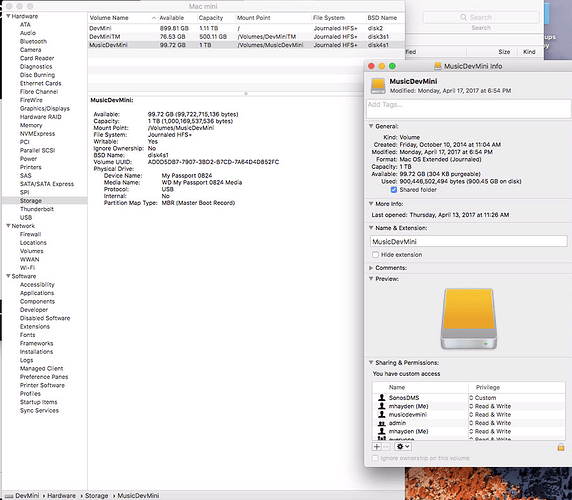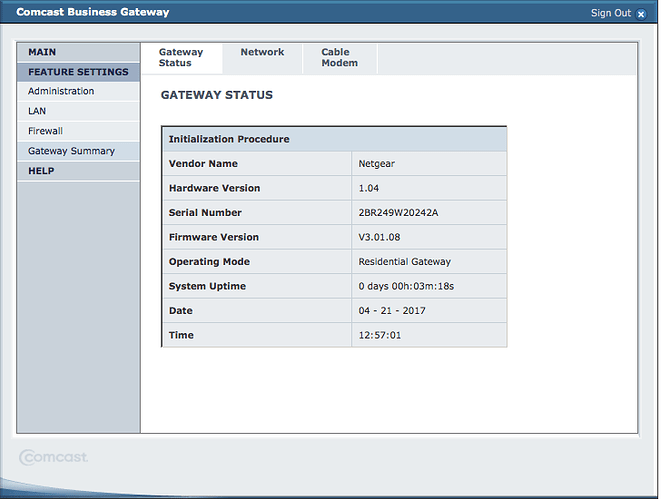My Roon core is crashes or exits regularly, usually after a new client connect. This does NOT happen every time I start up a new client on my iPhone or iPad, but is happening approximately once a day.
I have two logs where crashes occurred and note that both end with
04/21 06:18:54 Trace: [SOOD] Adding User IP 10.1.10.XX
04/21 06:18:54 Trace: [raat] [sood] Refreshing device listI’d attach them here but .txt files don’t seem to be supported…so I include a larger chunk of one of them below.
I have not found any crash logs.
I do attach some screen shots with my configuration information.
04/20 10:30:44 Trace: [zoneplayer/raat] sync Bryston Ltd. BDP-1: realtime=63415633677054 rtt=1054us offset=1418013838us delta=425us drift=1553us in 60.1910445s (25.805ppm, 92.897ms/hr)
04/20 10:30:45 Trace: [prebuffer] status 960000/960000 (100%) @ 63/155 sec
04/20 10:30:46 Trace: [prebuffer] status 441000/441000 (100%) @ 46/224 sec
04/20 10:30:50 Trace: [prebuffer] status 960000/960000 (100%) @ 68/155 sec
04/20 10:30:52 Trace: [prebuffer] status 441000/441000 (100%) @ 51/224 sec
04/20 10:30:52 Info: [stats] 3834mb Virtual, 1069mb Physical, 388mb Managed, 65 Threads, FDs
04/20 10:30:53 Trace: [raat/audiosource] Sent 10000 packets, qdepth=0
04/20 10:30:55 Trace: [prebuffer] status 960000/960000 (100%) @ 73/155 sec
04/20 10:30:57 Trace: [prebuffer] status 441000/441000 (100%) @ 56/224 sec
04/20 10:31:00 Trace: [prebuffer] status 960000/960000 (100%) @ 78/155 sec
04/20 10:31:02 Trace: [prebuffer] status 441000/441000 (100%) @ 61/224 sec
04/20 10:31:03 Trace: [zoneplayer/raat] sync Bryston Ltd. BDP-1: realtime=114841953091894 rtt=523us offset=52826146396us delta=-94us drift=-9059us in 1052.8971195s (-8.605ppm, -30.976ms/hr)
04/20 10:31:06 Trace: [prebuffer] status 960000/960000 (100%) @ 84/155 sec
04/20 10:31:07 Info: [stats] 3854mb Virtual, 1088mb Physical, 426mb Managed, 65 Threads, FDs
04/20 10:31:07 Trace: [prebuffer] status 441000/441000 (100%) @ 67/224 sec
04/20 10:31:11 Trace: [prebuffer] status 960000/960000 (100%) @ 89/155 sec
04/20 10:31:12 Trace: [prebuffer] status 441000/441000 (100%) @ 72/224 sec
04/20 10:31:14 Trace: [zoneplayer/raat] sync Bryston Ltd. BDP-1: realtime=63445705162295 rtt=788us offset=1418014028us delta=-116us drift=1743us in 90.261301s (19.316ppm, 69.536ms/hr)
04/20 10:31:16 Trace: [prebuffer] status 960000/960000 (100%) @ 94/155 sec
04/20 10:31:17 Trace: [prebuffer] status 441000/441000 (100%) @ 77/224 sec
04/20 10:31:21 Trace: [prebuffer] status 960000/960000 (100%) @ 99/155 sec
04/20 10:31:22 Info: [stats] 3834mb Virtual, 1069mb Physical, 345mb Managed, 65 Threads, FDs
04/20 10:31:23 Trace: [prebuffer] status 441000/441000 (100%) @ 82/224 sec
04/20 10:31:25 Info: [brokerserver] Client connected: 10.1.10.22:49606
04/20 10:31:25 Trace: [SOOD] Adding User IP 10.1.10.22
04/20 10:31:25 Trace: [raat] [sood] Refreshing device list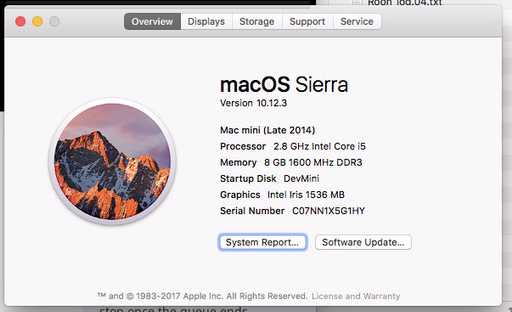
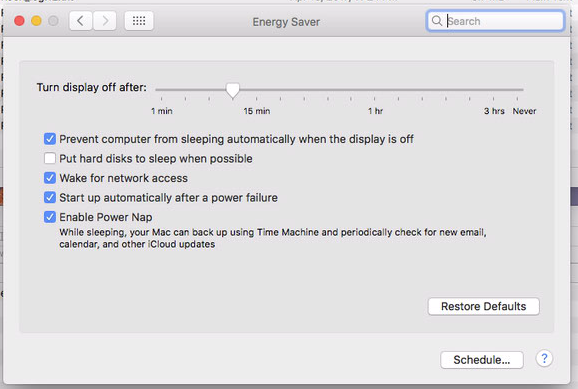
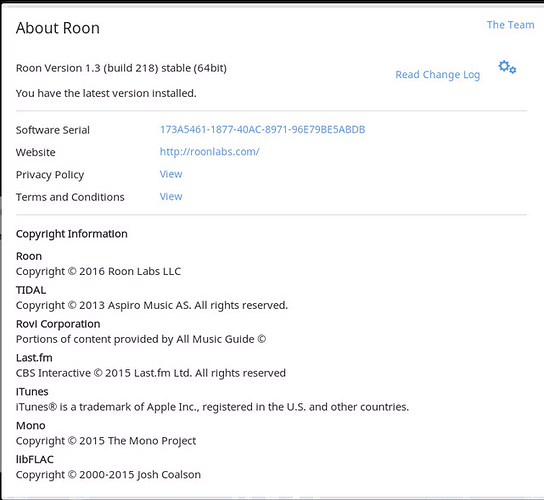
 , can you please expand on your description as seen
, can you please expand on your description as seen