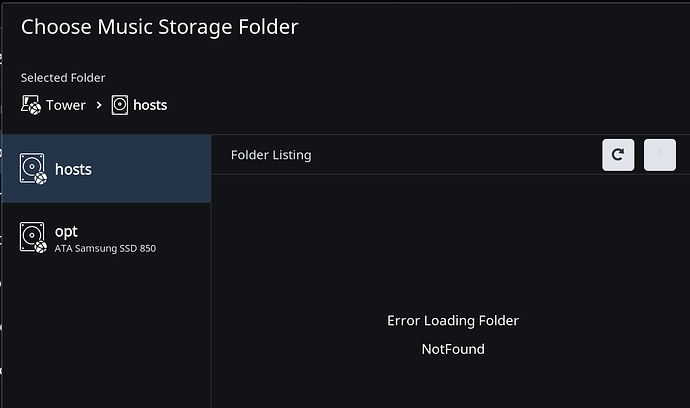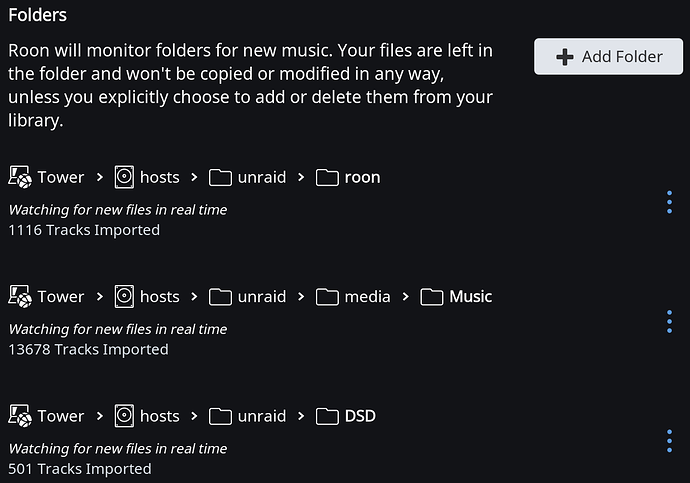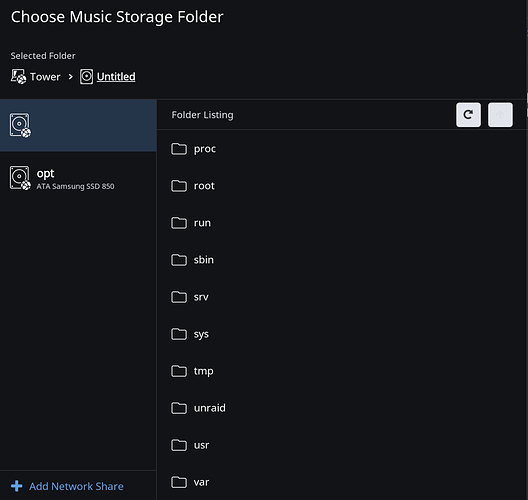Sure,
root@Tower:/# id
uid=0(root) gid=0(root) groups=0(root)
root@Tower:/# cat /proc/mounts
/dev/loop0 / btrfs rw,relatime,space_cache,subvolid=4623,subvol=/btrfs/subvolumes/0129c5bcebe649505f14a3194ae2ee5bd449de03c639c209b86f2e5fe5dcfff3 0 0
proc /proc proc rw,nosuid,nodev,noexec,relatime 0 0
tmpfs /dev tmpfs rw,nosuid,mode=755 0 0
devpts /dev/pts devpts rw,nosuid,noexec,relatime,gid=5,mode=620,ptmxmode=666 0 0
sysfs /sys sysfs rw,nosuid,nodev,noexec,relatime 0 0
tmpfs /sys/fs/cgroup tmpfs rw,nosuid,nodev,noexec,relatime,mode=755 0 0
cpuset /sys/fs/cgroup/cpuset cgroup rw,nosuid,nodev,noexec,relatime,cpuset 0 0
cpu /sys/fs/cgroup/cpu cgroup rw,nosuid,nodev,noexec,relatime,cpu 0 0
cpuacct /sys/fs/cgroup/cpuacct cgroup rw,nosuid,nodev,noexec,relatime,cpuacct 0 0
blkio /sys/fs/cgroup/blkio cgroup rw,nosuid,nodev,noexec,relatime,blkio 0 0
memory /sys/fs/cgroup/memory cgroup rw,nosuid,nodev,noexec,relatime,memory 0 0
devices /sys/fs/cgroup/devices cgroup rw,nosuid,nodev,noexec,relatime,devices 0 0
freezer /sys/fs/cgroup/freezer cgroup rw,nosuid,nodev,noexec,relatime,freezer 0 0
net_cls /sys/fs/cgroup/net_cls cgroup rw,nosuid,nodev,noexec,relatime,net_cls 0 0
perf_event /sys/fs/cgroup/perf_event cgroup rw,nosuid,nodev,noexec,relatime,perf_event 0 0
pids /sys/fs/cgroup/pids cgroup rw,nosuid,nodev,noexec,relatime,pids 0 0
mqueue /dev/mqueue mqueue rw,nosuid,nodev,noexec,relatime 0 0
shfs /unraid fuse.shfs rw,nosuid,nodev,noatime,user_id=0,group_id=0,allow_other 0 0
/dev/sdb1 /opt btrfs rw,noatime,nodiratime,ssd,space_cache,subvolid=5,subvol=/appdata/roon/Application 0 0
shfs /var/roon fuse.shfs rw,nosuid,nodev,noatime,user_id=0,group_id=0,allow_other 0 0
/dev/loop0 /etc/resolv.conf btrfs rw,relatime,space_cache,subvolid=5,subvol=/containers/062104e01332a713f5f38300f47d9a487d0e3385db1cf24547117ac682ff6c31/resolv.conf 0 0
/dev/loop0 /etc/hostname btrfs rw,relatime,space_cache,subvolid=5,subvol=/containers/062104e01332a713f5f38300f47d9a487d0e3385db1cf24547117ac682ff6c31/hostname 0 0
/dev/loop0 /etc/hosts btrfs rw,relatime,space_cache,subvolid=5,subvol=/containers/062104e01332a713f5f38300f47d9a487d0e3385db1cf24547117ac682ff6c31/hosts 0 0
shm /dev/shm tmpfs rw,nosuid,nodev,noexec,relatime,size=65536k 0 0
root@Tower:/# udevadm info --query all /dev/sdb1
P: /devices/pci0000:00/0000:00:1f.2/ata1/host1/target1:0:0/1:0:0:0/block/sdb/sdb1
N: sdb1
E: DEVNAME=/dev/sdb1
E: DEVPATH=/devices/pci0000:00/0000:00:1f.2/ata1/host1/target1:0:0/1:0:0:0/block/sdb/sdb1
E: DEVTYPE=partition
E: MAJOR=8
E: MINOR=17
E: PARTN=1
E: SUBSYSTEM=block
root@Tower:/# udevadm info --query all /dev/loop0
P: /devices/virtual/block/loop0
N: loop0
E: DEVNAME=/dev/loop0
E: DEVPATH=/devices/virtual/block/loop0
E: DEVTYPE=disk
E: MAJOR=7
E: MINOR=0
E: SUBSYSTEM=block
root@Tower:/# udevadm info --query all shfs
Unknown device, --name=, --path=, or absolute path in /dev/ or /sys expected.
root@Tower:/# blkid
/dev/loop0: UUID="aac68457-1e61-4a09-9449-0e98e9ddf94a" UUID_SUB="b0194ac0-3a1c-4c3f-80b5-99042ce921f8" TYPE="btrfs"
/dev/sdb1: UUID="5983c9b0-9bdb-41e0-90d5-d33c6f1edab3" UUID_SUB="231408f0-e6a7-49d3-a95c-3dff219ed797" TYPE="btrfs"
/dev/loop1: UUID="b4824a34-bd9d-4efc-b507-4d82edcf585c" UUID_SUB="0972900e-b5e4-494f-a9e0-4c7da3bd1528" TYPE="btrfs"
/dev/sda1: LABEL="UNRAID" UUID="E8BA-78E5" TYPE="vfat"
/dev/sdc1: UUID="6ec2cbe0-1b19-48fd-a95a-9a0df0c8c3aa" TYPE="xfs"
/dev/sdd1: UUID="0a47606b-5d94-4ce2-a4ff-49a7db69010a" TYPE="xfs"
/dev/sde1: UUID="8a7cdeef-446c-48d6-afda-3ace4a032e8c" TYPE="xfs"
/dev/sdf1: UUID="eef97564-02e1-4cc9-a27f-e96461a2ec2c" TYPE="xfs"
/dev/md1: UUID="eef97564-02e1-4cc9-a27f-e96461a2ec2c" TYPE="xfs"
/dev/md2: UUID="0a47606b-5d94-4ce2-a4ff-49a7db69010a" TYPE="xfs"
/dev/md3: UUID="8a7cdeef-446c-48d6-afda-3ace4a032e8c" TYPE="xfs"
Best regards,
Maciek