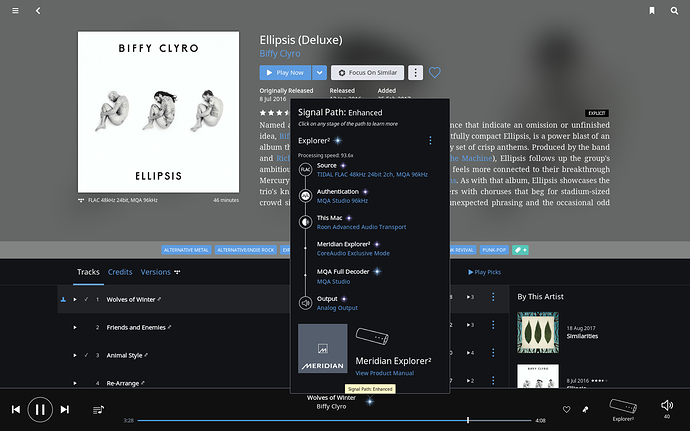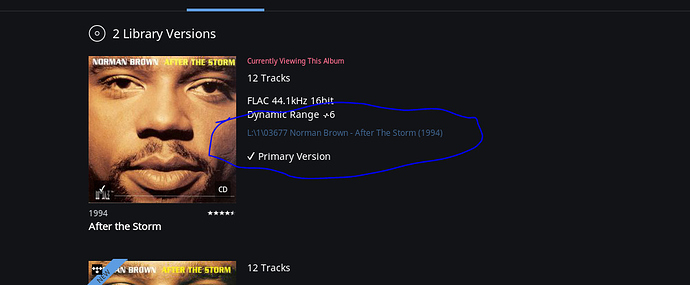And WOW!!!
Thanks Roon for another great update that was just realeased on my birthday. How did you know?
A generell feedback on 1.5. Very nicely done Roon and it’s great to see your commitment and philosophy in the announcement post.
Just a simple question/input: On iPad / iPhone, how do I search, filter for songs or albums in Tidal that are in MQA format? Think many will face this scenario and the more user friendly this is, would be very much appreciated.
Great work with this new update!
I discovered 2 small bugs:
-
App crash when you try to remove a source control from an output (in the settings dialogue)
Happens on both MacOS and iOS. -
Also related to source control. You can’t add a new source control to an output. That whole section is missing if the output does not yet have a source control attached.
Well done team Roon. A smooth update for me, took about 10 minutes with a large library. No issues spotted yet.
Little bug found here : I have two MQA albums in my collection. When i use the focus (and check the MQA format) to sort these two albums out, ROON only finds one album. The other album has three versions, setting the MQA-version of that album as primary version did the job. ROON (via Focus) is now seeing two MQA albums. Apparently the “format check” only checks primary versions? At least in the case of MQA files.
Best regards,
Léon
Hi Marcus,
TIDAL/Masters will show MQA Albums available in TIDAL.
You can also do Focus/Format/MQA on an iPad to see TIDAL content which you have already added to your Library, along with any local MQA albums. The iPhone app doesn’t include Focus, but you can make an MQA Bookmark from a Focus on the iPad and use it on the iPhone.
Love the update. Great to see you guys forging ahead.
Really appreciate the new look Versions section.
However the file location link is pretty useless  - It’s somewhat frustrating to just see the location without being able to open location or even copy the link.
- It’s somewhat frustrating to just see the location without being able to open location or even copy the link.
Please do rectify this in future release.
Thanks!
Hi, fyi this is already being tracked and should be fixed with the next update.
You’re saying the album is NOT located at the path displayed?
(L:\1\03677…)
Suppose your server is Windows based?
I wasn’t aware technical competence was age related based ???
I only 2 years left to do any meaningful config to my system … I’d better hurry
Young Whippersnappers 
Mike
yes the album is located there, but the link doesnt actually do anything other than reiterate the same info. As per viewing file info when viewing track info, it would be great to be able to either open location or copy link or both of course 
Please help here, iam confused…
I have Meridian DSP’s that can receive digital audio, but cant neithert render or decode a MQA signal as far as i know.
Also i have a 218 that can decode only as far as i know.
So here are my questions:
- What does “no MQA support” mean when it is selected on the 218?
a) The 218 get a non SW-decoded signal stream from ROON and just make a passthrough
or
b) The 218 get a SW-decoded signal stream from ROON and make no decoding or rendering ?
Select “only decoding” on the 218 , means that the music stream is untouched to the 218,
and then the 218 unpack/decode it,
means unpack the content-like unpack a 44.1 stream to the “original” sampling frequency and bit depth ?
So follow that “logic”, does it mean when i select “only rendering”
that ROON make a SW-decode and support the 218 with a SW-unpacked/decoded stream and the 218 add the render information to the next device –
the Meridian DSP (speakers) what in not done in case of 2) ?
And finally select “decoder and renderer” means that the 218 get an untouched MQA stream
and decode it and deliver the DSP speakers to with rendering information on the digital output of the 218 ?
5)So what should i select with my non SE-DSP(mno rendering in the speaker ?
a) “non MQA” support, means ROON deliver the 218 with SW-decoded music?
b) “decoder only” or “decoder and render” as there is no difference for me as my speaker cant render ?
When i select that, the SW-decode is not active in ROON and the HW-decode is done in the 218 ?
Sorry, here for ma bad english, hopefully the sense of my questions come over
thanks Robert
You took out the display of supported ‘bit perfect formats’
WTF!?
Why take away information? So, a newbie is less confused? Absurd.
Please re-institute.
Anyone else want this back?
You mean using „Tidal/Masters“ in the search Box? When using Focus/Format on the iPad Air is just stereo,flac and Tidal. No MQA
Go to the three lines top left, then select Tidal, then upper right of the window you will see a masters tab.
Hi Leon,
This is not a bug. By default, Roon hides duplicate albums that aren’t Primary Version. So, if you Focus for the two MQA, the one that’s not primary won’t show.
To have it show, you either make it Primary (like you did) or set Settings > General > Show Hidden Tracks and Albums to Yes.
To find any hidden MQA albums, from the Album Browser, you can Focus > Format > MQA and also Format > Inspector > Hidden.
Hope that helps.
Cheers, Greg
Ah… I see… I suppose that could be kinda tricky since Roon should not care which controller you are using? I mean, if you are controlling your playback with your iPad at the moment you can hardly expect a link to open a file Explorer on your windows-server 
These features are already available in track view, Mikael. And yes you’re right, they are disabled when you are using a remote.