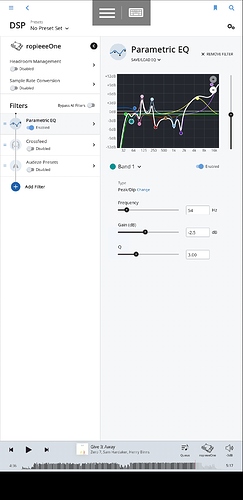Well, whatever it’s doing, my Recently Added feed in Overview just got turned up to 11 (can I use that joke twice?)
Mike, thanks for creating the thread on that point regarding cover art.
I have another question. I can’t get lyrics to work as shown in your illustration. The static lyrics just sit there, just as with the previous release. I’ve tried it on both the PC application as well as an iPad, and on different artists and songs. The nice big letters just sit there and don’t scroll.
What am I doing wrong? This is a feature I was really looking forward to!
Hi. I’ve just spent a couple of hours acclimating to the new release. Here are my major concerns.
- As many others have stated, the focus on Now Playing should be the album cover (or the option to choose it as such). A generous screen allowance.
- If we must see an artist photo in 16x9 or whatever the long screen ratio is, at least allow adjustments to each photo to allow us to see the whole thing. I’m seeing Andy Williams’ tie and belt only. I’m seeing Delaney & Bonnie & Friends’ crotch. There must be a way for your techs to automatically adjust screen ratio to the photo at hand, I would hope.
- Also (and this was an issue for me from the beginning), when there is no photo available, I would like to see a black screen… not some weird grey design.
I like that I’ve seen your attentiveness to our concerns. I really do love the software and the way it plays my music… or I wouldn’t have purchased it outright. Truthfully however… I would roll back to the prior version if that were an option, as the issues I’ve mentioned above are a true distraction to my personal listening experience.
I do dig that you’re wanting to enrich the Now Playing experience… and I do have patience. Anxiously awaiting your next release, hopeful for improvements.
Completely agree. Specifically on the point on the Now Playing view and cover art. See the separate thread on that point.
There is an art (seemingly lost on some) to being critical, or expressing disappointment, while still being respectful. Name-calling just degrades the experience for everyone. 
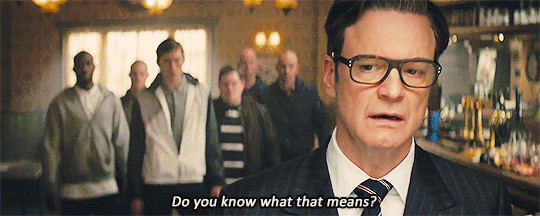
Bad choice, as far as I’m concerned. I always found it useful to quickly and conveniently switch DSP on or off completely - including upsampling and headroom management. For some reason, you over- thought it and decided to make a pointless backwards step. Nuts.
Also on DSP, the filter controls are worse - less intuitive and so easy to make inadvertent, unintentional changes. All in the name of progress.
Oh dear…
The improvements to radio functionality are really good. I’ve been sitting here listening for a couple of hours. Really great. I wish there was a way of asking Roon to not use MQA files. I don’t usually bother with MQA, since my hardware doesn’t support it. It sounds a little strange when they come up in the radio mix, because they seem to play a bit louder. Also, if an MQA file is playing in radio, the option is given for me to add the album to my library. But a lot of the time, I already have the album in my library, but because it is in 44.1 format, Roon doesn’t recognize that I already have it (or,I guess, technically I don’t have it)
As far as the Now Playing display goes, I don’t think it is too bad. Like others have said, I think it would be nice to have the option of displaying cover art instead of artists images. I actually don’t mind viewing the artists images, except that they don’t always fit exactly right. Heads are cut off, as others have said. Also, I appreciate the fact that you can configure the Now Playing screen. I have reordered the options, so that the artist image if the first thing displayed. However, one thing I have noticed is that when the track changes, Roon does a quick run through of other options (track credits, artist bio, etc) before landing back on the artist image. This feels buggy.
Have also noticed that search functions take longer now than they used to.
There is no better reason to re-think something than real-world, empirical experience. We tried it with a single switch and it failed. We’re not afraid to admit that we were wrong + try something else.
The single switch caused confusion and superstition in people, and no amount of explanation seemed to clarify things. So many people gave bad advice about turning it off to improve sound quality (even though it was doing nothing since all of the filters were already disabled). This confused people about what DSP is and how it worked, and it caused people to mistrust signal path, since they were “hearing” differences without seeing differences in the display…Aaaannd it was a bad A-B testing switch, too…which is the only reason we included it in the first place.
So basically, this switch–it was a total failure and mistake. Sorry–just the truth. We took the time to learn that truth, but now that we have, it’s time to move on and do better.
In the new design, we kept an A-B testing switch but made it far more useful, and also fixed several mental-model problems with the old UI. We pulled out two items that don’t occupy a single place in the processing chain (headroom and sample rate conversion) and removed them from the graphical signal path metaphor. We also excluded them from the bypass switch because flipping headroom adjustment on/off for A-B testing is dumb (creates a volume difference, skews results), and because testing sample rate conversion settings is almost completely orthogonal to working on the filter chain below, since it is targeted at a totally different motivation than the other stuff.
The idea that DSP is something to blanket enable/disable is a bad mental model. I regret ever putting that idea in peoples’ heads.
Both of these are addressed above. Updates to artwork are still rolling out over the next week or two in the background + search is being impacted by the fact that 5x as many people are using Roon than do on a normal day because we just launched a major release.
Thanks for the response.
Congratulations guys, seems to be installing on Antipodes servers very smoothly!
Roon Remote on Android can now turn on & off DSP! I COUKD KISS YOU!  Thank you!
Thank you!
I know the effective resolution thing is problematic to you regarding making changes to dsp in your UI with the UX you want to deliver. I’ll continue to use RDP to do that, or change my phone rez width to 600 or greater.
Why I still have to tho is debateable; hey, I’m doing it – altering complex Parameteic EQ settings or changing the Audeze reveal plugin setting – from my Note 8 screen, with RDP or altering effective resolution. So I wish I could do it right in the Roon Remote.
See the image below. This is my Note 8 screen using Microsoft RDP to my Roon Core run on Windows 10. It’s less cramped in landscape, but the Bixby voice activated screen cap only operates in portrait. Point is tho, this is very workable. I dont know why there is this hang-up on these huge white wasted margins in your Mobile UI & UX. The Roon Remote on Android could & should do this. [ ? ]
Nice job tho and I do appreciate the step forward for DSP on the Android remote.
I haven’t dug in enough perhaps to notice some of the issues and concerns people have in this thread about UI, settings, etc. But one thing I am noticing on my system is substantially better stability and performance. I’m running ROCK on a 5th gen i5 and streaming mostly to microRendus and KEF LSX. Pages are pulling up much faster and songs start playing faster as well. I’m assuming this is not coincidental and there was also some serious effort put into stamping out bugs and generally improving the stability and performance. Great work Roon team.
Oh, NICE! And same on iPhone.
I feel bound to return with a positive comment…the new radio is brilliant. Look forward to the evolution of this. I’m sure @dabassgoesboomboom and the other denizens of the hip hop thread will help train it along those lines! 
True I can filter all tracks. But how do I search and then filter for my favorite tracks. Or search and see which results are my favorite tracks?
Ha, I need you to help it along too @lorin because it’s very hit and miss for me. Nowhere near as good as Spotify’s radio or even Apple Music but it should (hopefully) improve over time if anyone out there is listening to similar stuff we do. Our numbers are low though lol.
Gotta start somewhere of course and this is a big first step. Let’s see how it goes over time.
Ah right. I can filter by favorite and then filter in the track name column. Still would be much nicer to just show the heart whenever a favorited track is shown…
Is this to do with artists faces/heads being cut off?
If so, I had the same issue and I was told to wait a couple weeks - there’s some stuff updating to help with this and may take up to a couple weeks for our Cores to update.
So I’ll revisit this in a few weeks.
If it’s a different issue, I’m sure the Roon Team will respond.