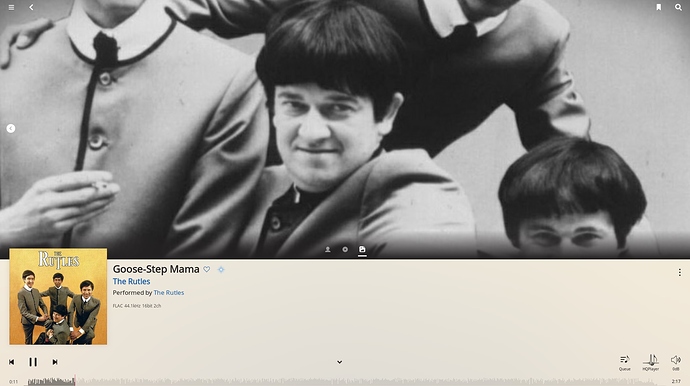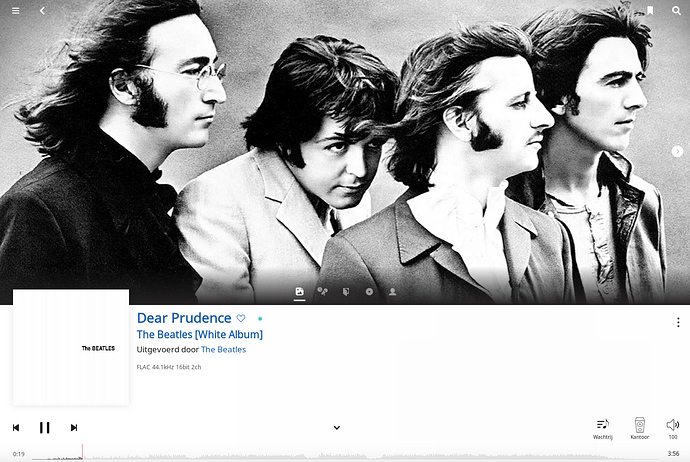I agree, same complaint.
Nice changes. Really like how we can finally benefit from the artist photos in Now Playing.
- The ability to view artist photo, bio, credits, album review easily from Now Playing is great
- many of the Roon-supplied artist pix are not configured to fill the screen. I’d think you would want to fix this.
- like the way search results are presented, but find the search itself can be frustratingly slow
- can Qobuz and Tidal be both integrated into Roon concurrently, creating one giant integrated library?
Suggestions - please enable Tracks to benefit from Play From Here function.
- PLEASE allow Playlist Folders to be created
Thanks for great work! Just upped my subscription to Lifetime!
I LOVE the artist photo on Now Playing! But I also “curate” my library and will soon have added maybe 1000 artist photos where Roon doesn’t provide or Roon pix are poor. Most people don’t want to go thru the hassle of creating their own artist photos. So, why not let users who do share the Artist photos they have added with Roon for the benefit of all users?
I will soon have added 1000+ artist photos to fill Roon holes, or replace what I consider poor quality Roon artist art. I’m sure others have also added artist art. I would be happy to opt-in to Artist Artwork Sharing for the benefit of the Roon Community.
Problem here could be how to implement this without dragging Roonlabs into copyright problems which could arise from this.
Here’s a perfect shot of how awesome the new “now playing” design is. As we wait for the update. At least they got the drummer in the pic. Let it rot!
I’ll add one more major beef. Why remove the old way to see lyrics so now I can only see them scrolling live through the song? I rather just see what the lyrics are in a pop-up window, instead of them scrolling throughout the song hogging all the main screen. I am ready to say it was two steps backwards. Very much miss the previous version.
One man’s rubbish is another man’s jewel. Well played Sir!
Now the image updates are filtering through. Maybe it’s time to split off the artist art comments into it’s own thread? The good and the bad. If there are patterns maybe they can be improved?
Myra Hindley out on parole it seems:
I wish Roon provided a better “Credits” information – i.e., on a track-by-track basis – for jazz albums. Currently the Credits data provided at the album level is an aggregation of every musician, etc. appearing on the album and does not indicate whether they appear on all tracks or certain tracks (or which tracks, if the latter). And, I have found the credits provided for individual tracks are typically limited and do not list musicians. As a result and assuming that musicians vary from track-to-track (frequently the case), I need to look up the album in Wikipedia (which does have this information) to know what musicians I’m listening to. If this data is not available via an electronic database, a “simple fix” would be to provide an image of the back cover of the album/CD, where this information often is provided.
Good idea!
Wondering if I am doing something wrong to filter Coldplay albums or if there’s some other reason that only 5 Tidal albums are showing up in my artist search, none of them MQA. If I use the Tidal app directly, all 20 of Coldplay’s albums are displayed. Please help. Thanks!
Post a screenshot
In Roon it will only display from Tidal the albums not in your library. Any MQA albums will be under versions.
Thank you Chris. So if I understand you correctly, if I have a 16/44 wav of the album in my library, I should choose it, then look at alternative versions after it is loaded?
Got it Chris, that worked!
Best -
Jack
Was hoping we would see vertical scrolling. Much needed.
You can still pull up the lyrics for a song by clicking on the 3 dots and then on “View Lyrics”. The bad news is you have to do this for each song as the window contents don’t change when the next song plays.
raise this under support