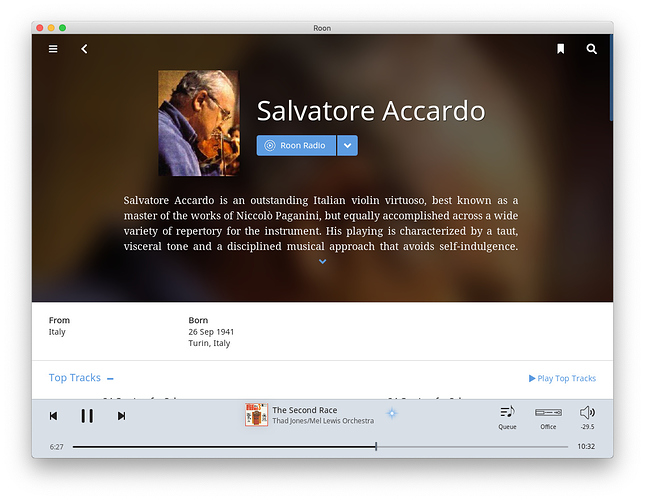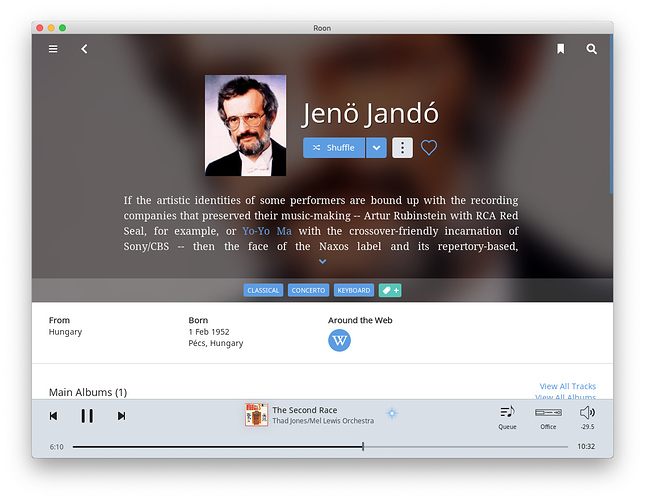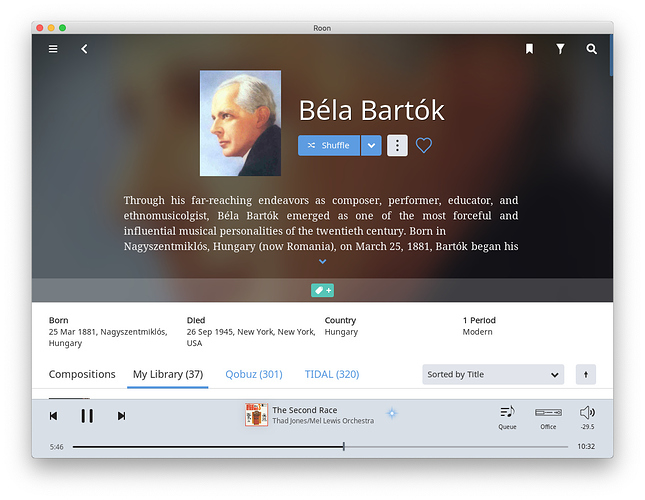Please see my explanation above for how Roon can solve these problems, in part by more thoroughly testing their beta designs prior to release.
This problem occurs in both windows, and it would be a mistake to focus only on the “Now Playing” window. The regular window, with type, has even more problems. You need to focus your testing on BOTH types of windows. And do a major redesign that accounts for both windows.
My apologies for long posts, but you asked for examples. And your web page presents only one option to upload photos as far as I can tell.
Here is original version of Wayne Shorter as downloaded only last night – an example of a more modern artist, and like all of them, he also has a square photo to start with:
Here is what happens when the new design applies a hatchet crop to the photo, blow it up, and then buries Wayne Shorter behind type in the regular window.
This is just plain ugly by any definition:
And here is the result when face recognition fails and the head is cut off in the Now Playing window:
The original 1.5 version of Herbert von Karajan, one of the most important conductors of the last century, again as downloaded last night:
Von Karajan with the sledge hammer crop applied to the top of his face, then massively enlarged, and finally, butchered behind type in the “normal” window. This is beyond ugly. Words escape me. Again, downloaded last night.

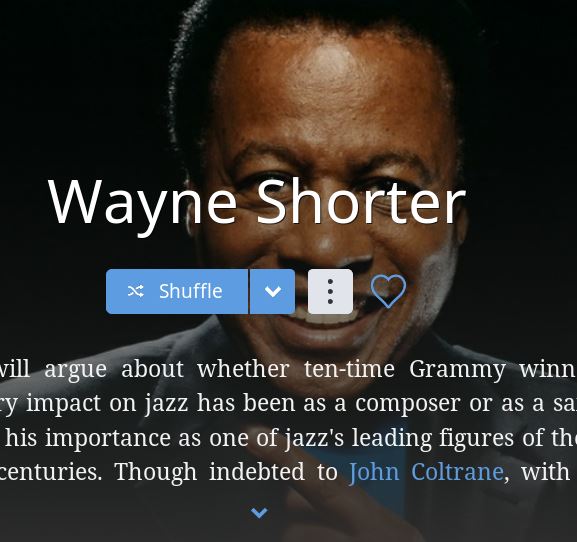
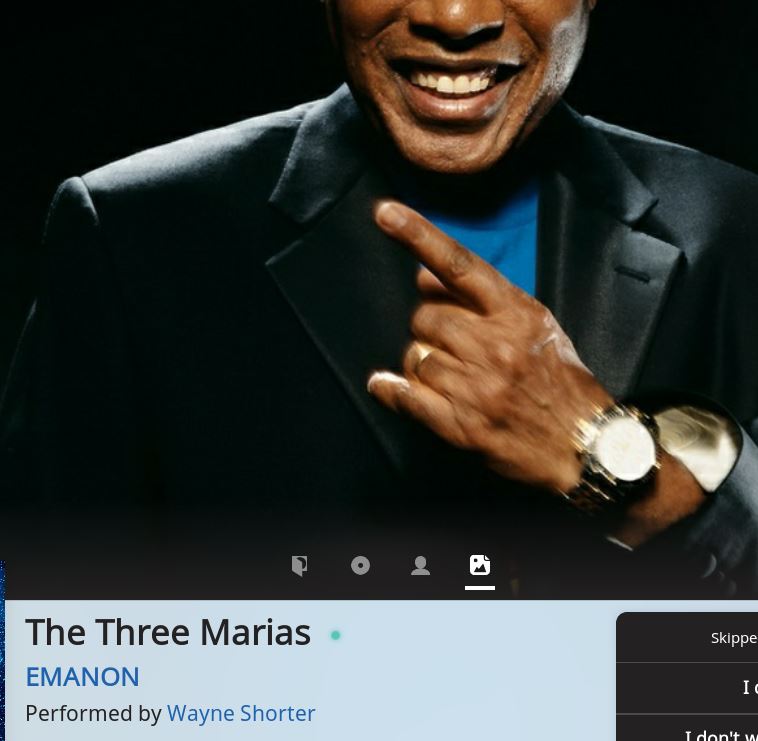
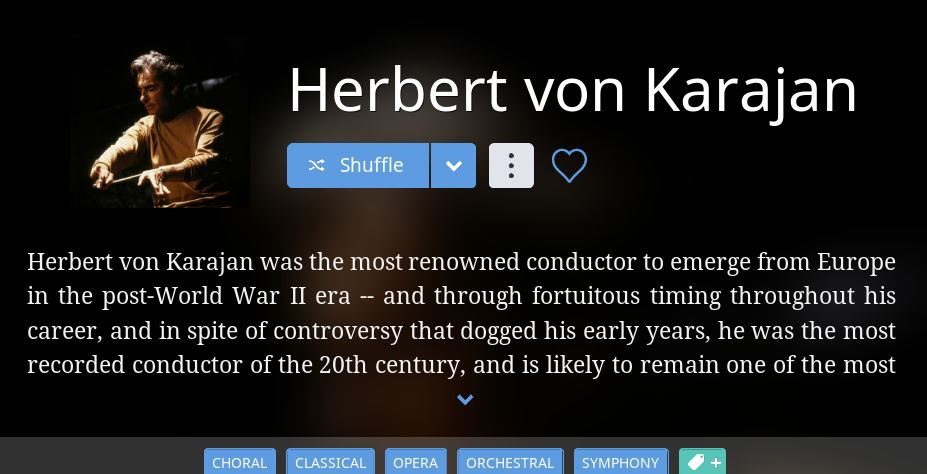
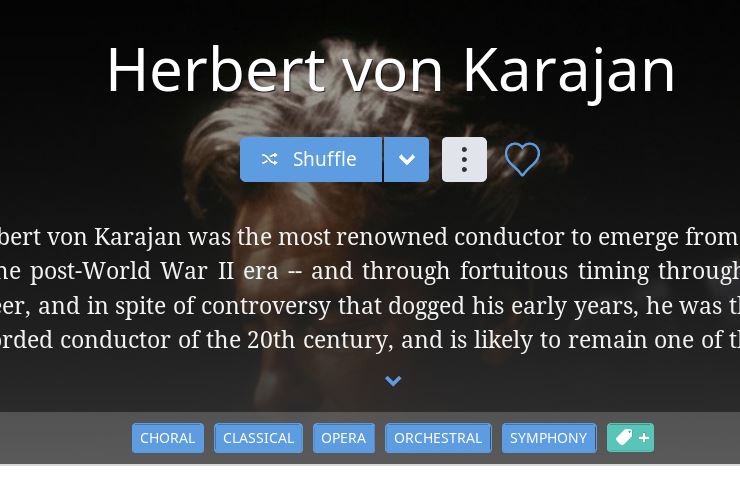
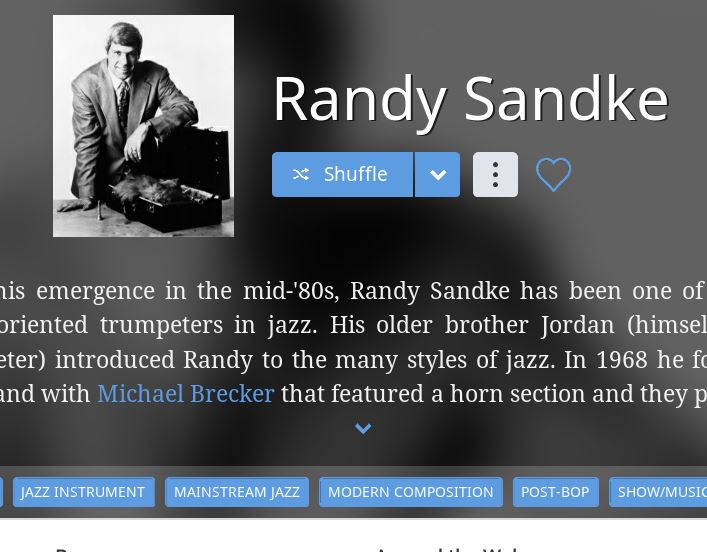
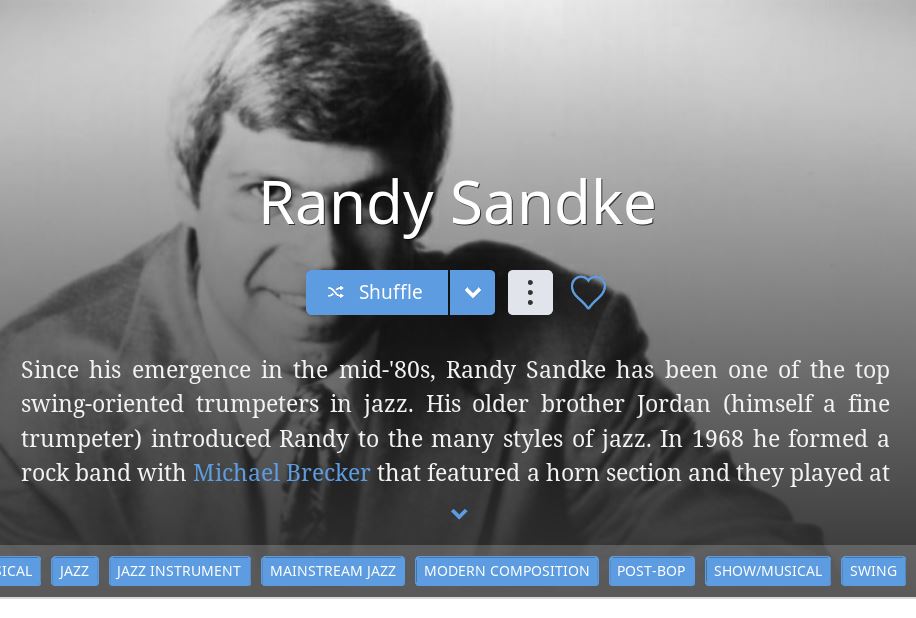
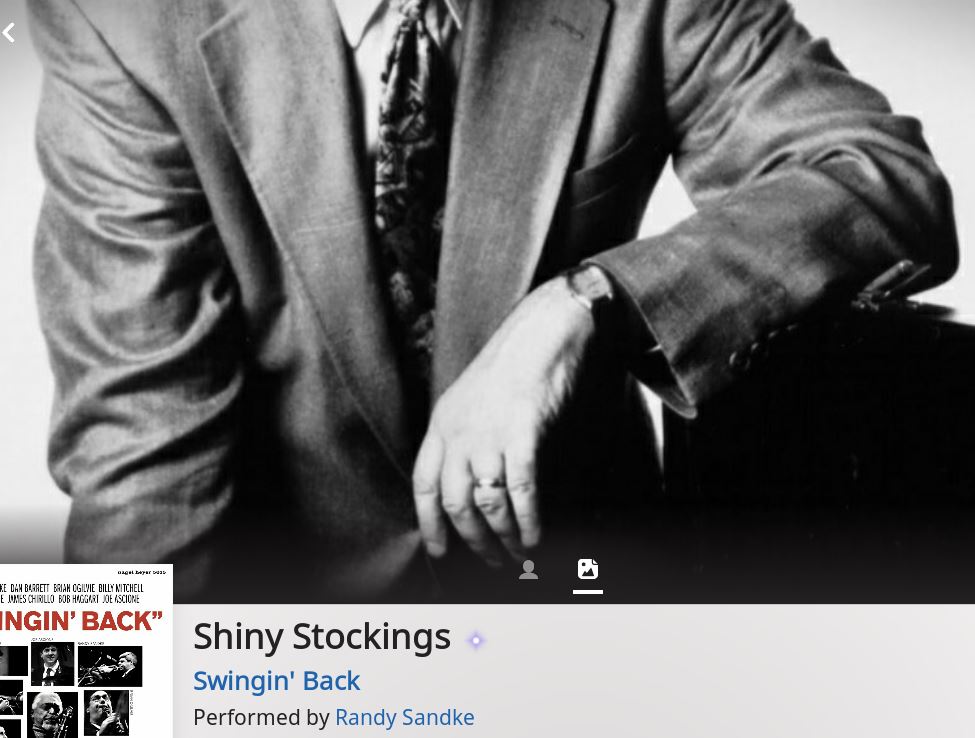
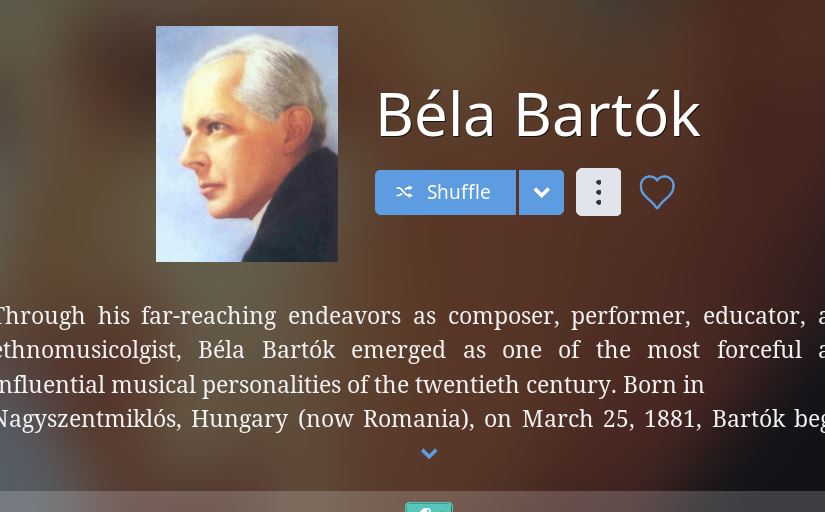
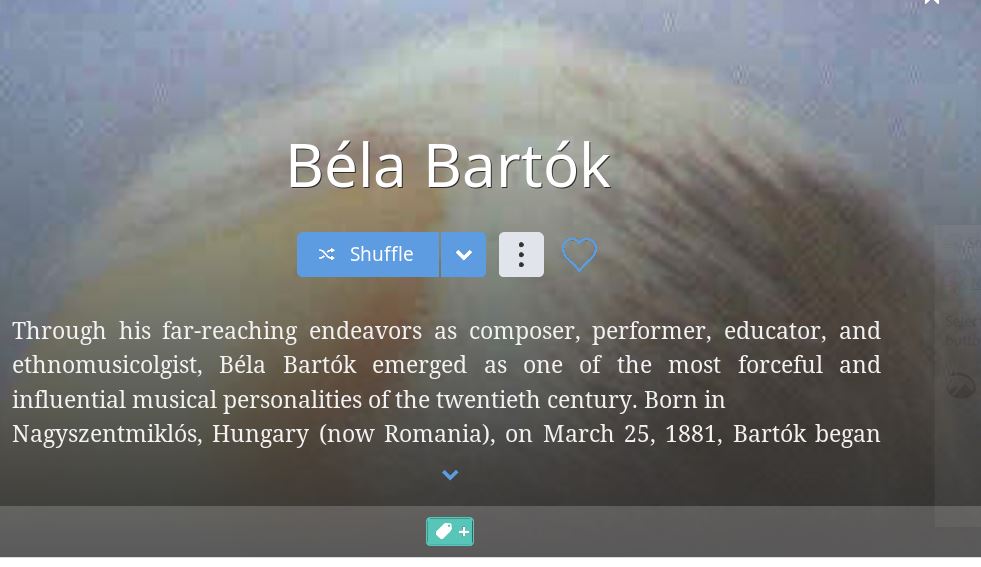
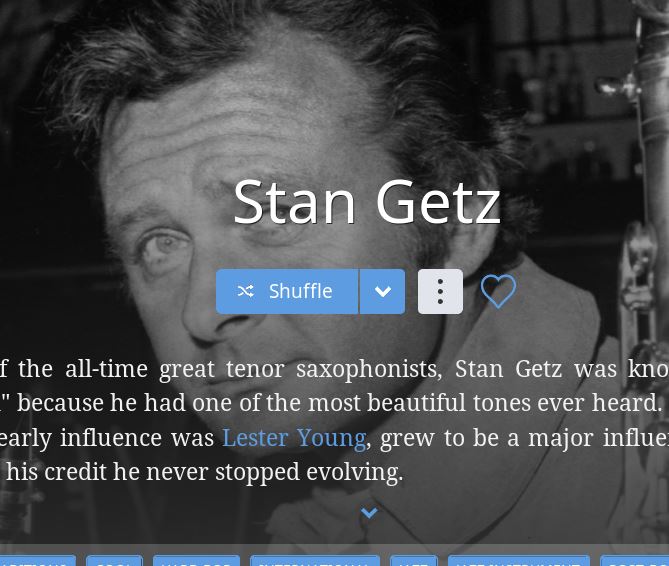
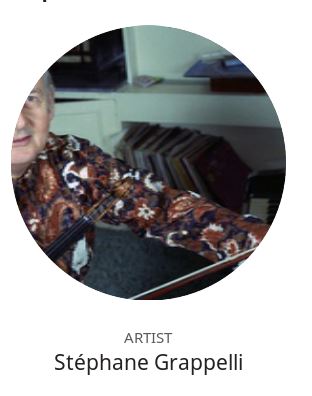
 )
)