Please, for heaven’s sake, read the prior posts. Look at the examples. They are from what I called the “regular” pages, and what apparently are called the “Artist Detail” pages, to distinguish from the “Now Playing” pages.
You are flatly wrong to say that the concerns that have been posted are only about the Now Playing pages.
Brian, at least, understands that. He posted views of the Artist Detail pages. They look like version 1.5. What Tony and I posted – and many others – look dramatically different with regards to the Artist Detail pages.
That is the bug that Brian is referring to. So I described my own behavior, as a user, so Brian can replicate it. And noted that many others are seeing the same results.
And I hope that the correct version of Roon – the way that Roon wants it to appear in the Artist Detail pages – is what Brian posted.
That is why, in my prior post (which I doubt you read) I said that Roon needs to look at all three types of views – the regular or Artist Detail view; the Now Playing view, and the Search results view.
So to cut to the chase, here are questions and observations for Brian:
(1) In the Artist Detail view – are we all supposed to seeing what you posted? Specifically, SQUARE PHOTOS IN A BOX – above the text and NOT behind the text – as in version 1.5?
If so, that is fabulous and all of our concerns with regards to the Artist Detail page have been resolved.
(2) Many have had different results in the Artist Detail view though. Tony posted the same. Has Brian attempted what I described above, to replicate my own actions, and what are his results?
Brian at least needs to know that this is a widespread bug.
(3) Then that leaves the Now Playing View as the only outstanding issue.

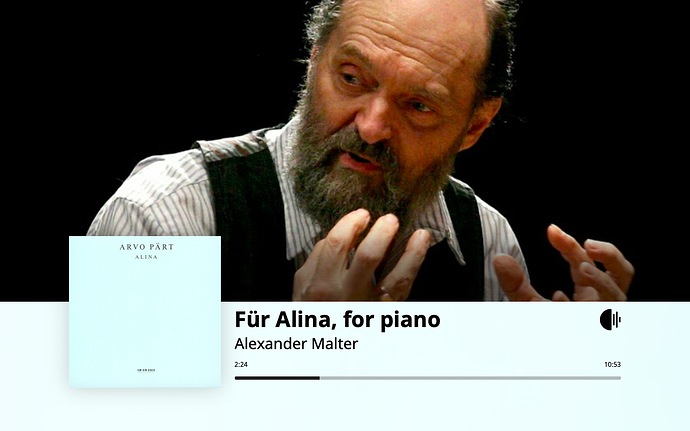
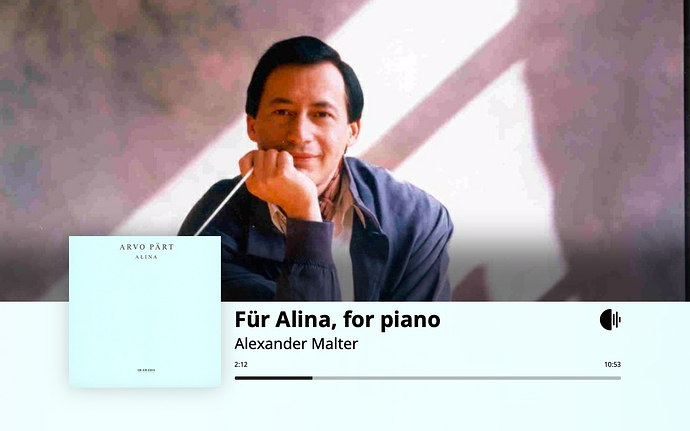
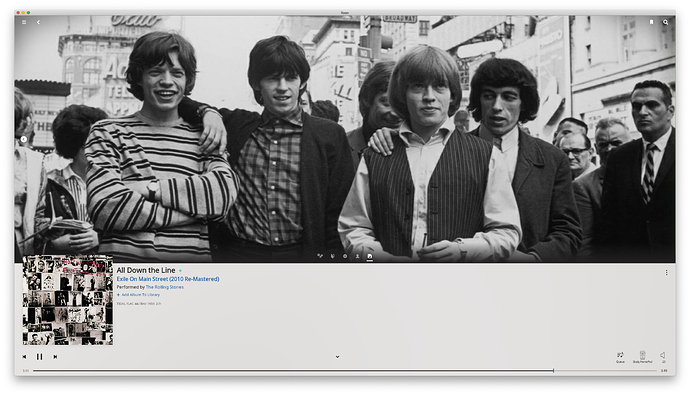
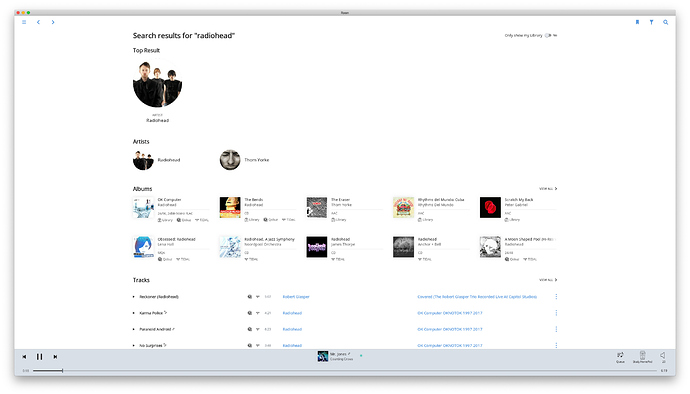
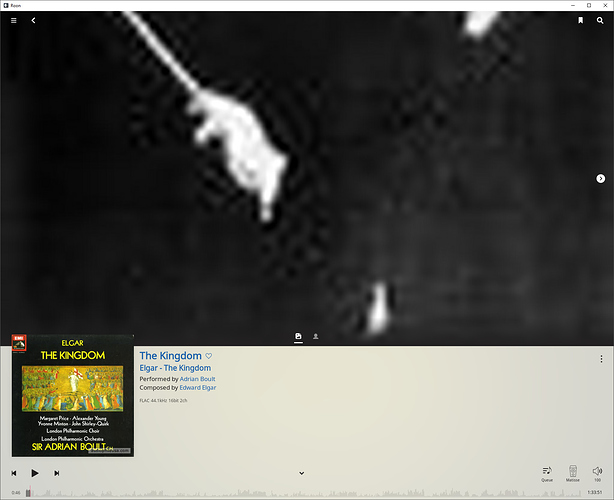
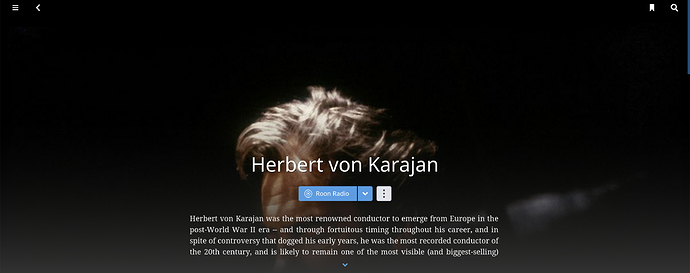
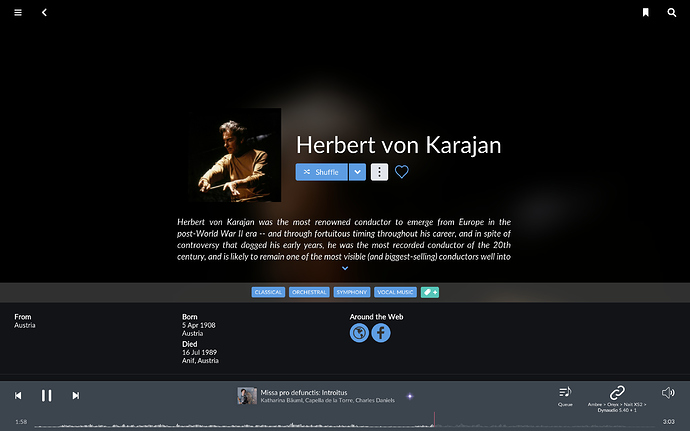

 Clicked a couple of times and changed the views. Now I’ve got your Karajan.
Clicked a couple of times and changed the views. Now I’ve got your Karajan. 