Core Machine (Operating system/System info/Roon build number)
Mac Pro 2012 “5,1”, MacOS 10.14.6 “Mojave”
Roon version 1.7 Build 537 stable
Network Details (Including networking gear model/manufacturer and if on WiFi/Ethernet)
Ethernet; all devices on the same network
Audio Devices (Specify what device you’re using and its connection type - USB/HDMI/etc.)
Endpoints:
Linn Klimax DS (living room)
Linn Majik DS (study)
Linn Sneaky DS (barn)
Description Of Issue
Seemingly every day I get a Roon hard crash. It happens even when nothing is being played on one of the endpoints.
Latest MacOS crashlog (excerpt):
MacOS Roon crashlog 2020-05-12
Process: Roon [5400]
Path: /Applications/Roon.app/Contents/MacOS/Roon
Identifier: com.roon.Roon
Version: 1.0
Code Type: X86-64 (Native)
Parent Process: ??? [1]
Responsible: Roon [5400]
User ID: 501
Date/Time: 2020-05-12 21:36:14.658 +0200
OS Version: Mac OS X 10.14.6 (18G4032)
Report Version: 12
Anonymous UUID: 6B46BD58-7774-6176-128B-9DAD4CAA9E14
Sleep/Wake UUID: 4DFC8FE9-2929-4515-A629-2FDF4BFBF812
Time Awake Since Boot: 2700000 seconds
Time Since Wake: 36 seconds
System Integrity Protection: enabled
Crashed Thread: 32
Exception Type: EXC_CRASH (SIGABRT)
Exception Codes: 0x0000000000000000, 0x0000000000000000
Exception Note: EXC_CORPSE_NOTIFY
Application Specific Information:
abort() called
Thread 0:: tid_307 Dispatch queue: com.apple.main-thread
0 libsystem_kernel.dylib 0x00007fff76af121a mach_msg_trap + 10
1 libsystem_kernel.dylib 0x00007fff76af1768 mach_msg + 60
2 com.apple.CoreFoundation 0x00007fff4a9babdd __CFRunLoopServiceMachPort + 327
3 com.apple.CoreFoundation 0x00007fff4a9ba14a __CFRunLoopRun + 1619
4 com.apple.CoreFoundation 0x00007fff4a9b98a5 CFRunLoopRunSpecific + 459
5 com.apple.HIToolbox 0x00007fff49c0a1ab RunCurrentEventLoopInMode + 292
6 com.apple.HIToolbox 0x00007fff49c09ee5 ReceiveNextEventCommon + 603
7 com.apple.HIToolbox 0x00007fff49c09c76 _BlockUntilNextEventMatchingListInModeWithFilter + 64
8 com.apple.AppKit 0x00007fff47fa177d _DPSNextEvent + 1135
9 com.apple.AppKit 0x00007fff47fa046b -[NSApplication(NSEvent) _nextEventMatchingEventMask:untilDate:inMode:dequeue:] + 1361
10 ??? 0x000000010fb4d702 0 + 4558477058
11 ??? 0x00000001168551c3 0 + 4672803267
12 ??? 0x00000001081d1c0b 0 + 4431092747
13 ??? 0x00000001081d1e31 0 + 4431093297
14 com.roon.Roon 0x00000001078a6d69 mono_jit_runtime_invoke + 1641
15 com.roon.Roon 0x00000001079e9b04 do_runtime_invoke + 84
16 com.roon.Roon 0x00000001079ed82c do_exec_main_checked + 156
17 com.roon.Roon 0x00000001077fc64d mono_jit_exec + 429
18 com.roon.Roon 0x00000001077ff7f8 mono_main + 9048
19 com.roon.Roon 0x00000001077b37d8 xamarin_main + 1144
20 com.roon.Roon 0x00000001077b4634 main + 36
21 libdyld.dylib 0x00007fff769bc3d5 start + 1
Thread 1:: SGen worker
0 libsystem_kernel.dylib 0x00007fff76af4866 __psynch_cvwait + 10
1 libsystem_pthread.dylib 0x00007fff76bb356e _pthread_cond_wait + 722
2 com.roon.Roon 0x0000000107ab00ee thread_func + 542
3 libsystem_pthread.dylib 0x00007fff76bb02eb _pthread_body + 126
4 libsystem_pthread.dylib 0x00007fff76bb3249 _pthread_start + 66
5 libsystem_pthread.dylib 0x00007fff76baf40d thread_start + 13
Thread 2:: Finalizer
0 libsystem_kernel.dylib 0x00007fff76af1256 semaphore_wait_trap + 10
1 com.roon.Roon 0x000000010796d30a finalizer_thread + 666
2 com.roon.Roon 0x0000000107a3f413 start_wrapper + 707
3 libsystem_pthread.dylib 0x00007fff76bb02eb _pthread_body + 126
4 libsystem_pthread.dylib 0x00007fff76bb3249 _pthread_start + 66
5 libsystem_pthread.dylib 0x00007fff76baf40d thread_start + 13
Thread 3:: tid_7103
0 libsystem_kernel.dylib 0x00007fff76af4866 __psynch_cvwait + 10
1 libsystem_pthread.dylib 0x00007fff76bb35a1 _pthread_cond_wait + 773
2 com.roon.Roon 0x0000000107ac33b4 mono_os_cond_timedwait + 84
3 com.roon.Roon 0x0000000107acf61d mono_thread_info_sleep + 429
4 com.roon.Roon 0x0000000107a37352 ves_icall_System_Threading_Thread_Sleep_internal + 98
5 com.roon.Roon 0x000000010798f602 ves_icall_System_Threading_Thread_Sleep_internal_raw + 66
6 ??? 0x000000010fe54c3d 0 + 4561652797
7 ??? 0x000000010fe53d9b 0 + 4561649051
8 com.roon.Roon 0x00000001078a6d69 mono_jit_runtime_invoke + 1641
9 com.roon.Roon 0x00000001079e9b04 do_runtime_invoke + 84
10 com.roon.Roon 0x00000001079ebb3b mono_runtime_delegate_try_invoke + 203
11 com.roon.Roon 0x0000000107a3f43e start_wrapper + 750
12 libsystem_pthread.dylib 0x00007fff76bb02eb _pthread_body + 126
13 libsystem_pthread.dylib 0x00007fff76bb3249 _pthread_start + 66
14 libsystem_pthread.dylib 0x00007fff76baf40d thread_start + 13
Thread 4:: Timer-Scheduler
0 libsystem_kernel.dylib 0x00007fff76af4866 __psynch_cvwait + 10
1 libsystem_pthread.dylib 0x00007fff76bb35a1 _pthread_cond_wait + 773
2 com.roon.Roon 0x0000000107ac33b4 mono_os_cond_timedwait + 84
3 com.roon.Roon 0x0000000107a5f009 mono_w32handle_timedwait_signal_handle + 201
4 com.roon.Roon 0x0000000107a5eed1 mono_w32handle_wait_one + 769
5 com.roon.Roon 0x0000000107a5f159 mono_w32handle_wait_multiple + 201
6 com.roon.Roon 0x0000000107a38e43 ves_icall_System_Threading_WaitHandle_Wait_internal + 163
7 com.roon.Roon 0x000000010798ff28 ves_icall_System_Threading_WaitHandle_Wait_internal_raw + 88
8 ??? 0x000000010fc9f9b6 0 + 4559862198
9 ??? 0x000000010fc9f5e3 0 + 4559861219
10 ??? 0x000000010fe549b8 0 + 4561652152
11 ??? 0x000000010fe53d9b 0 + 4561649051
12 com.roon.Roon 0x00000001078a6d69 mono_jit_runtime_invoke + 1641
13 com.roon.Roon 0x00000001079e9b04 do_runtime_invoke + 84
14 com.roon.Roon 0x00000001079ebb3b mono_runtime_delegate_try_invoke + 203
15 com.roon.Roon 0x0000000107a3f43e start_wrapper + 750
16 libsystem_pthread.dylib 0x00007fff76bb02eb _pthread_body + 126
17 libsystem_pthread.dylib 0x00007fff76bb3249 _pthread_start + 66
18 libsystem_pthread.dylib 0x00007fff76baf40d thread_start + 13
There is more info in the crashlog. Please let me know how I can email that to Support.
Thanks.
Willem
Netherlands
 Joel
Joel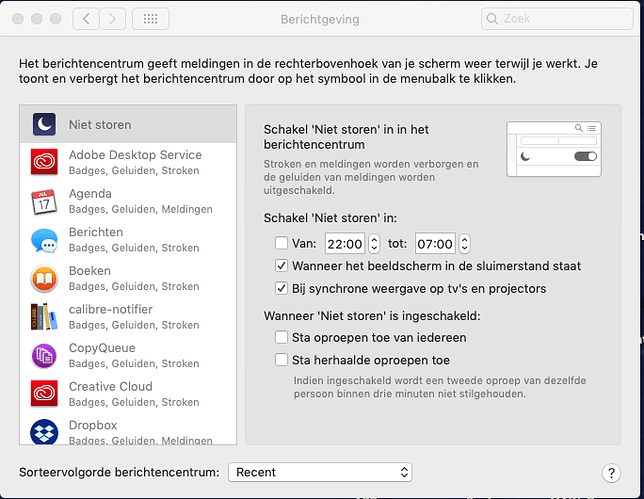
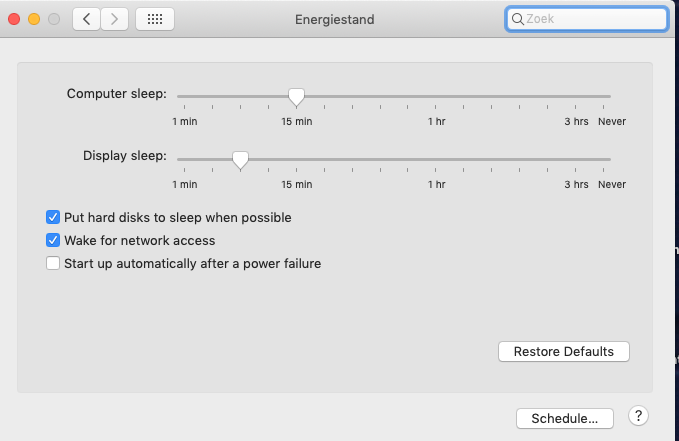

 :EntryPoint(void*) + 443
:EntryPoint(void*) + 443