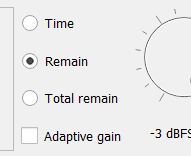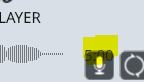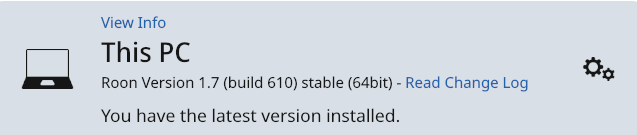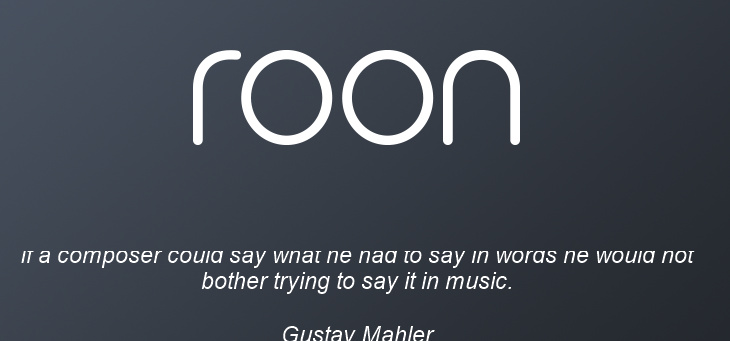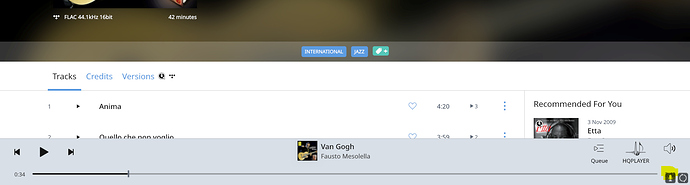I am using latest Roon 1.7 with latest HQPlayer 4.6. It works well and I can easily switch between Roon and HQP.
There are two issues. One is the song progress/time. It is not working. It does not show any progress on the song during playback.
The other is that playback sometimes stops after two songs.
Are these known issues?
john
August 25, 2020, 4:05pm
3
Hello @Shaul_Ben-Yossef ,
In HQPlayer, what do you have the “Time” setting next to the volume control set to? Do you experience these issues when “Time” is selected?
-John
In HQP the time is set to time remaining:
When I set it to time, it seems to work. I have to check a bit more. Thanks!
I also don’t understand when song time shows as dynamic volume or as flat line (see second image that shows dynamic volume). Sometime it’s like this and sometime like this. This is less important.
Other thing I just noticed is that that song time at the end of the scale is hidden by the recording icon:
1 Like
xxx
August 29, 2020, 3:30pm
5
If you’re streaming, the scrub bar is flat.
noris
August 31, 2020, 4:41pm
7
Hi @Shaul_Ben-Yossef ,
Thanks for confirming
You only see the wave bar on local content that has had Audio Analysis completed.
What Roon Remote and screen are you seeing this on?
I am using Roon lastest 64bit on Windows 10 (latest update)
I also have the following font issue in splash screen but it’s a minor issue:
noris
September 1, 2020, 5:44pm
9
Hi @Shaul_Ben-Yossef ,
Thanks for the info on the remote, but I am not seeing this issue on my end:
Where exactly in Roon did you see this cut off the timer? Which screen was this?
It looks like you posted the cropped image of the issue, but I cannot tell which screen you were on before you took this.
noris:
Where exactly in Roon did you see this cut off the timer? Which screen was this?
It looks like you posted the cropped image of the issue, but I cannot tell which screen you were on before you took this.
This is just the main player screen:
noris
September 1, 2020, 8:46pm
11
That microphone / replay is not part of the Roon UI, sounds like you might have NVIDIA overlay turned on:
The latest version of NVIDIA’s GeForce Experience software brings a new in-game “Share” overlay that replaces the old “ShadowPlay” feature. Install GeForce Experience 3.0, sign in, and you’ll see a “Press Alt+Z to share your gameplay”...
Thanks. This worked. I did not know this came from the In-Game Overlay.
There is the splash fonts issue. It’s a minor issue but it can be nice if there is a solution to it, maybe related to windows 10 compatibility / scaling.
1 Like
noris
September 1, 2020, 10:31pm
13
Fantastic!
I’ll let the team know to take a look at the quotes page for better font scaling.
Since the original issue is resolved, I’ll also go ahead and close this thread out, if there’s anything else just let us know!
system
September 3, 2020, 10:31am
14
This topic was automatically closed 36 hours after the last reply. New replies are no longer allowed.