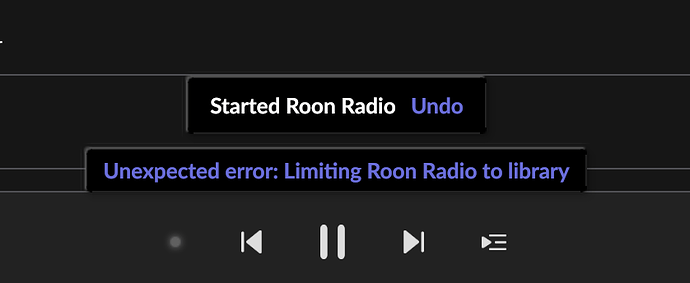same for me. But I then updated my windows display driver and that solved the problem.
I hope Roon puts out a tutorial of some sort. Man, I consider my completely computer literate, but I am having some problems figuring out to do some things in 1.8. Maybe I’m stuck in a 1.7 state of mind. Probably best to step away and just listen to some music for the rest of the night.
I think the slow load is from Roon trying to fetch suggested new releases or, on artist pages, common collaborations which would be displayed in a banner. It seems to be most often timing out and not loading these.
It loads sometimes for me. Other times I get the loading symbol. I think it times out, but it is still there and seems to come with some new types of suggestions.
This will be a huge usability issue for me. I already have to upsize fonts on my devices to see everything. Roon’s fonts were already bordering on being too small. I also agree on the usability and layout. The “let’s bold all the fonts” upgrade doesn’t help for those of us with compromised vision–all it does is make the fonts harder to read.
Not everyone has 20/20 vision. I don’t plan on upgrading to 1.8 for a while if I can help it, especially seeing the many bugs and flaws I knew would be in this new version. But seeing that my renewal is coming up in about four or five weeks, this may be the point where I part company. Clearly we have to be part of an elite crowd with 20/20 vision to use this software. 
That was it - thanks!
Some comments (and thanks for the update!)
- The “Discover” feature is buried - I liked it on the home page
- I get a little slowness at times. Running a NUC/ROCK with an approved Intel Core 7 CPU. I’m an IT guy, and I’m guessing it’s building/indexing in the background.
- How can I resize the album covers on the album view
- iOS is missing important stuff - I need my star ratings
- Sometimes the album page has the release year above the title. Sometimes, it’s the release date. Makes no sense why it’s not consistent (the metadata is there).
- The new Roon app icon is tough to see. I much preferred the last one.
(copied across from the Naim forum, and integrating 2 separate posts)
So, the good: upgrade went fine - upgraded the player on my Mac, then the core, with no issues - database upgrade happened without incident (no idea how long it took as was watching tv but it wasn’t more than an hour, and could have been a few minutes).
Interface is slightly cleaner and clearer, and has a couple of nice bits - what you’ve listened too recently over the past week/month etc.
The not so good: I now see why it’s a 1.8 release rather than a 2.0… had expected a great step forward in discovery and browsing from the press releases and email teasers - and its hardly any different. (And if it is, it’s so far lost on me…).
Discovery, interlinking and diving down the curated rabbit hole should be Roon’s major strengths - but it hasn’t brought these to the fore. If it has altered the algorithm for Roon Radio to improve it, then great - but I’d like a visual Roon Radio to help discover stuff if I were to identify one or two exemplars, for e.g. It appears to be a stylistic makeover with a couple of new widgets, and (from what I see) better support for classical music.
Ah well, maybe I should design interfaces for a living. Oh, hang on a minute… 
The unforgivable: not fixed the history page being blank sometimes when you de-iconify the app either, which seems a major goof.
And when you quit it and restart it (which you have to do to fix the history) I now get a message saying ‘Unexpected error - limited Roon Radio to library’…
Disappointed, given the heavy trailing. More time testing and less in PR? I have a lifetime subscription, and hope they sort this out. This is still beta…
Given the beta testing, a real pity you didn’t listen to the issues. This really is shooting yourselves in the foot, I think - a heavily trailed UI improvement that is stylistically improved in some ways but in others will date horribly (circular icons), mostly worse navigation and not properly thought out across mobile, tablet and laptop form factors.
Poor demand management for servers for upgrade itself, and still bugs from earlier releases left unresolved.
Come on, Roon Labs, get your act together. Why do people buy Roon? because it handles metadata well, has good notes and info and links it together. Why is that useful - cos it allows for easy discovery and accompaniment in musical journeys. So support these key USPs - it’s not so hard. If I weren’t a lifetime subscriber, I’d be waiting for a 1.8.1 to come out very soon else would consider other options…
Very poor customer relationship management.
Forcing my local library to be mixed with Tidal/Qobuz in the main Discography view feels like that time when U2 forced its way into my iTunes library without my permission. 1 word, 2 syllables…Demarcation.
I just checked, and shuffle is working for me. What problem are you having?
Not going to bother. Subscription due feb 17 2021. Not renewing. Audirvana is my choice now that Roon has downgraded its product
Very easy install. I watched the videos and true to your word, this is cleaner / leaner with priority given to how I seemed to already use the program …for instance I like how the “add to playlist” and " tag" are in the same window… The graphics and lay out are very clean and modern like many classical online magazines. BRAVO!
If I could have one thing it would be the ability to “correct” lyrics on the fly… I rarely get to play a song while enjoying the lyric display where a typo does not jump out to drive me crazy… You can correct lyric files in JRiver…it was clunky but you could do it!
Please add the album rating preview back to the discography page!
I am interested in all available information concerning the shuffle feature in the new build.
I see others have noted the 5000 limitation and and an apparent limited shuffle range? (where shuffle is drawn from). The shuffle function is my most used feature of Roon. I run “shuffle all Tracks” most of the time – often then adding (parking) tracks to different playlists as they come up. Allows me to keep listening to old tracks from across my entire library, with a mix of new tracks I frequently add coming up in the shuffle as well. Not interested in a queue that has a focus or that is based on any track selection as with Roon radio (looking for completely random library access).
Still checking things out, but hoping ability to effectively shuffle from all tracks (or from a playlist greater than 5000 tracks) is not lost – i.e. hoping a new 5000 “basket” is randomly created withiut
limitation each time you re-start a shuffle drawing upon a collection of greater than 5000 tracks? This would be an acceptable workaround for my use.
In younger days I used an Olive music server in a like way. One of their software updates resulted in a limited shuffle that kept drawing from the same subset of tracks – was subsequently remedied to great relief.
I’ve set all those switches and re-booted several times, but I am not seeing anything.
Also how can you distinguish between compositions in your local library and compositions available with your streaming supplier. I just see one “disc” icon against compositions in the main album page with no counter.
Seems that Roon Radio isn’t working as expected since upgrading to 1.8. I get the following error:
Not sure if this a known issue but is anyone else experiencing this?
Thanks
Have now removed it
Ray
Agree that is an issue I hope they fix
The release notes do say something about font scalability being in beta. I don’t know if this means user customizable. I can only hope so.
Dynamic Text Scaling (beta)
Text size in Roon will now adjust based on the settings of your device. While some layouts may be affected (we’re working on it!) this can make Roon easier to read if you find the default text size too small!
It says they are working on it. For now If you don’t have 20/20 vision I can asure you that the artist name next to the album cover in the footer is unreadable. The album cover itself has also shrunk to miniature size. The album title on the other hand is readable from a mile distance. Pretty weird difference. On the now playing screen, where you would like to read it from some distance you can not. Strange, but they said they are working on it.
Love the update so far - looks great.
One thing I have noticed however, is that i have a lot of MP# and Flac versions of the same album in my library and in previous versions roon only displayed the FLAC versions of these duplicate albums.
in this release if you are for example looking at an album by Bob Dylan then the ‘more from Bob Dylan’ section down the page shows both versions of those albums that i have mp3s for as well as flac. Furthermore, there is no indication which one is which.
Is there a setting to hide the mp3 duplicates as previously? I cant seem to find it, however, a pop up dialogue box i came across while looking through settings says that roon automatically hides duplicates -but clearly this is not the case on the artist screen.
Does anyone have any suggestions for getting the new version of roon to do what the old one did in this regard?
Any help would be greatly appreciated.