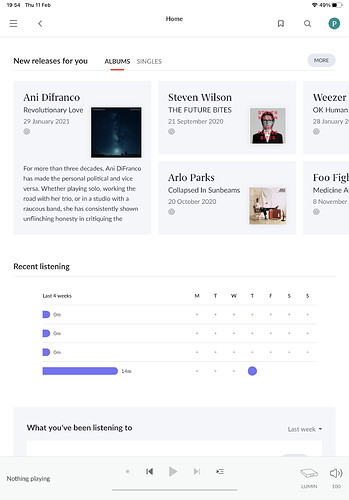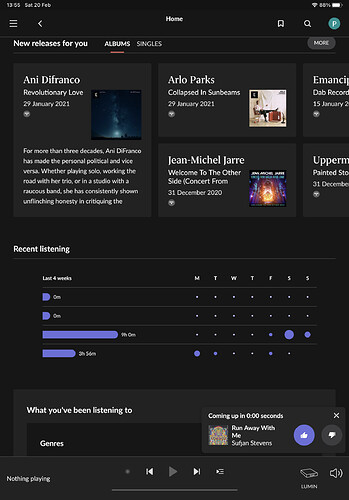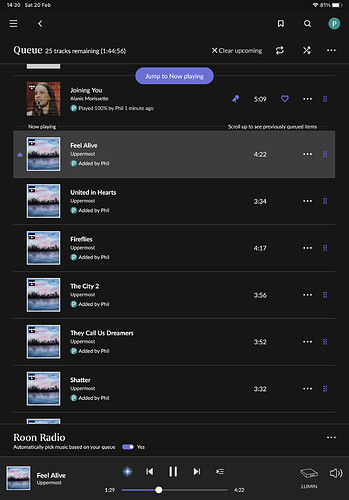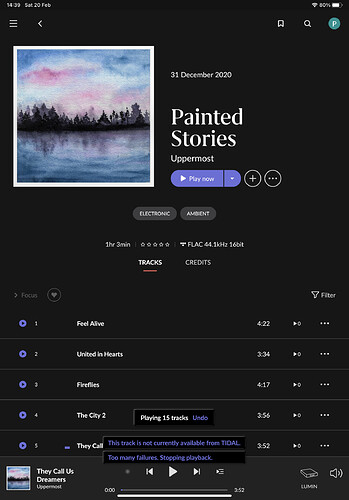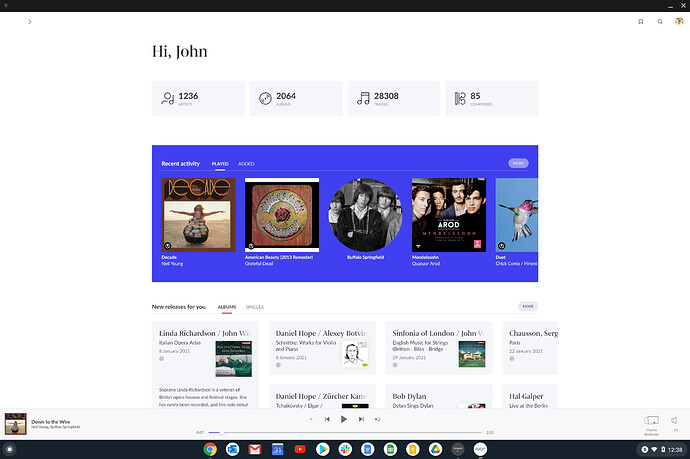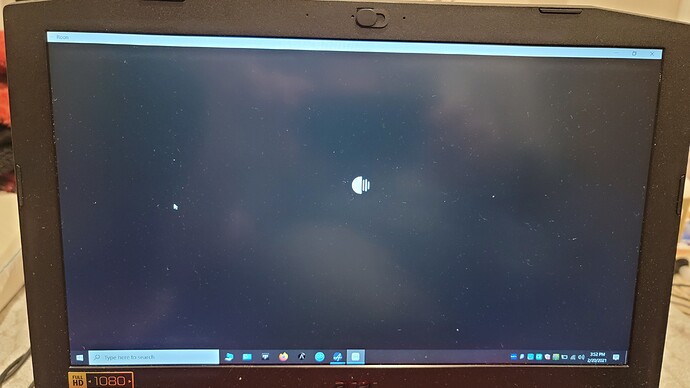For what it’s worth (I’m sure there are some folks here who don’t want to hear what I have to say, and would call me a fanboy or a pollyanna or… maybe worse; I admittedly don’t have the thickest skin for the interwebs). However, I’ve tried to be balanced.
And so in the name of trying to understand what it’s like for folks who are using different interfaces, I dug out an old pixelbook I got for free at a conference a few years ago that’s been collecting dust. It’s a chromeOS device with 1920x1080. Downloaded roon remote from the play store. Now I can see the white panels on either side. Totally get it now - feels like this interface has been “left behind” for other interfaces. Forgetting the purple, the fonts, whether you like discovery features, whether you have issues connecting to endpoints (I’m at a second home currently, where my internet connection is spotty enough that I have dropouts every day even for native Tidal, let alone with Roon), and whether you think that Valence is up to snuff (I am a strong proponent of all these things, and think they’re good and getting better) and leaving aside whether your endpoints are showing up and etc etc…
…it still feels like if you use a laptop or higher def, that the interface was designed for someone else with a different device with those big white bars and small fonts. I now concur… it does looks way less “right” or “baked” in 1920x1080 than it does on an iPad or iPhone. And, I’m guessing/interpreting that that might not be wrong, perhaps (I don’t know) it kind of was designed “mobile first” and not pulled all the way through. Maybe - this is all inference. But I can see how you might think so, and I kind of think so. And if I had my remote of choice as a laptop/desktop, and my workflow, I would probably be miffed. Maybe I’d express it in a way that isn’t as extreme as some have, but I get the root of the sentiment.
However, here’s I think the good thing: the fixes to make the white bars go away, and to make these more responsive design elements (meaning: “so they use the full width of the screen”) in many places are not CRAZY HARD. They’re totally doable. That’s a project. Doesn’t break anything, at least not in my experience. It’s not trivial at all, but it’s an exercise that can be done. And I hope and imagine that unless Roon were leaving behind desktop/laptop remote usage, they’d fix this - somewhere on the priority list. And when that’s done, it won’t feel like such a regression. Now I’m not promising Roon will do this. I’m not omniscient. But it seems sensible for a core part of the functionality that a bunch of the install base clearly uses.
So, I guess, for all the folks like me who have been wondering what the fuss is about in the interface, if you’re just using phone/tablet, and you have the time, install remote on a laptop/desktop and see what you think. I bet you’ll get a bit more of the POV of the group of folks who are annoyed by the interface usability in that setting. I personally still think for me that the tablet / phone remote is a WAY better experience than laptop/desktop even if design were fully responsive - I’d already migrated there during 1.7. But it’s a worthwhile exercise.
Now, if I was on Roon leadership, I would be trying to converge the remote platforms as much as possible over time to a smaller number… so that I didn’t have all these permutations to manage - it slows down development inordinately to have all these things to look at, especially for a small and focused team. But I’m not on the leadership team, I don’t know what the split looks like, and where the growth is. But I realize now that part of my “I love it, it’s great, no worries” is that it is great (for me, on my remote platform of choice), and I might feel differently about other elements if it wasn’t as great for me on my remote platform of choice.