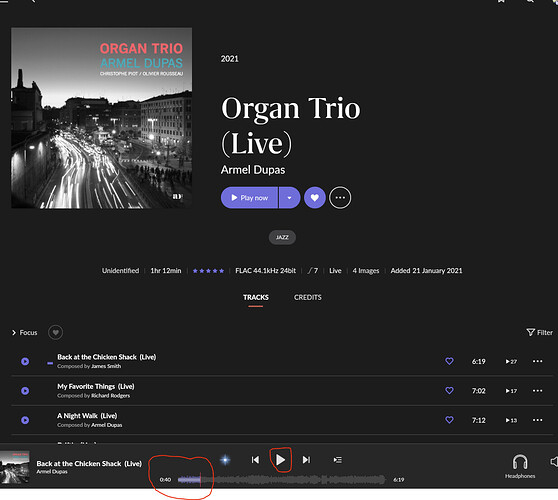Will there be any possibility for verbatim (or “strict”) search? I live in a small country and searching for song titles in my language always yields a million irrelevant results.
Intermittently on playback (Play/Pause) Icon is not changing to pause I I . Windows 10 x64
Screenshot below was taken while music was playing. Play icon was still visible, instead of Pause.
Updated iPhone 11 Pro Max and iPhone Mini 4 to Roon 18, build 790. No issues so far. For some reason, I have never had issues with IOS for Roon while others have. Maybe Roon has found the solution for them. I hope so.
You and me both Jim although I only have an iPad mini4 as an apple device for control.
I seem to remember my daughter’s old iPhone also having no issues at update but that’s a ways back in time now.
I completely agree. A larger (longer) search box would be greatly appreciated, instead of the tiny one that’s now been implemented.
I still have this gray bar on the top of my iPad and iPhone screen.
Anybody else?
Yes, sure, it’s grey up there all the time. Seems like an easy, but low priority fix.
-
For artists that don’t have a narrative biography and not in my library… (like coming from a playlist of new songs): While loading, you see Popular songs (good), but then it realizes there is no narrative and switches to Discography and the Popular songs go away (bad) and it is no longer possible to get the Popular songs listing.
-
for all artists, the word COMPOSITIONS shows up and then if not applicable it goes away. It would be cleaner to start off NOT showing that menu choice and then when necessary having it appear. It is strange to have it there and then disappear after 1-2 seconds.
I had some issues but after a complete restart of the Win 10 PC which works as a Core everything is fine except skipps of titles (with the message Tidal streaming maybe to slow). Can’t belive that with a minimum Internet connection of 600Mbit/s.
I “upgraded” today and my Mac promptly lost its audio zones on restart. Rebooting the Nucleus, which fixed the issue last time, didn’t help. Rebooting the Mac itself did.
The latest version of roon is very sluggish for me when searching, I’m using the latest version of ios on a ipad pro 2020. Roon server is on my nuc 8559u beh.
No issues here for me.
I can’t use my keyboard in the search function now. The control key combinations work but I can’t type anything in the search bar. I also just installed the latest WIN10 release right after something isn’t working. Keyboard works here and in browser so it is definitely within Roon. It is a Mac keyboard on a PC device but have not had this issue. It is one of those older i7 though.
This has also be apparent on my system in the last week or two, also using iPad Pro (2019)
So far the reliability and stability 790 seems to be a significant improvement over the previous build, which was a train wreck (frequent unwanted track skipping).
My confidence in Roon has taken a big hit after the 1.8 debacle. I am hoping that Roon management takes a vastly more conservative approach to future major releases. Stability and reliability trumps interface tweaks by a factor of a thousand.
I don’t see the need for another major release for another five years. Stability testing should commence two years before the release to make sure that we don’t get a repeat of the 1.8 cluster$#@&.
I would rather prefer Roon to take a more revolutionary, radical (modern) approach from both presentation and user-interface.
I only use a 27" iMac and I feel I am looking at a Roon implementation designed for an iPad or tablet in portrait mode so much wasted space on windscreen monitors that could be effectively used.
Bug report. Is there a specific section for bugs? If so, please move accordingly. I didn’t see one.
- On the “New Releases For You” page, if you click a specific genre at top (i.e “Electronic”) and then choose an album within that genre, clicking the Back arrow goes back to the “All Albums” page, not back to the genre page you were on previously. This is particularly annoying if the genre page has a lot of albums on it, because 1) it forces the user to click the specific genre button again, and 2) the user has to scroll/hunt to find the album they were looking at.
The expected behavior when clicking the back arrow is to go back to the genre page, not the “All Album” page.
Here is a video: 2021-04-18_14-06-36
I agree circle pictures aren’t working. I have a few where the photo is there but the artist isn’t even visible because their head was not centered on the image used to create the “arty” circles. Please let us see bigger & rectangular images.